Menu Bar
- Menu bar is a place where all the features of the system are listed out.
- Here it is placed at the left side of the website, which has two modes.
- One is a collapsed view of all the features, on hovering a feature its child features are shown if it has any.
- Another one is an expanded view where all the features are visible with their names and also their sub features.
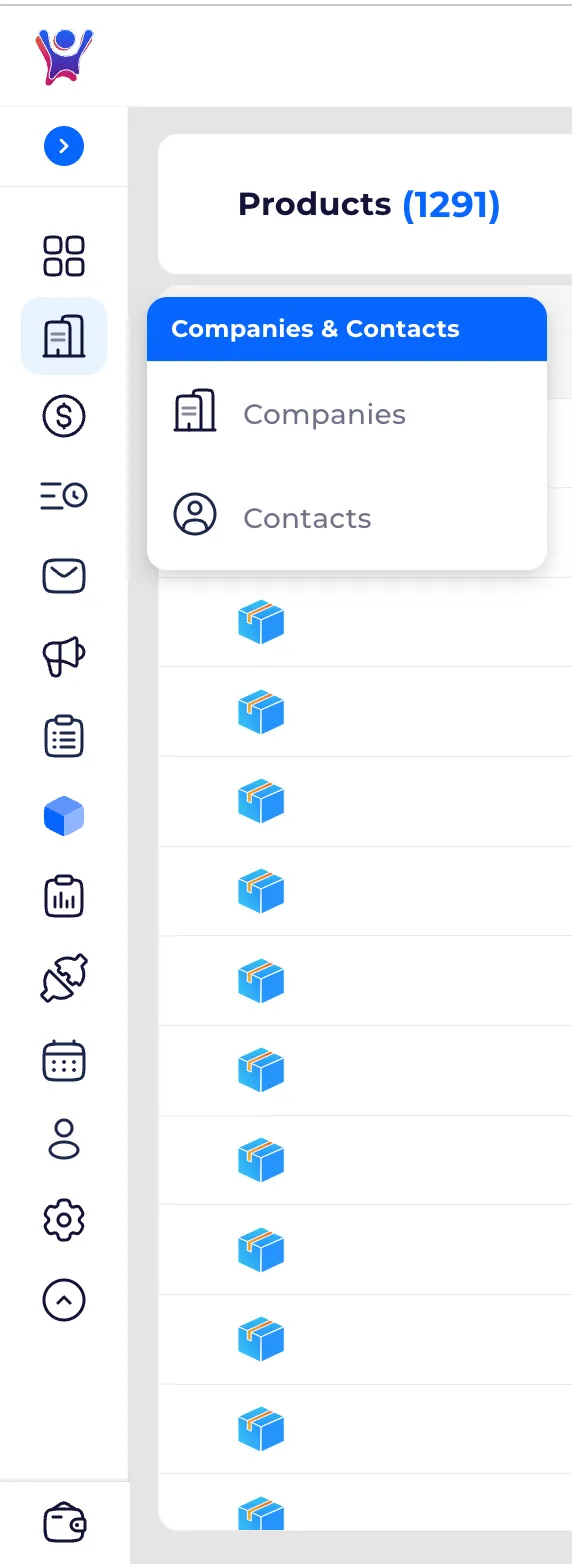
%201.svg)





.svg)



.svg)