Your user profile is your personalized space where you can manage your account settings, preferences, and more. Follow these steps to access and make the most out of your user profile:
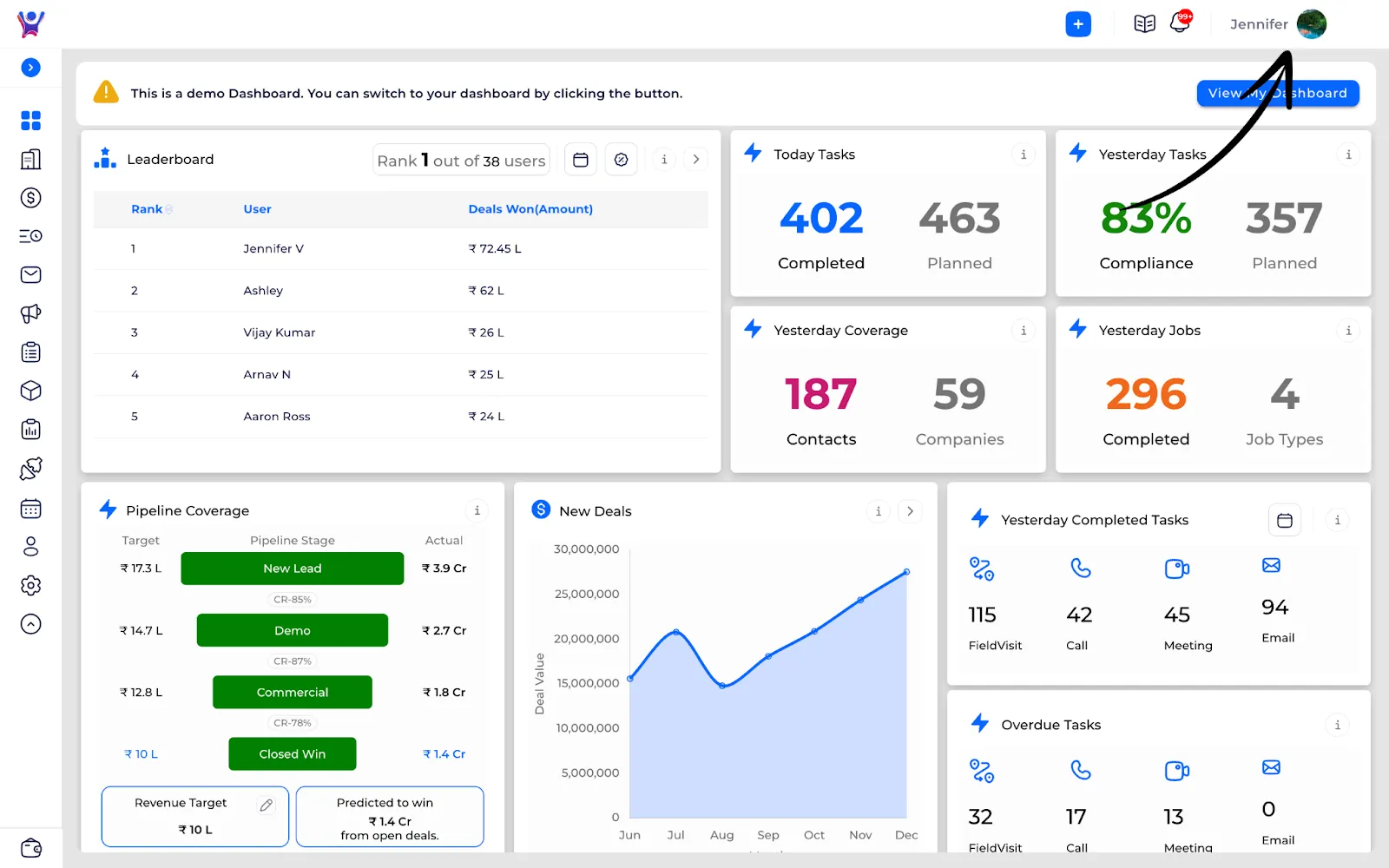
Locate the User Profile Icon
Look for the user icon or your profile picture, typically located in the top-right corner of the screen. It might be represented by an avatar and your initials.
Click on the User Profile Icon: Once you've found the User Profile icon, click on it to open your personalized profile menu. Here you can see basic information about your email ,name
And Organization Information. You will be provided with an option to go to the Support section. Logout button will be provided at the bottom of the profile section.
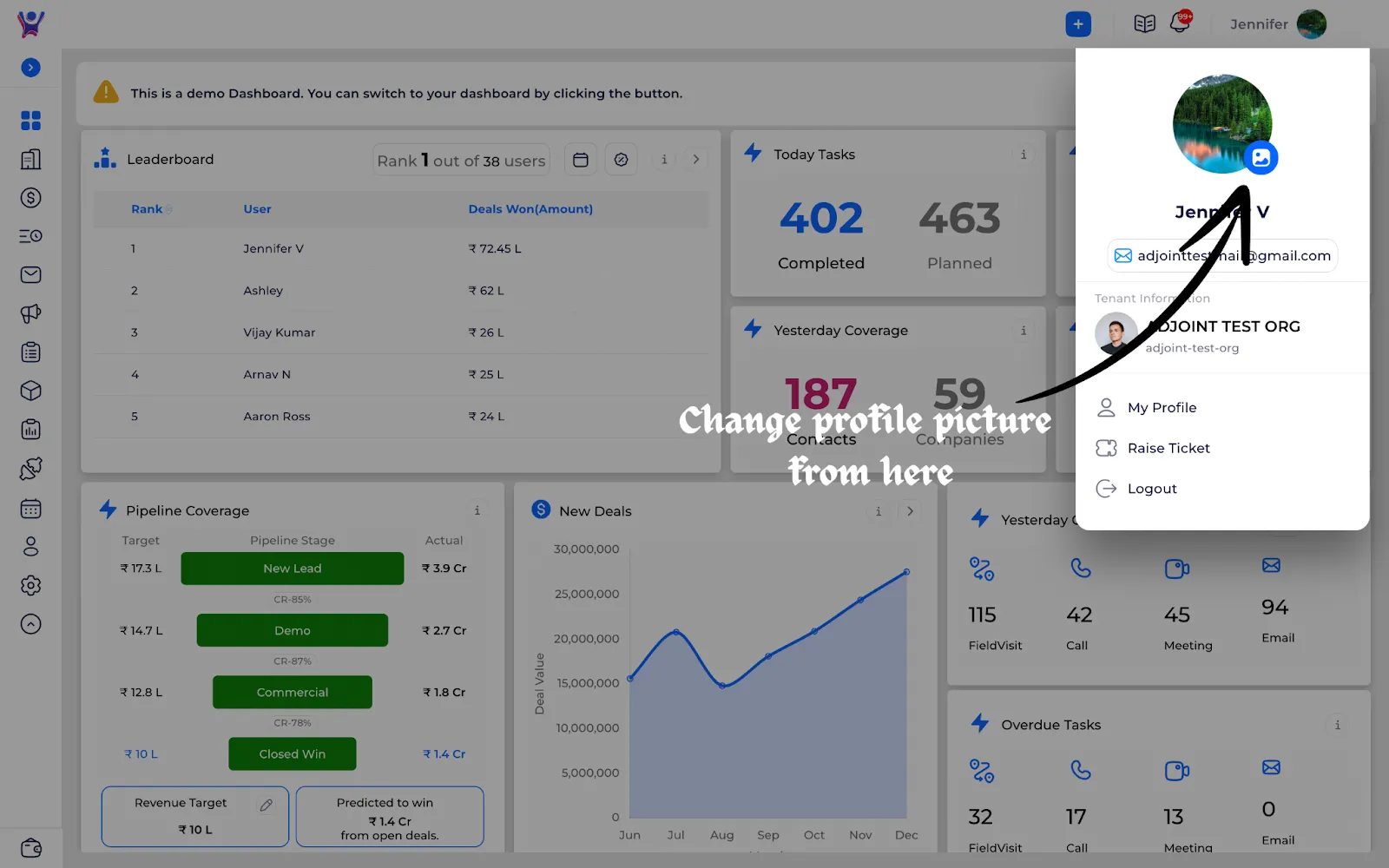
Navigating Your User Profile
Profile Information: View your basic profile information such as your name, email address ,profile picture and other details. If you want to edit details you can click on the edit icon at the top it will redirect to the edit section you can update details from there.
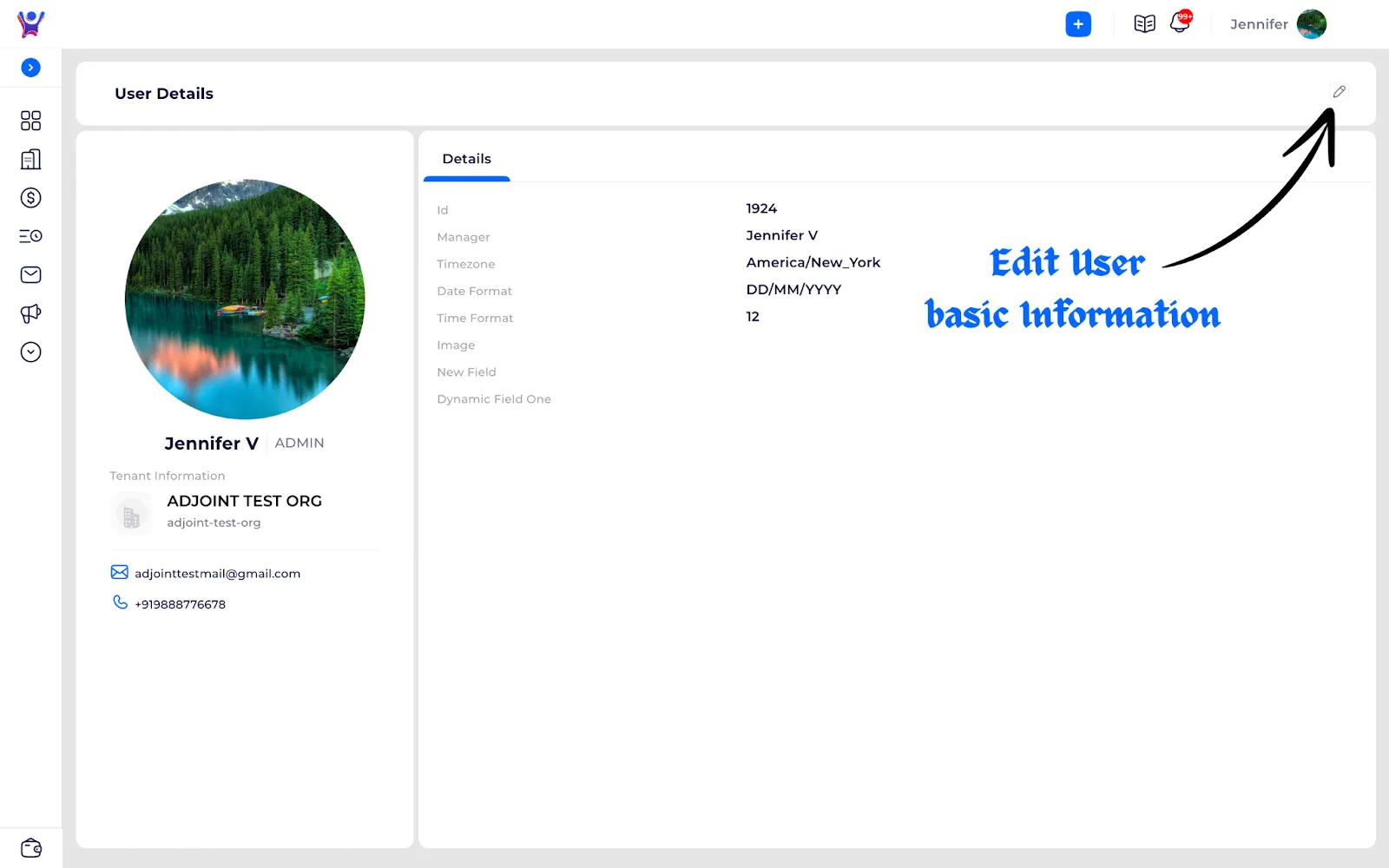
%201.svg)





.svg)



.svg)