View User Permissions
- For admin users hierarchy is not followed but for staff users hierarchy is followed.

- Click on View button, now you can see a screen similar to below.
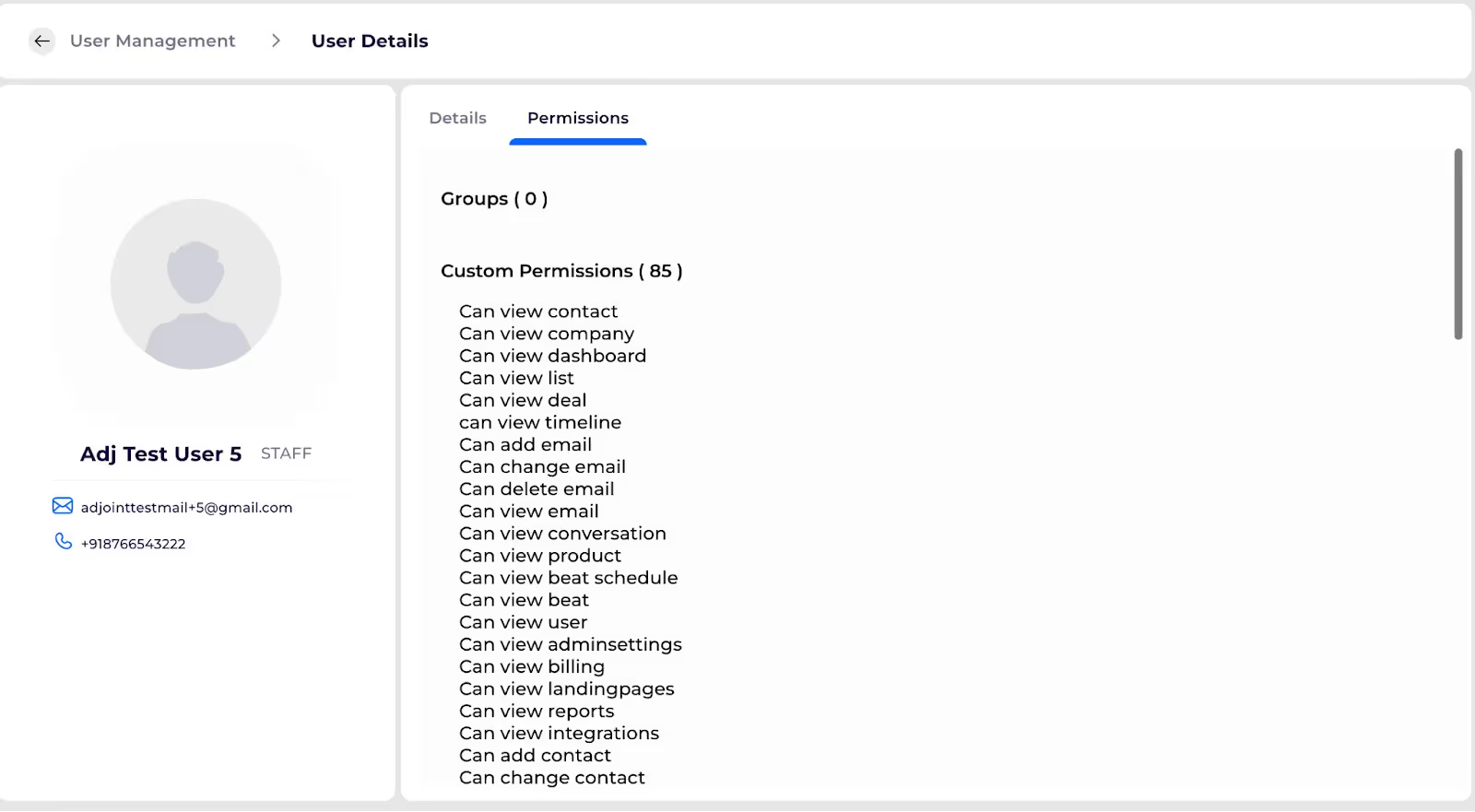
Edit User Permissions
Note:
Only a user with ADMIN(role) can edit user permissions.
- Click on edit user permissions to edit groups and permissions to a user.
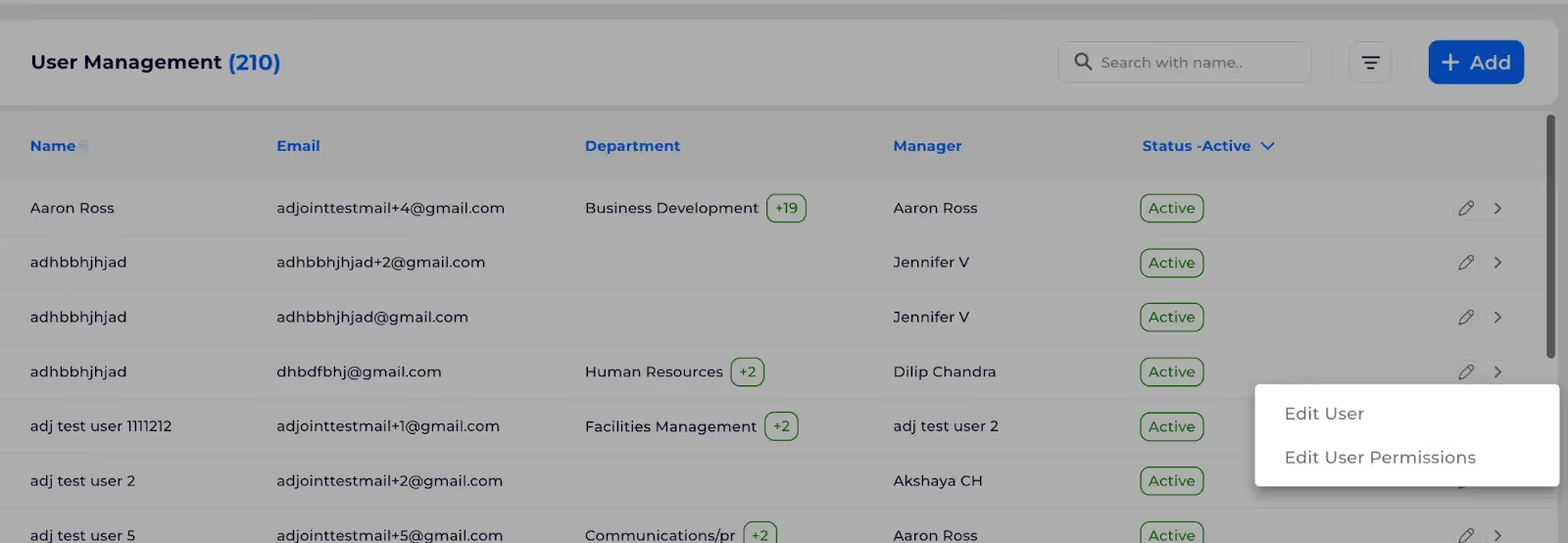
- A user can select only one group at a time, edit group or permissions.
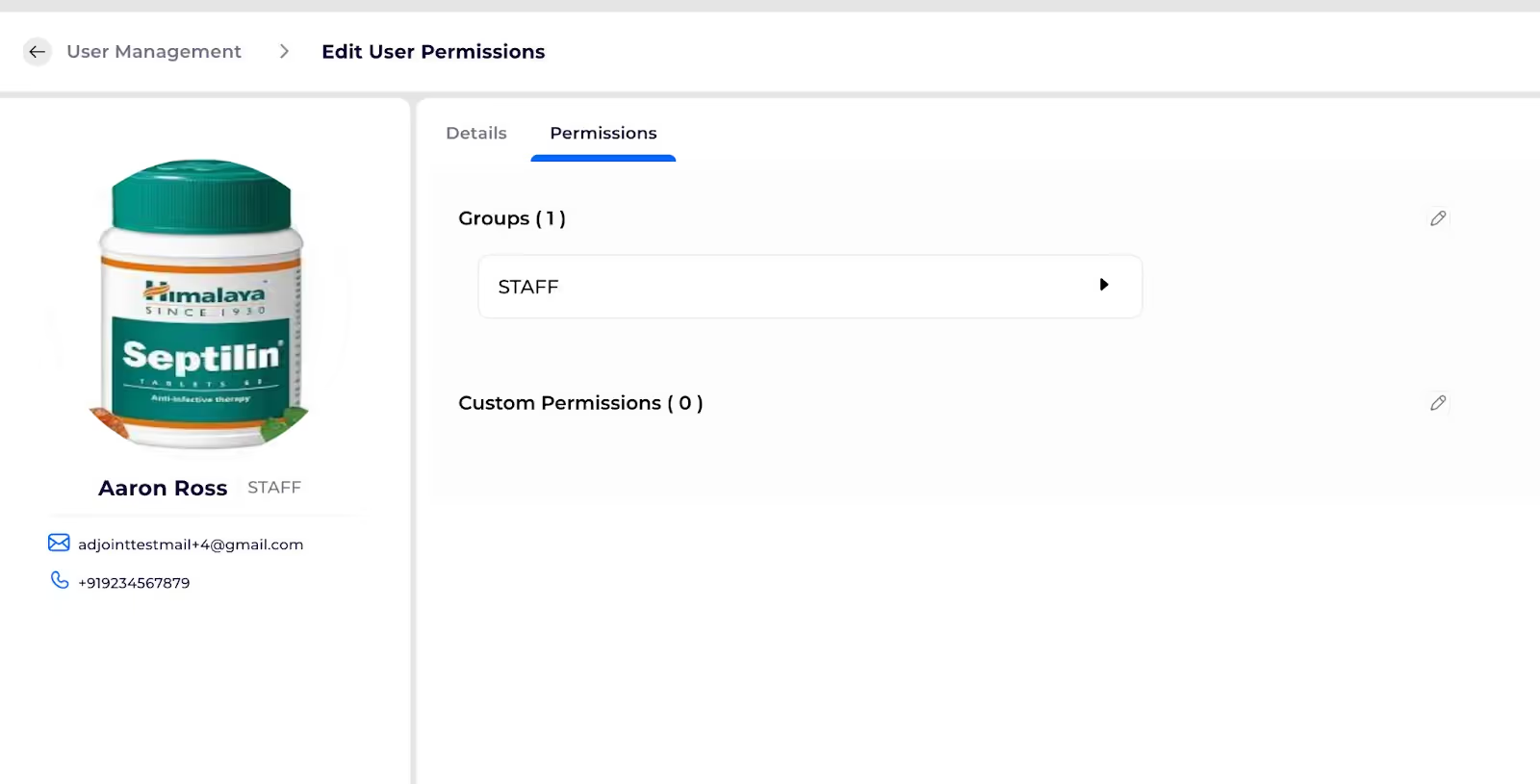
- Groups edit is like below, after selecting the group click on submit to assign group to you:
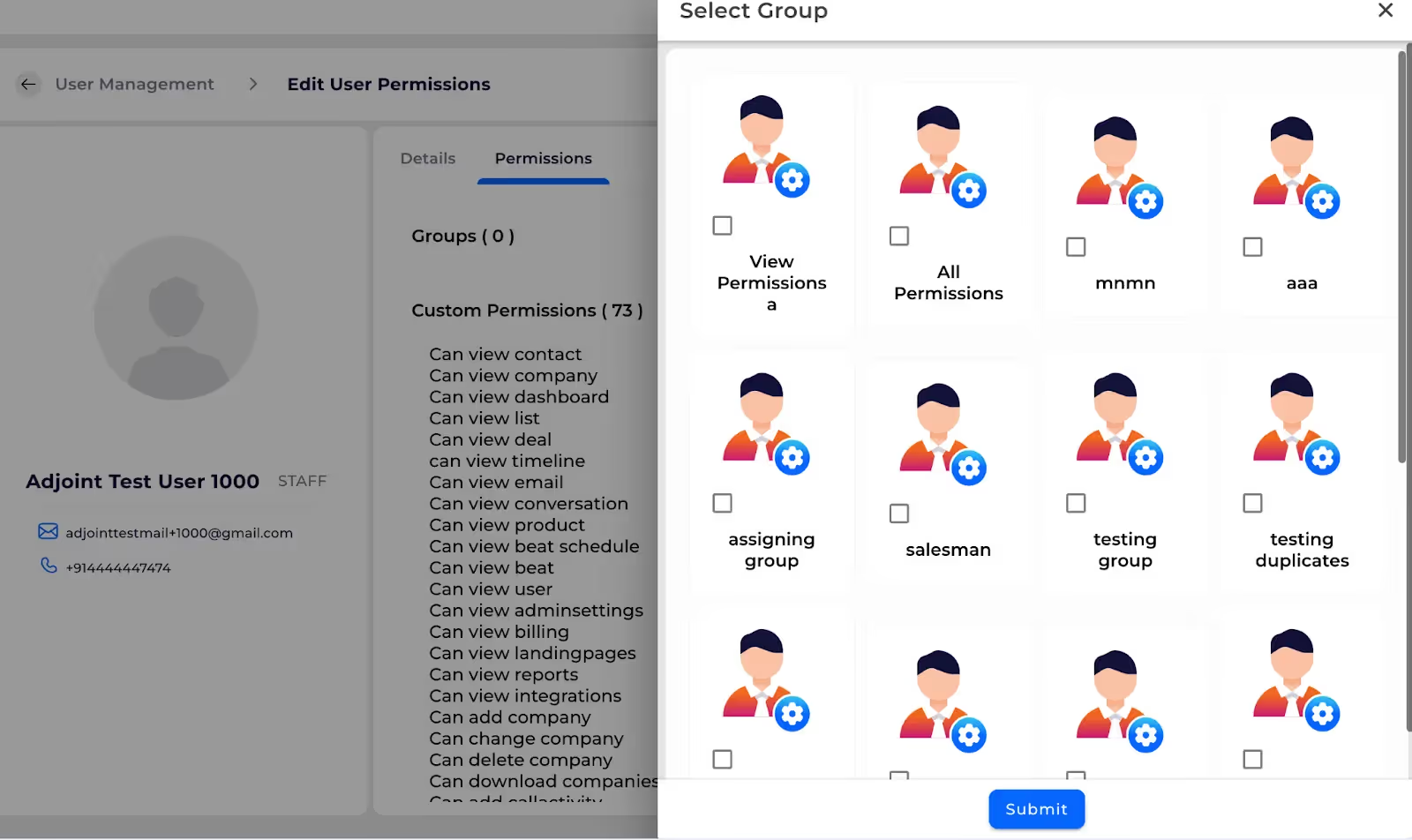
- You can edit user permissions and click on submit to save and assign permissions to you:
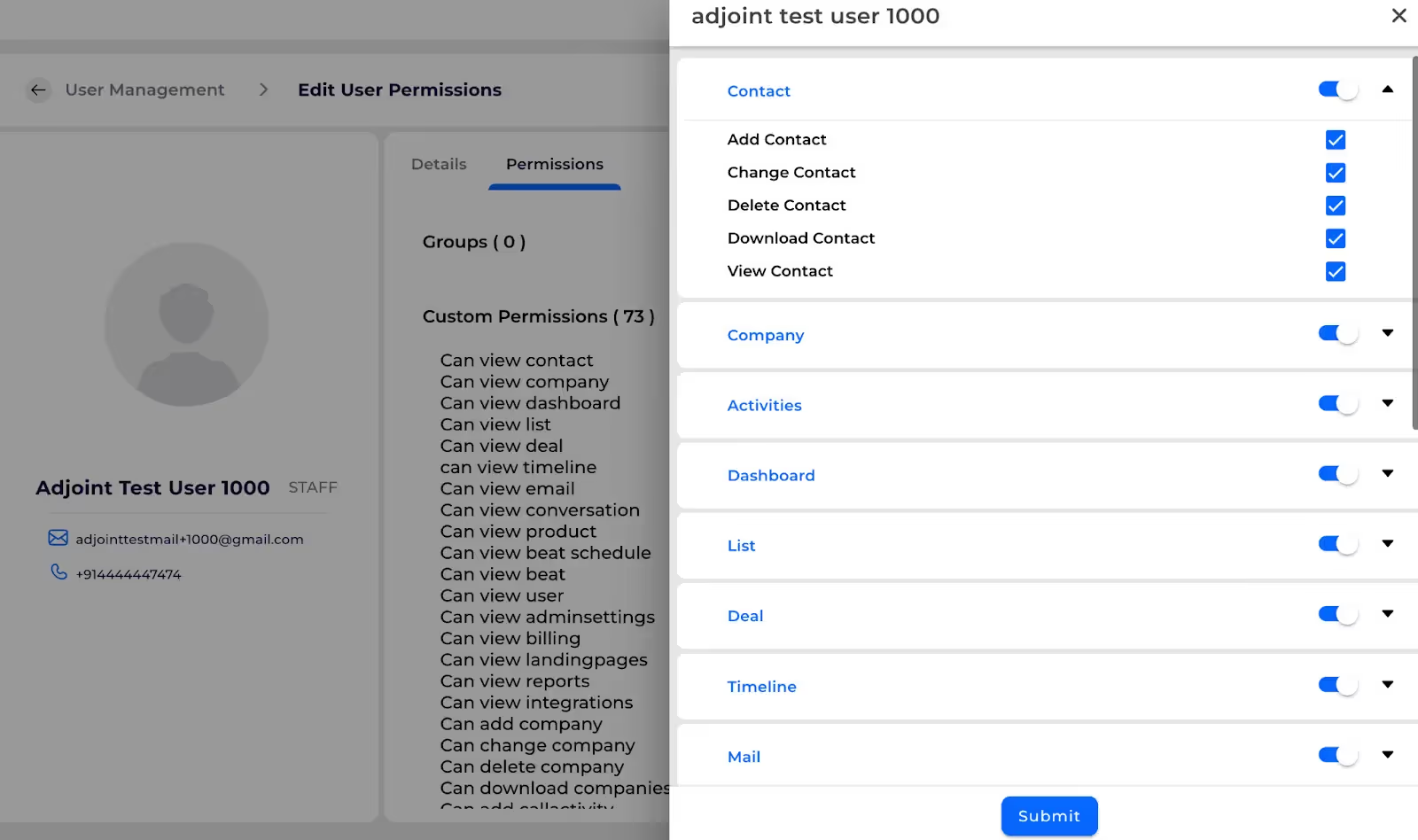
%201.svg)





.svg)



.svg)