Mailbox settings
- When you click on the mailbox settings you can see all your integrated mails the mail which you have connected.

- You can also add another mail by clicking on the add button and connect another mail account.
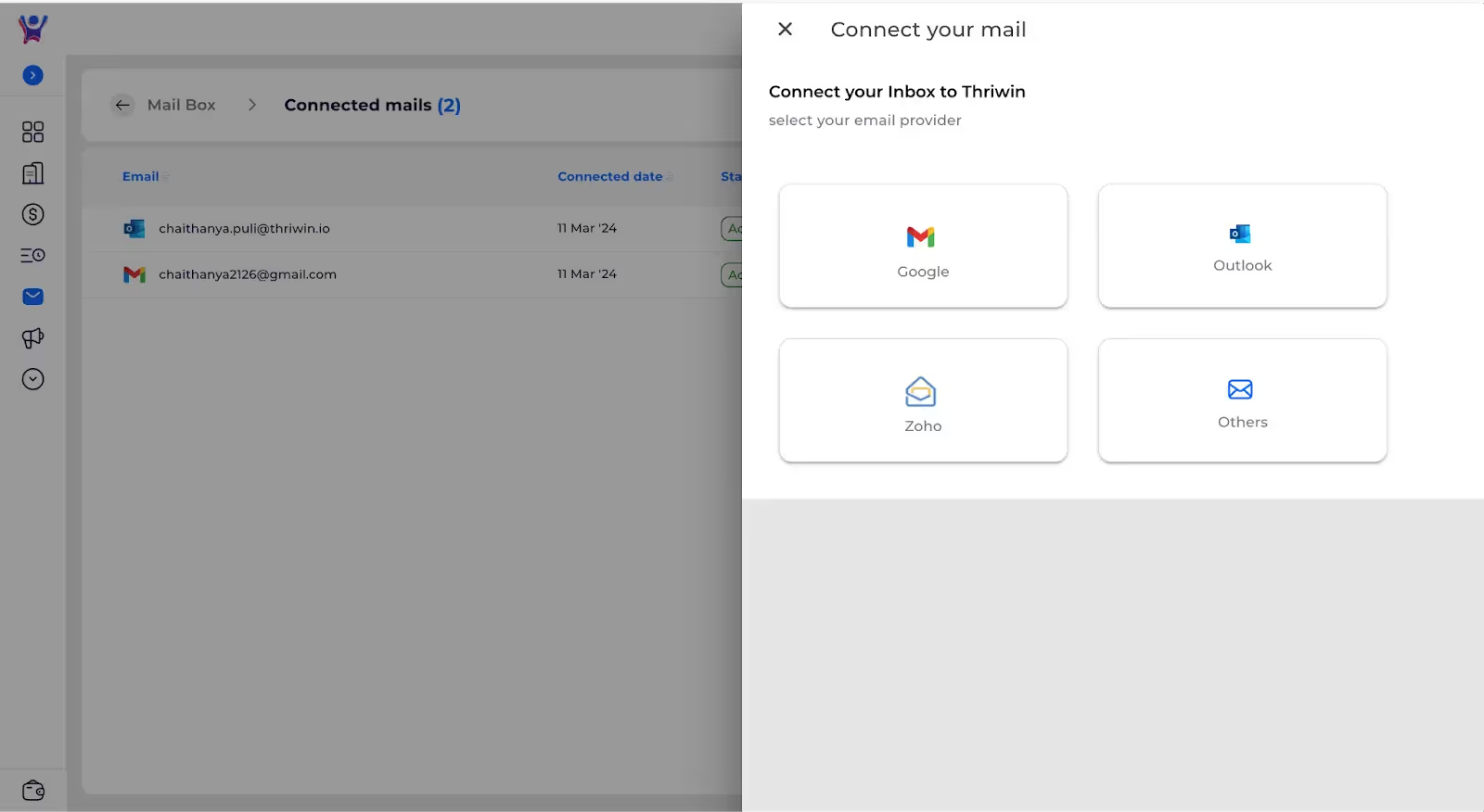
Mail actions
- There are different actions available for each mail you connected.

- When you click on the three dots icon you can see all the actions
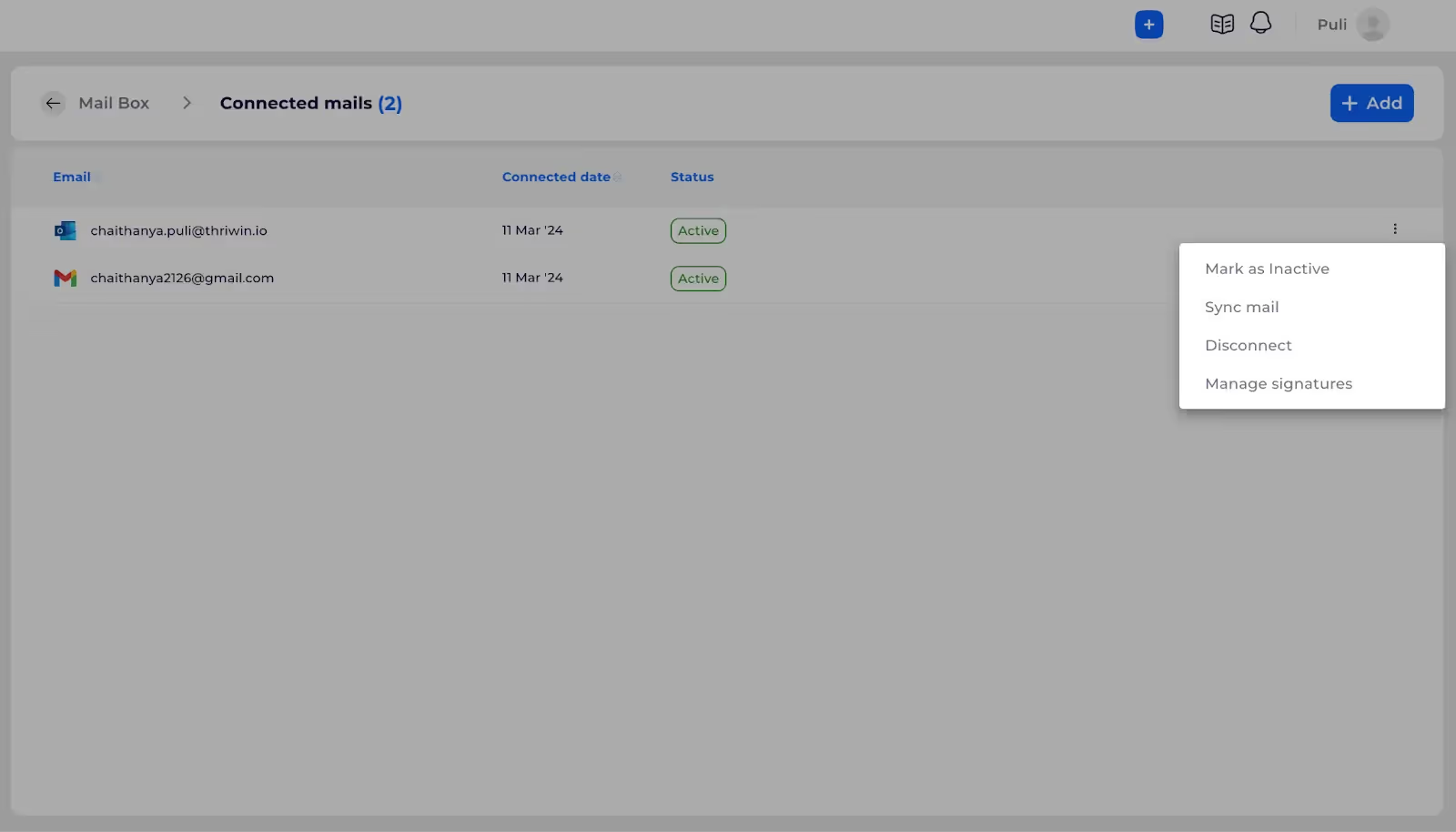
- Mark as Inactive: when you mark the mail as inactive ,you won’t be able to get the replies and messages for the mail you made inactive and you won’t be able to sync the mail.
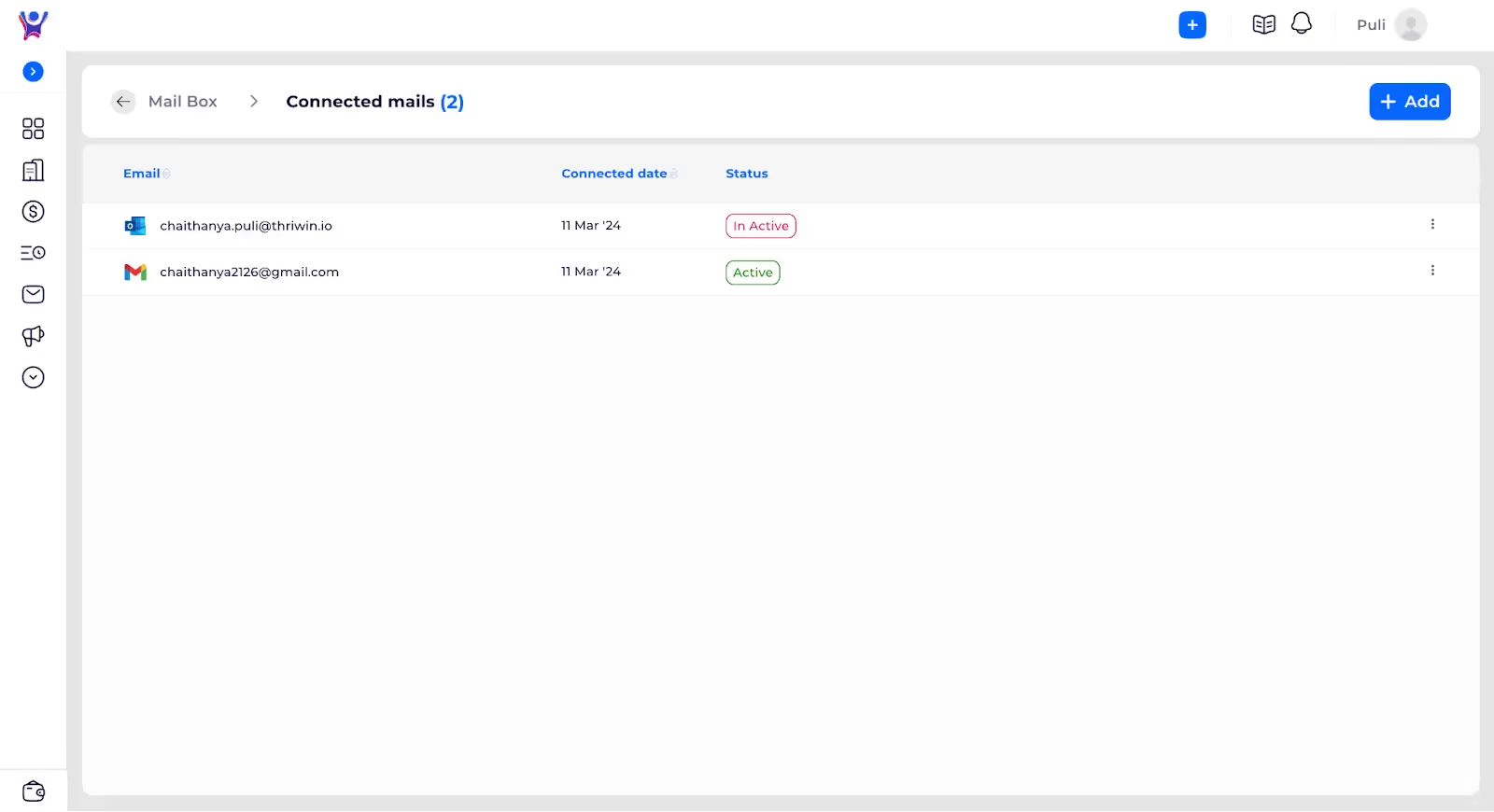
%201.svg)





.svg)



.svg)