Instant Call
Initiate an Instant Call
- Go to the Calls and Meetings Section:
- Navigate to the Calls and Meetings section of your Thriwin dashboard.
- Click on the "Call" Button:
- In the Calls and Meetings section, you will find the "Call" button. Click on it to initiate an instant call.

Enter Number in Pop-Up
- Enter the Phone Number:
- After clicking the "Call" button, a pop-up will appear prompting you to enter the phone number for the call.
- Type in the phone number of the person you wish to call.
- Click “Start Call”:
- Once the phone number is entered, click the "Start Call" button to initiate the call immediately.
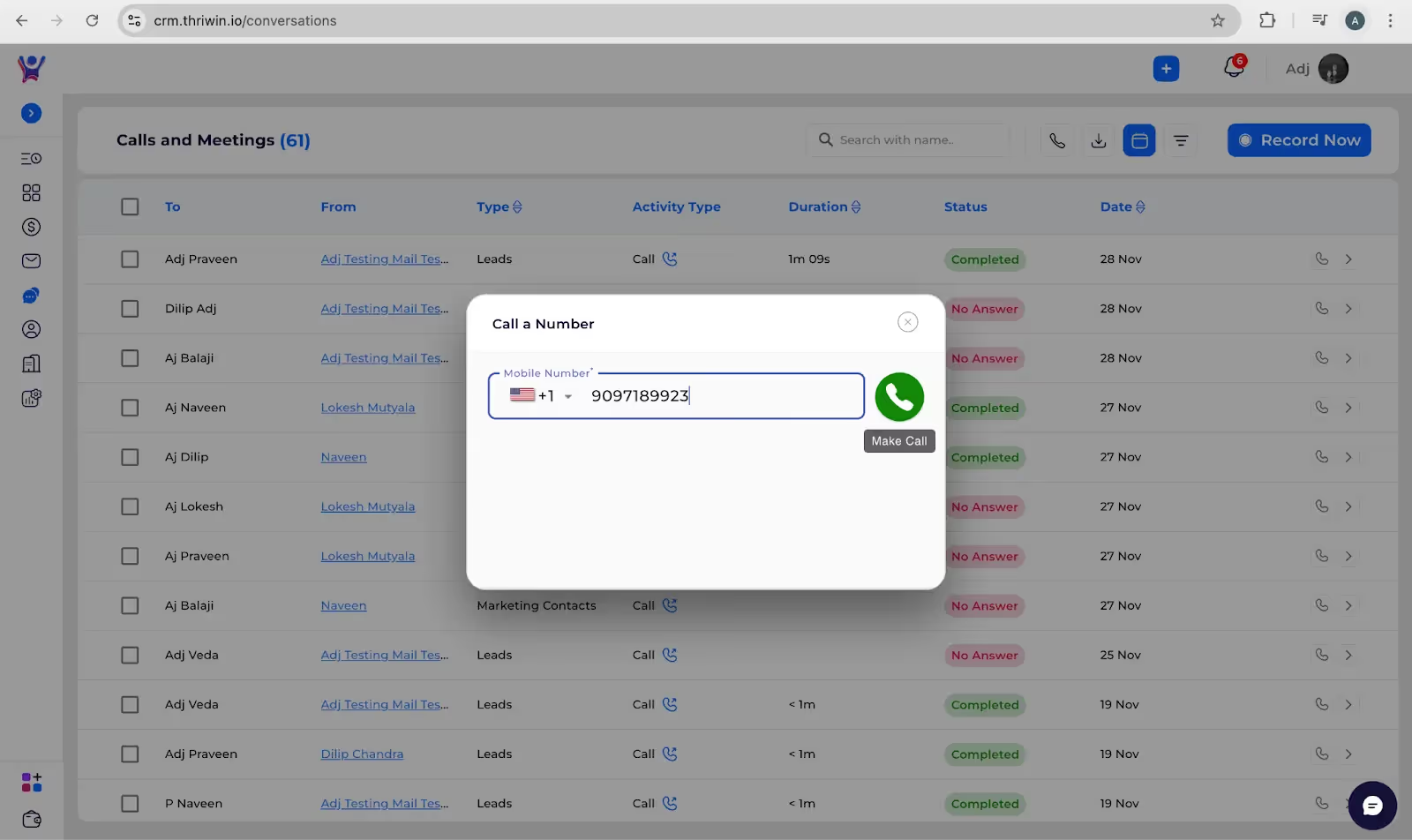
Calling from Lead, Company, or Marketing Contact Details
You can initiate calls directly from the lead, company, or marketing contact details in Thriwin, streamlining the process of reaching out to your contacts.
Navigate to the Lead, Company, or Marketing Contact
- Go to the Leads, Companies, or Marketing Contacts Section:
- From your Thriwin dashboard, navigate to the Leads, Companies, or Marketing Contacts section, depending on the type of contact you want to reach.
- Select the Relevant Lead, Company, or Contact:
- Browse through the list of leads, companies, or contacts and select the specific one you want to initiate a call with.
Click on the Phone Number
- Locate the Phone Number:
- On the contact details page, find the phone number associated with the selected lead, company, or marketing contact.
- Click on the Phone Number:
- You’ll see a clickable phone number (a direct link). Simply click on it to initiate the call.
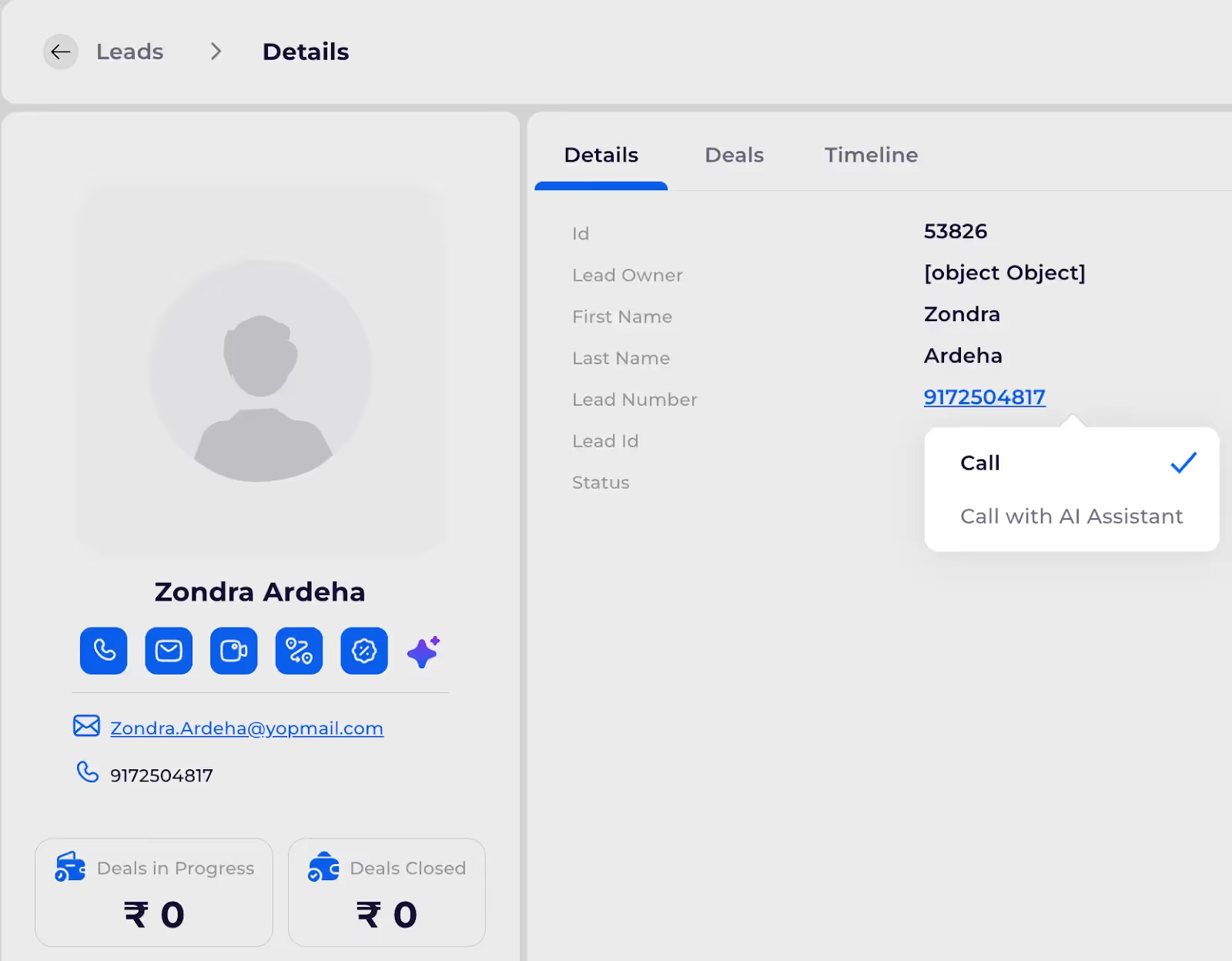
Initiate the Call and Select Provider
- Click on the Phone Number Link:
- After clicking on the phone number link, a prompt will appear asking you to choose your preferred call provider.
- Select the Call Provider:
- Choose the desired call provider (e.g., your phone system, VoIP service, or any other available provider).
- Call Will Be Placed:
- After selecting the call provider, the system will place the call to the contact's phone number.
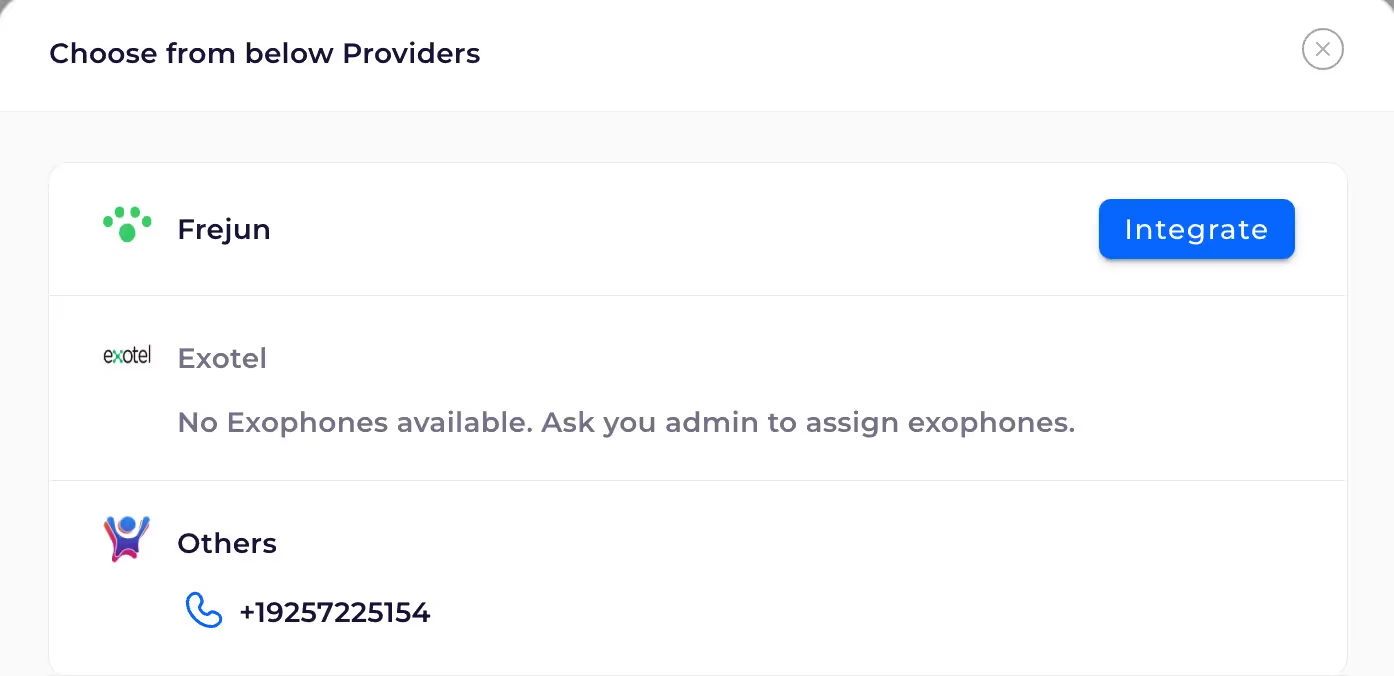
%201.svg)





.svg)



.svg)