Start a Meeting
- Go to the Calls and Meetings Section:
- Navigate to the Calls and Meetings section on your Thriwin dashboard.
- Click on "Meeting" and Select "Record Now":
- Click on the "Meeting" option.
- From the available options, select "Record Now" to start an instant meeting.

Enter Meeting Details
- Enter Participant Names and Meeting URL:
- In the meeting setup pop-up, enter the names or email addresses of the participants you wish to invite to the meeting.
- Provide the meeting URL (if applicable), which can be a link to the virtual meeting platform (e.g., Zoom, Google Meet).
- Click “Record Now”:
- After entering the details, click the "Record Now" button to launch the meeting instantly and start the recording.
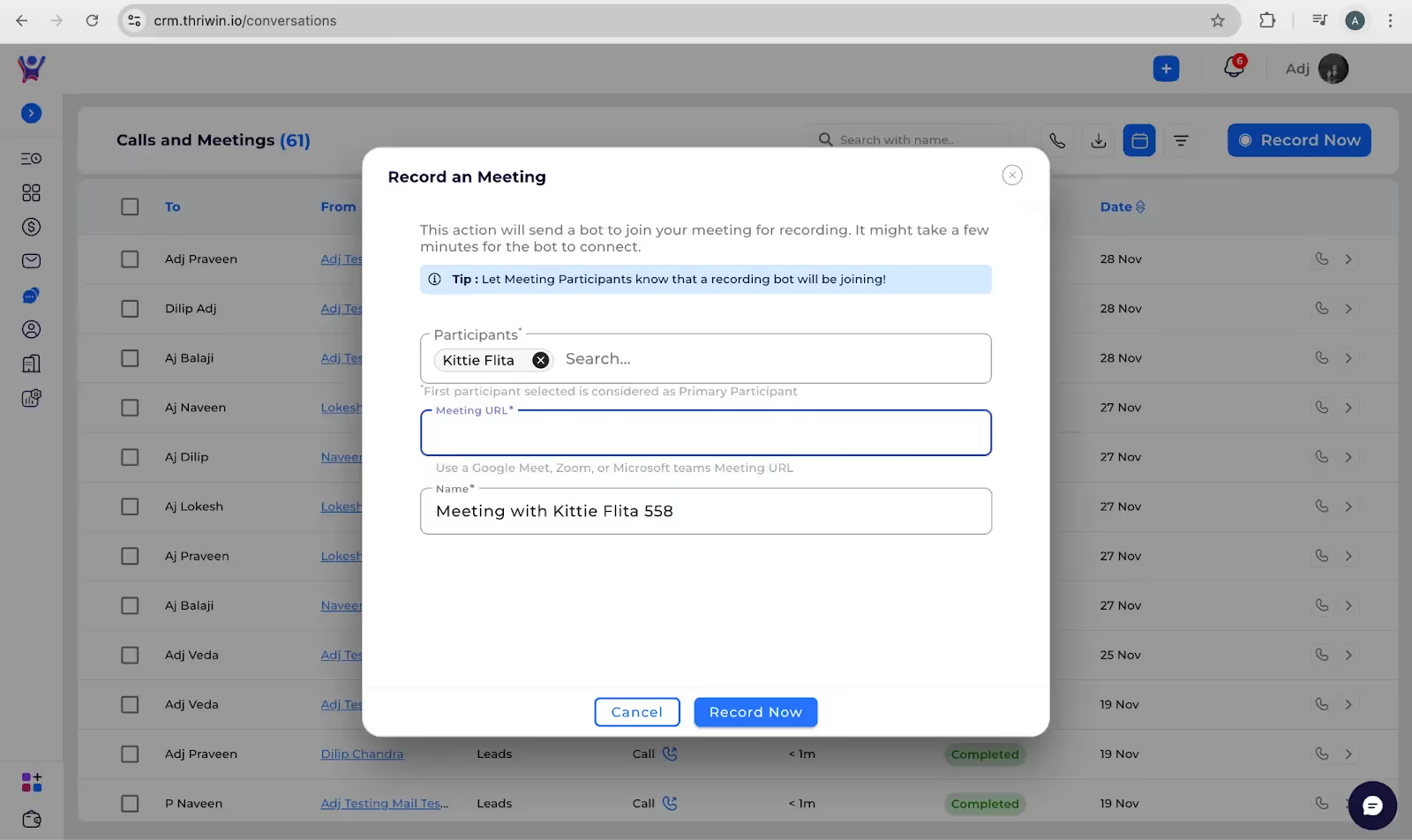
Need More Help?
For further assistance, feel free to contact our support team. Visit our Support Center for detailed help and FAQs.
%201.svg)




.svg)



.svg)