How to Filter
- We provide various ways to filter the deals as per your convenience .
- Click on the filter icon beside the search bar.
- Fields you can filter upon are
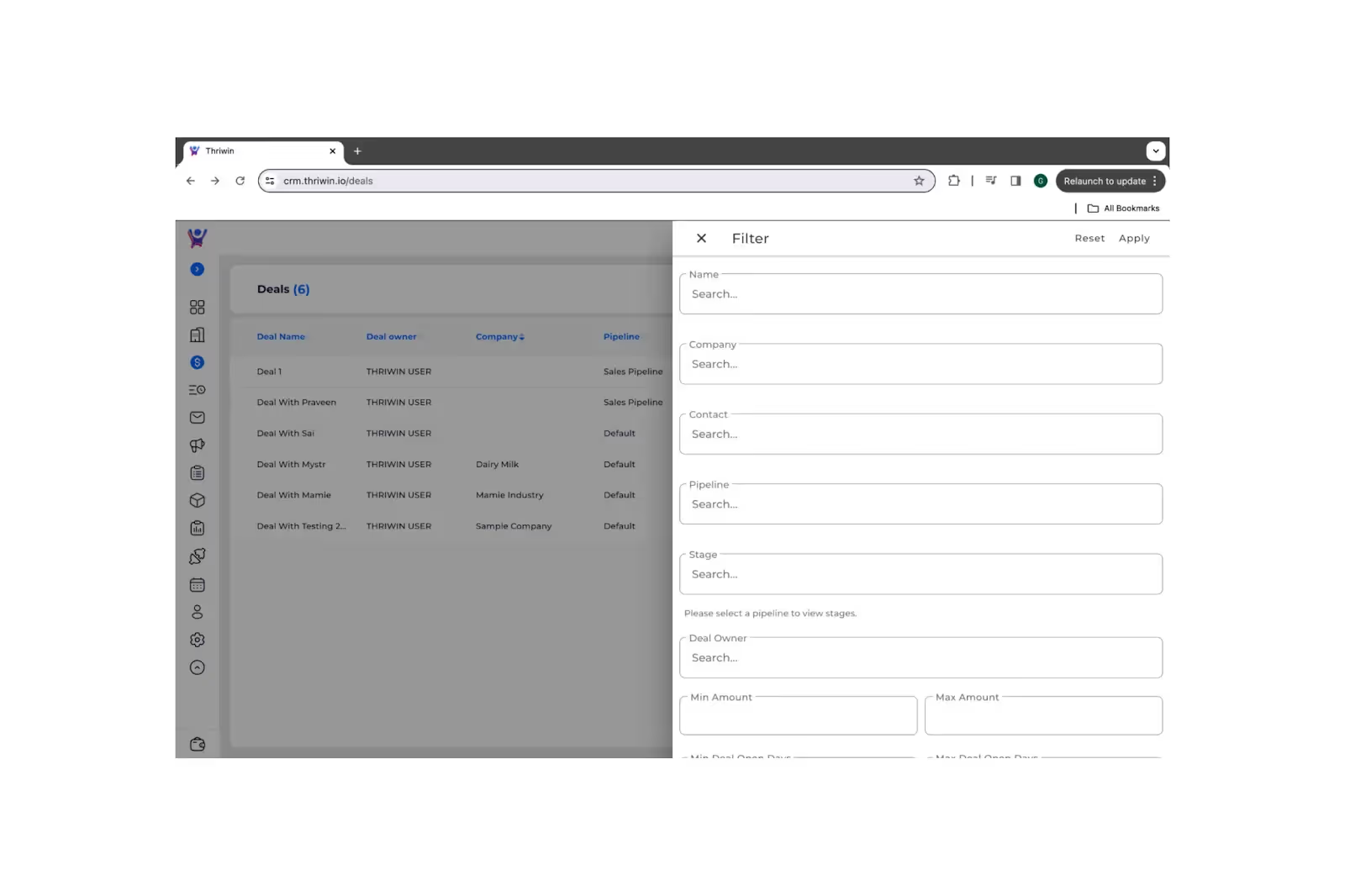
- Now you can filter deals on name , pipeline , stage etc
- Let's quickly try to filter deals that are in commercial stage of default pipeline ,
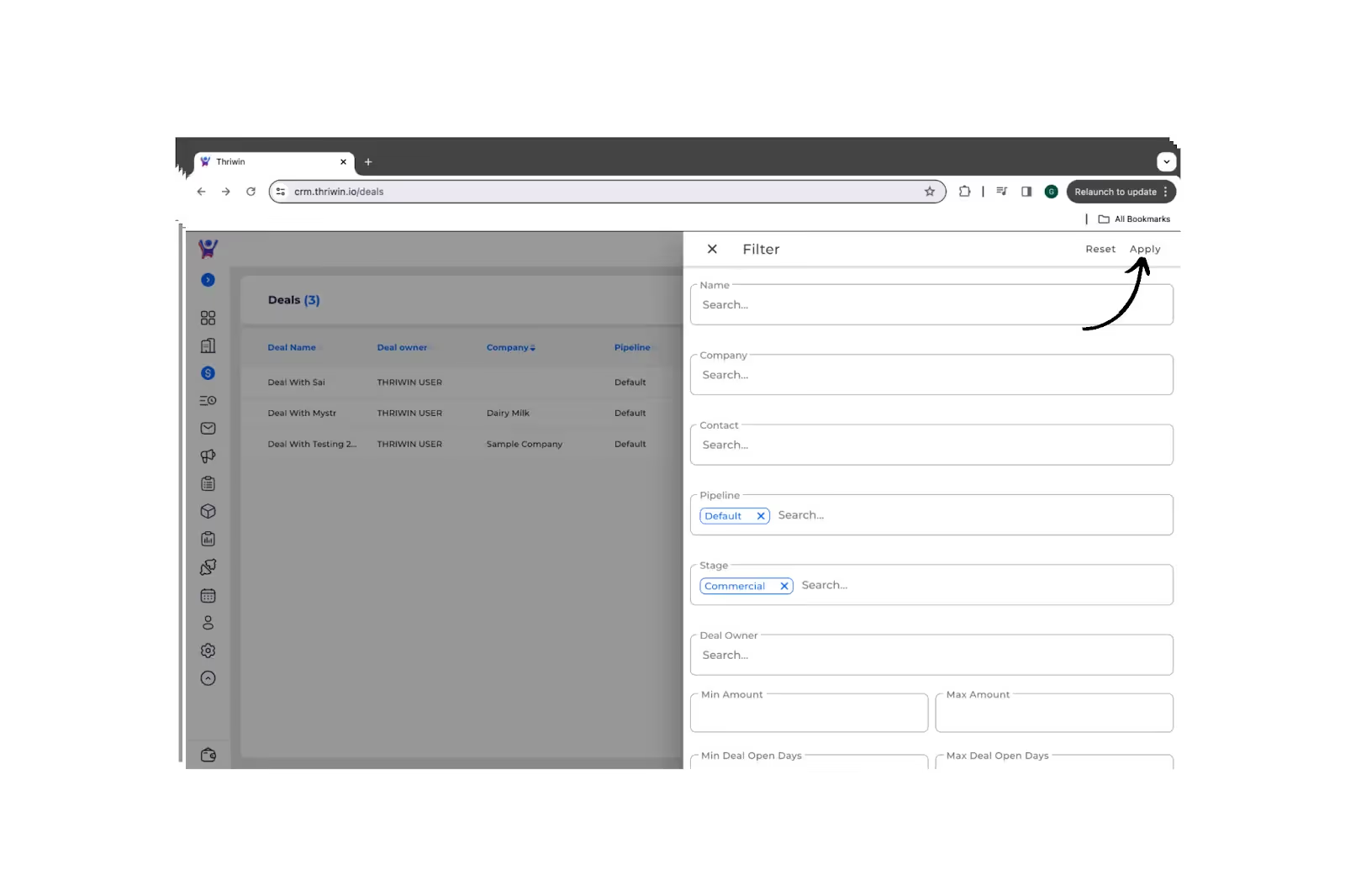
- Click on apply on the top right , to apply the filter.
- Here you go , now you are viewing the deals that are in commercial stage of default pipeline.
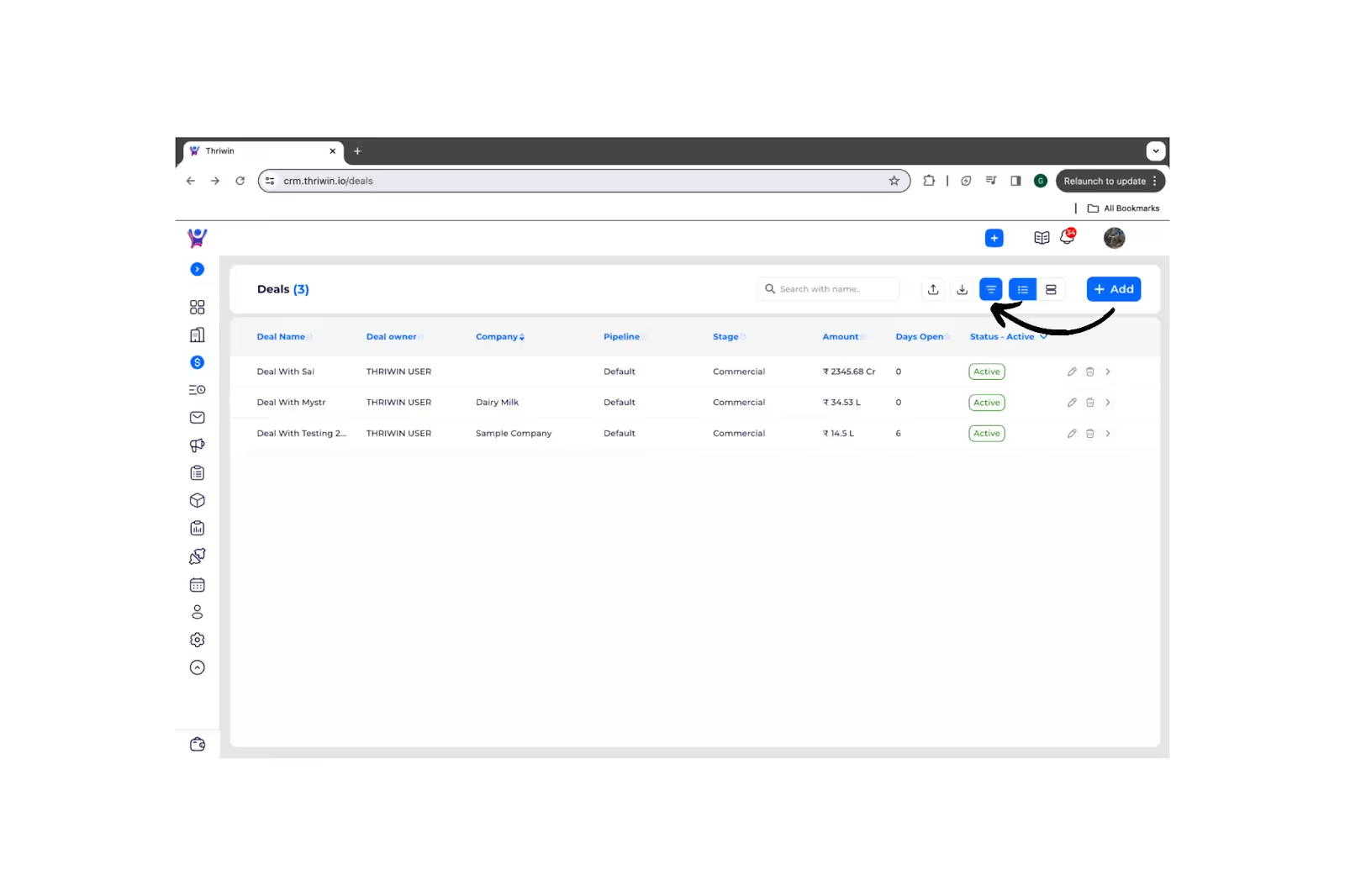
%201.svg)





.svg)



.svg)