How to Sort
- There is a sorting icon , you can see after every field name in the header

- When you click on that , you could see the whole list is sorted based on that specific field.
- Remember at any given point of time , you can only sort the list based on a single field.

- Again clicking on the button , sorts the list in reverse order.
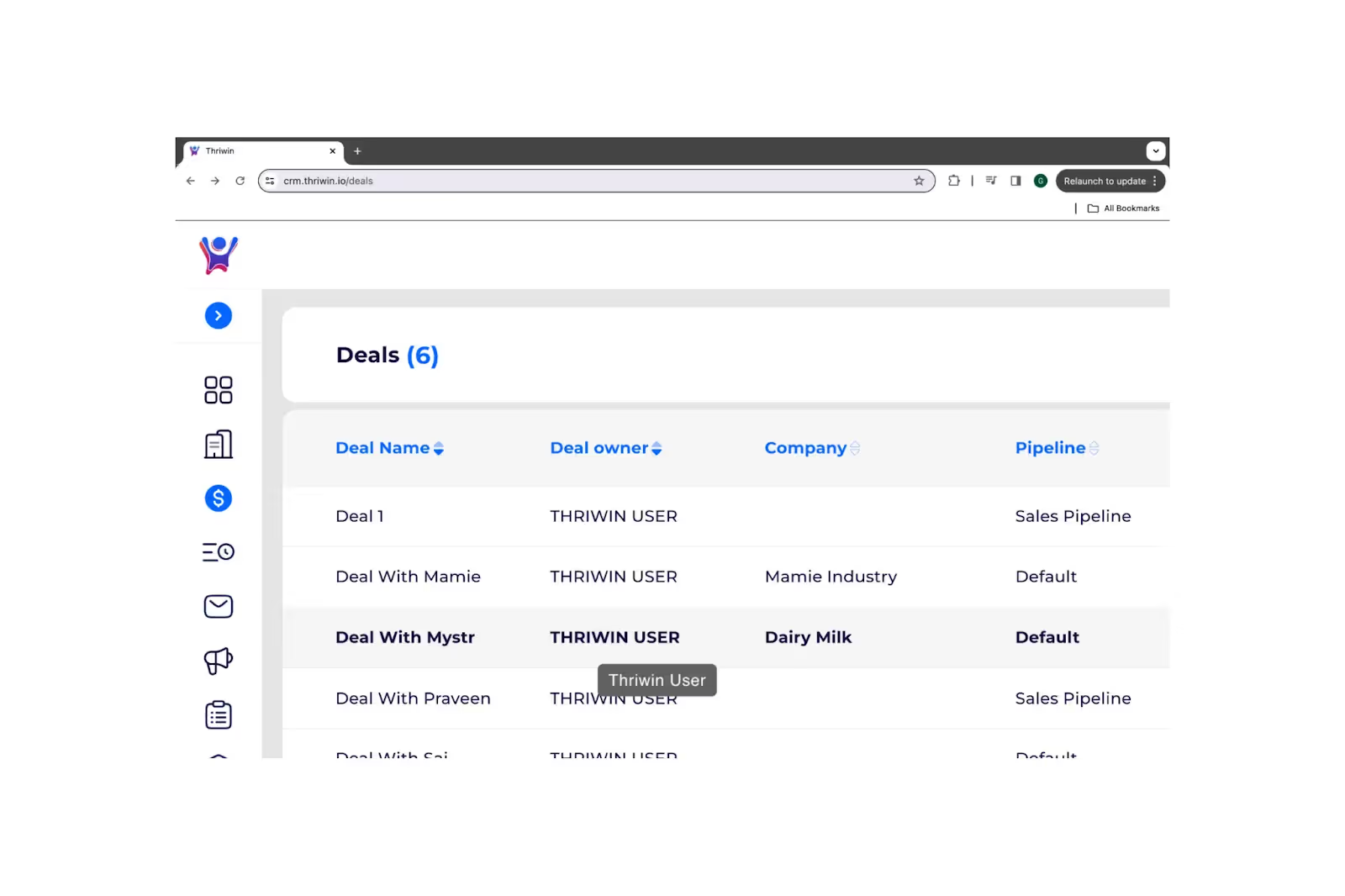
How to Search
- On the top of the list , you can see a search bar - Enter the deal name , while you enter we precise the list according to the value in the search bar.
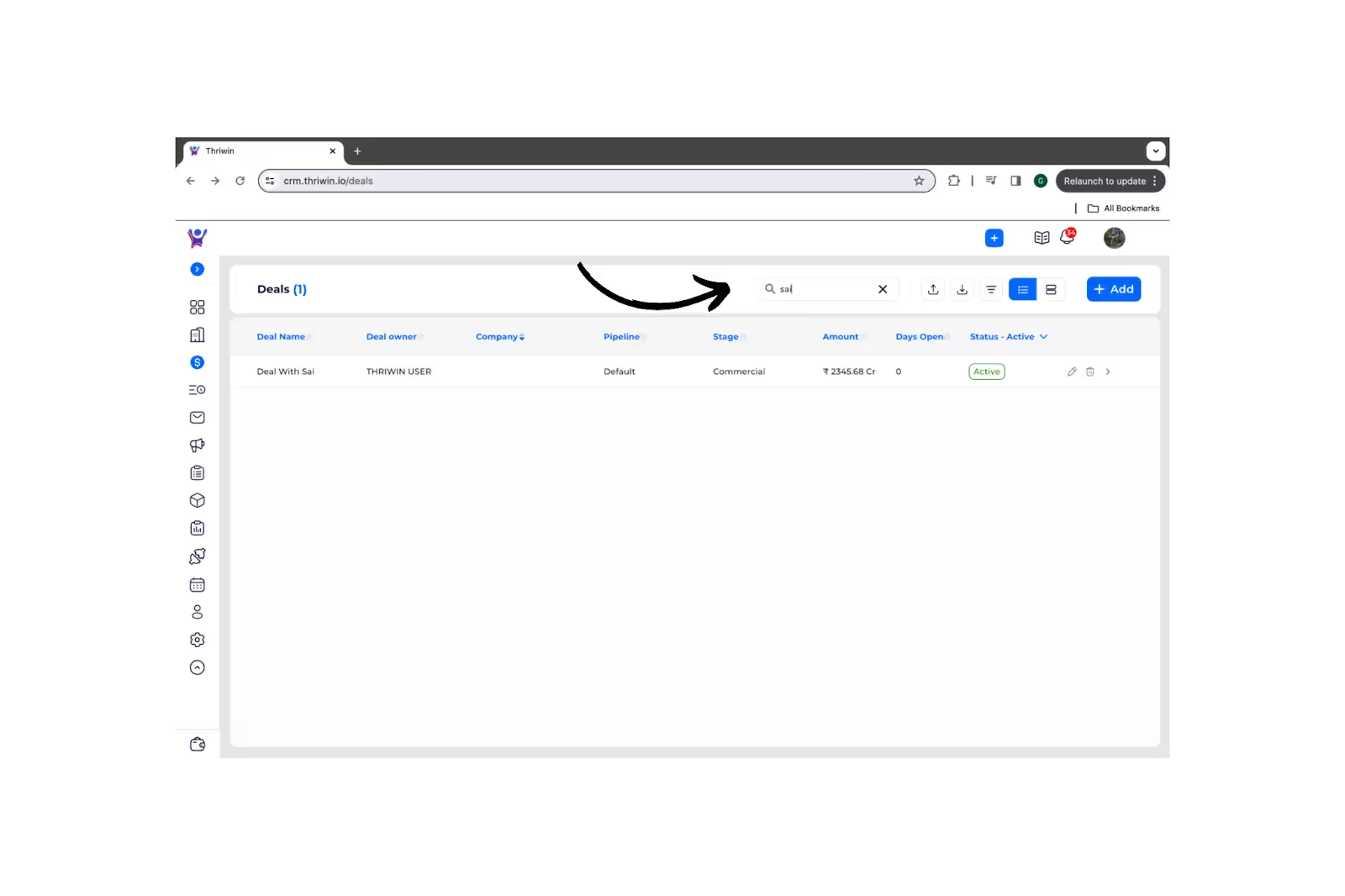
%201.svg)





.svg)



.svg)