How to filter the Companies
- You can access the companies filters section by clicking on the icon shown below.
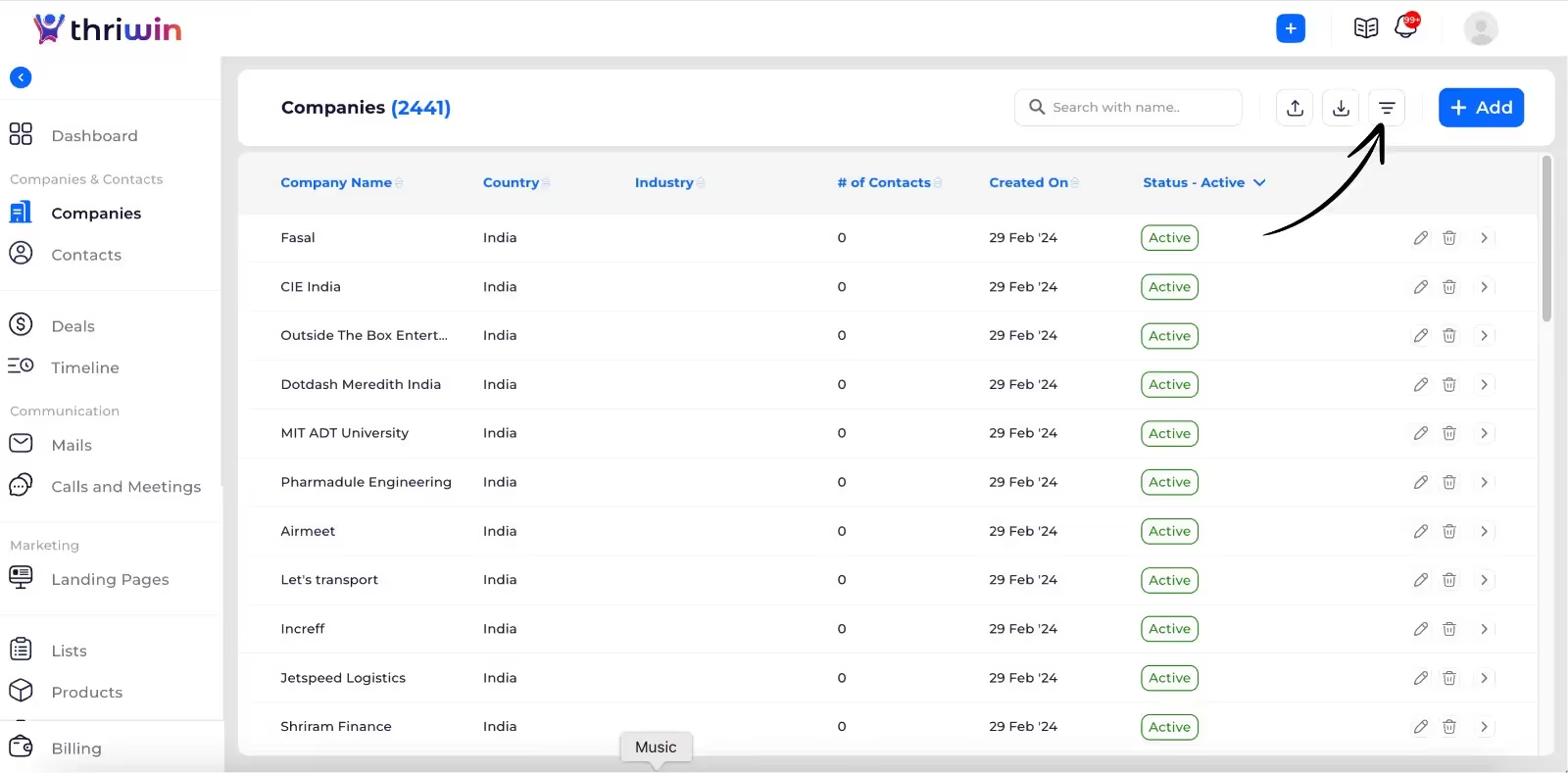
- You can filter companies by including or excluding specific field values as needed. You can apply the filters or reset them using the respective actions.
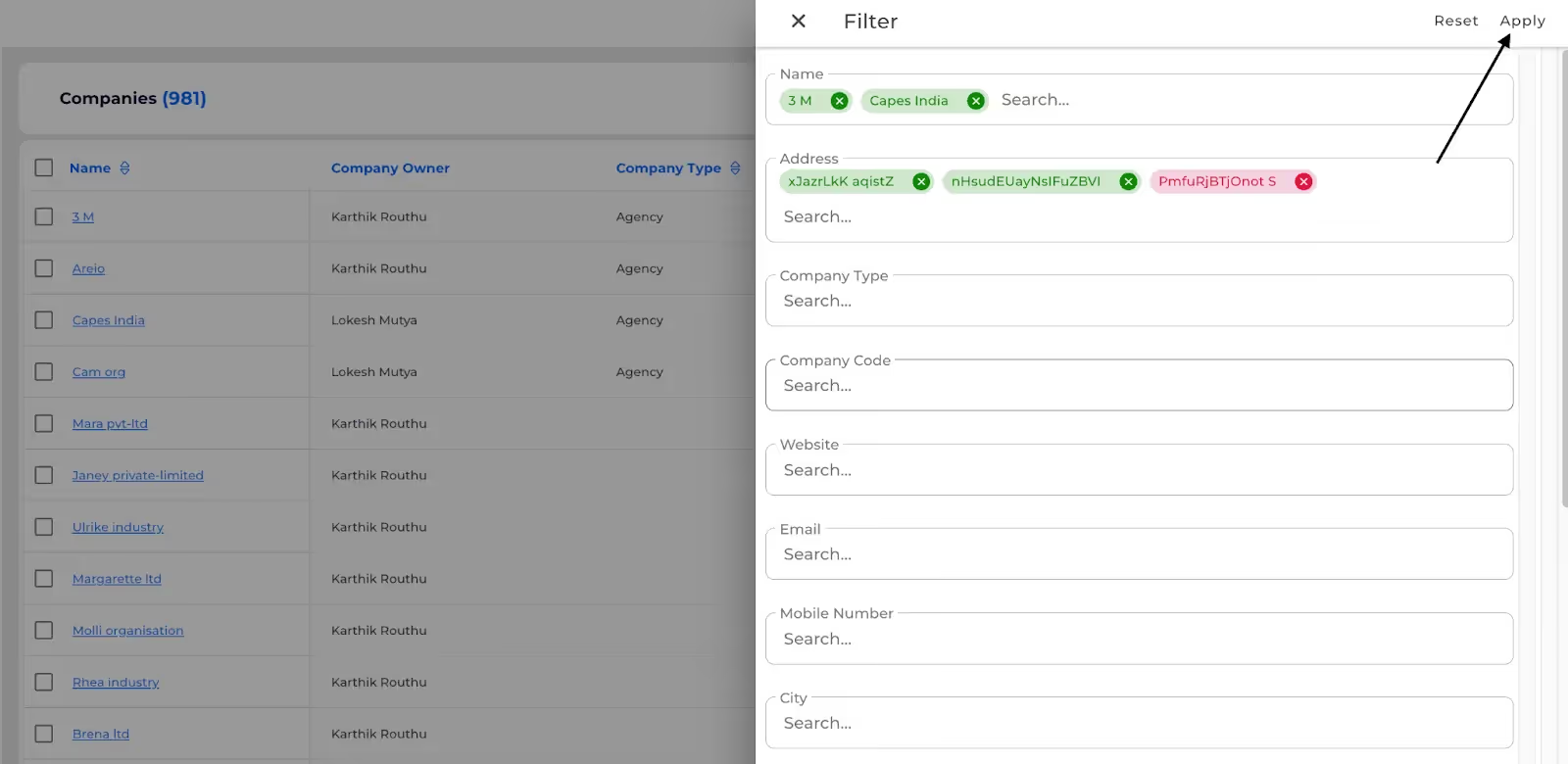
- After applying the filters the companies list will be changed and the filter icon will be highlighted as shown below.
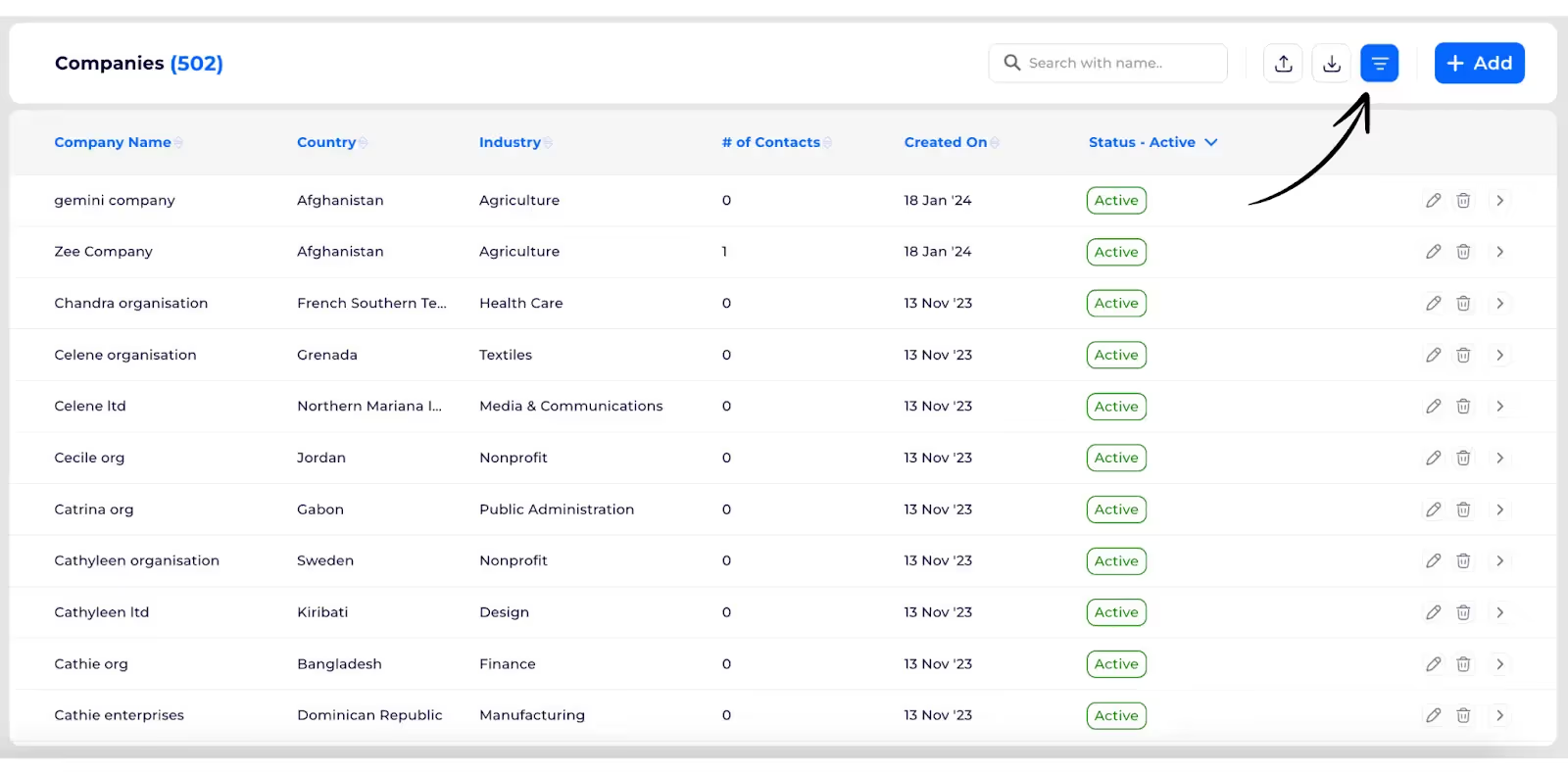
%201.svg)





.svg)



.svg)