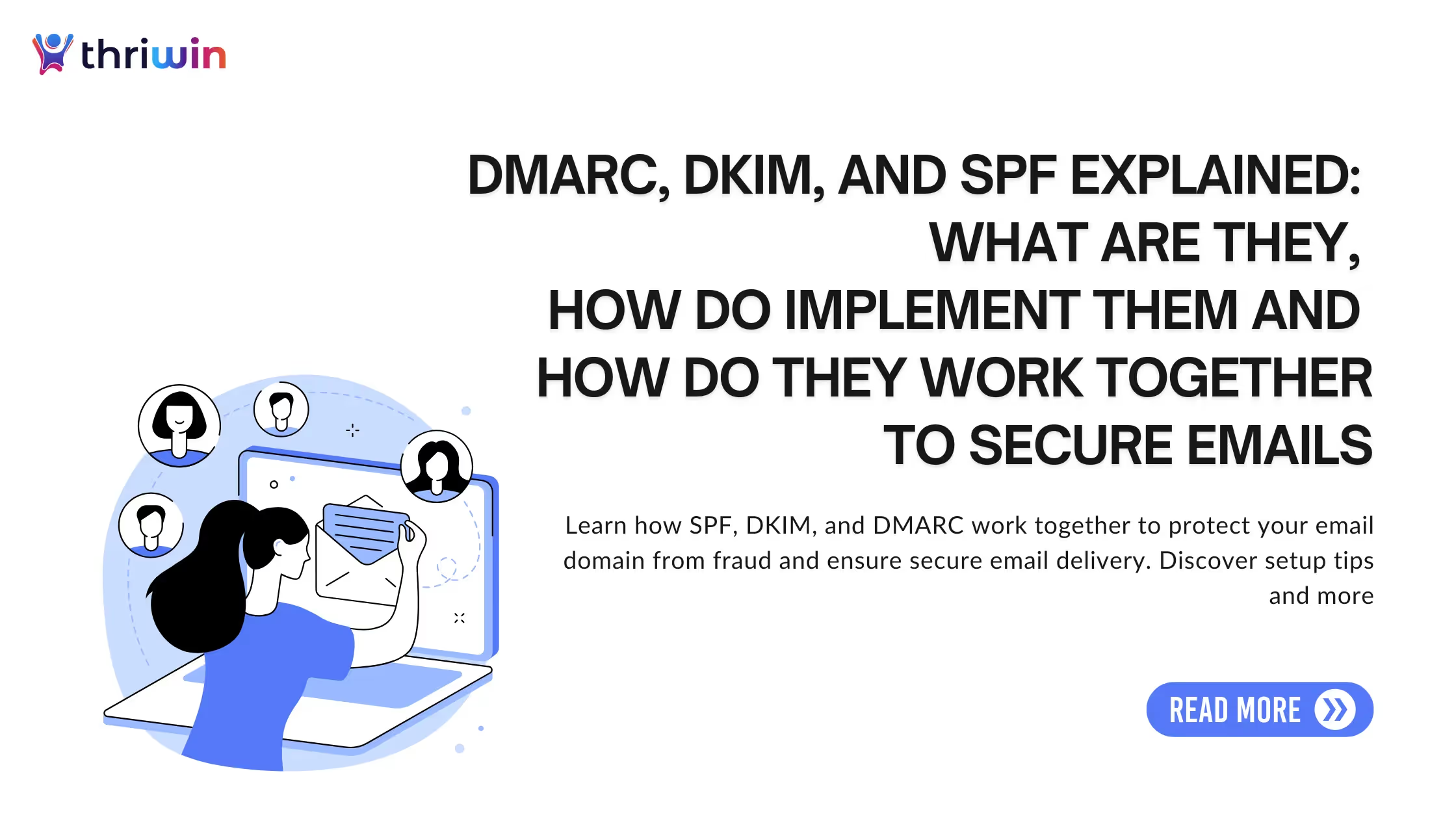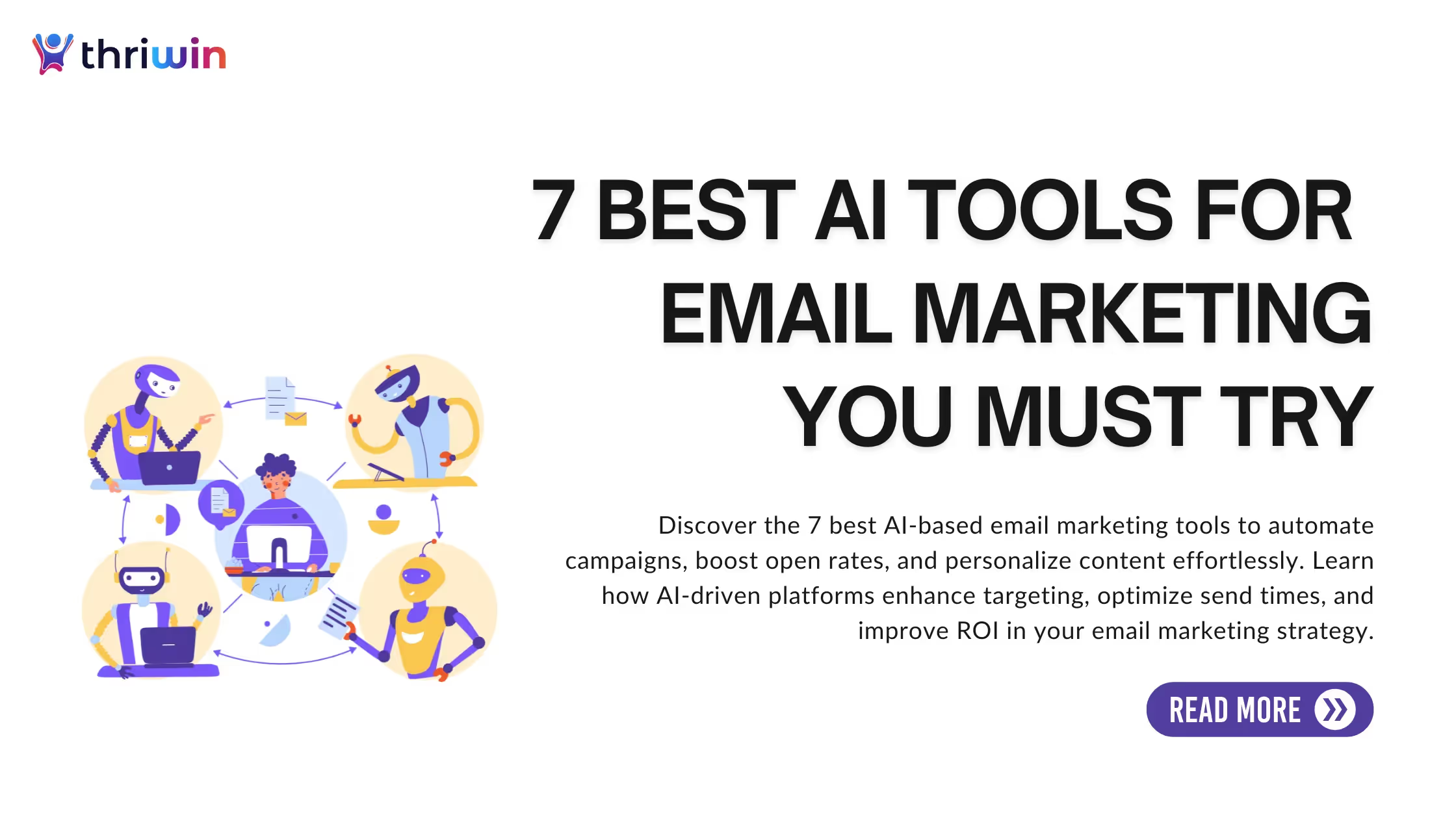This article explores how three powerful email authentication methods—DMARC, DKIM, and SPF—work together to keep your emails safe and secure. We will discuss the working principles of each of them and how they can be configured for your domain to enhance the security of your email communication against attacks such as phishing and spooling. By implementing these authentication tools, you can ensure that only authorized servers send emails from your domain, enhancing your email deliverability and trustworthiness. To understand why these protocols are essential for maintaining a secure email environment, keep reading.
Understanding DMARC, DKIM, and SPF Email Authentication
DMARC, DKIM, and SPF are essential for safeguarding email communications. These three protocols authenticate your emails, confirming that they originate from a legitimate sender and haven't been altered during transmission.
SPF (Sender Policy Framework) is a technique that enables you to specify which mail servers can send emails from your domain to avoid the threat of other people pretending to be your company.
DKIM (Domain Keys Identified Mail) adds a digital signature to your emails, ensuring that the content has not been tampered with while en route to the recipient.
DMARC, popularly known as Domain-based message authentication, Reporting, and Conformance, is a protocol that incorporates both SPF and DKIM. It gives directions to receiving mail servers what to do when emails fail to authenticate and encompasses reporting on email activity, hence fortifying its defense against phishing.
By using these methods in unison, organizations can minimize the risk of email spoofing and protect their brand's reputation and recipients from email-based threats.
How SPF Protects Your Domain in Email Security
SPF (Sender Policy Framework) is a security feature for your email domain. It is similar to a database of whitelists where only specific mail servers have permission to send mail on the domain's behalf. When a message is transmitted, the mail receiver's server interrogates the SPF record found in the sending domain's DNS (Domain Name System) to establish whether the message originated from a permitted server.
If the mail server sending the message is not included in this list, the message is marked suspicious or bounced back. This is to protect your domains from being misused by spammers and fraudulent email perpetrators. It also serves to reduce incidents of phishing, whereby people pose as credible sources in order to trick the intended target.
How DKIM Secures Emails with a Digital Signature
DKIM (DomainKeys Identified Mail) adds an extra layer of security to your emails by attaching a unique digital signature. Think of this signature as a secret stamp proving the email came from you and hasn't been tampered with during delivery.
When you send an email, DKIM generates this digital signature using a private key that is only accessible to your domain. The signature is embedded within the email's header, invisible to the recipient, but vital for email authentication. Once the email reaches its destination, the recipient's mail server retrieves the corresponding public key from your domain's DNS records. The server then uses this public key to verify the digital signature, ensuring the email is legitimate and hasn't been altered on its way.
This process prevents malicious actors from intercepting and modifying your emails or pretending to be you. DKIM helps protect the integrity of your email content and enhances your domain's credibility, reducing the chances of your messages being marked as spam.
How DMARC Strengthens Security by Combining SPF and DKIM
DMARC (Domain-based Message Authentication, Reporting, and Conformance) acts as the bridge between SPF and DKIM, enhancing your email security by combining these two protocols for maximum protection. While SPF verifies the server’s authorization to send emails and DKIM ensures the message hasn’t been altered, DMARC adds a crucial policy layer that instructs receiving mail servers on what to do if an email fails these checks.
DMARC gives you control over how your domain’s emails are handled. If an email doesn’t pass either the SPF or DKIM tests, DMARC dictates whether the email should be delivered, quarantined, or rejected outright. This policy helps you drastically reduce the likelihood of phishing attacks and email spoofing, where hackers try to mimic your domain to trick recipients.
Beyond enforcement, DMARC also provides valuable reporting. It allows domain owners to receive detailed feedback on email activity, letting you monitor and adjust your email authentication strategies over time. By linking SPF and DKIM with DMARC, you create a robust shield that safeguards your domain and enhances trust with email recipients.
How to Effectively Implement SPF, DKIM, and DMARC for Comprehensive Email Security
Implementing SPF, DKIM, and DMARC might seem technical, but with a systematic approach, you can secure your domain's email communications and prevent spoofing and phishing attacks. Here's a detailed guide to getting started:
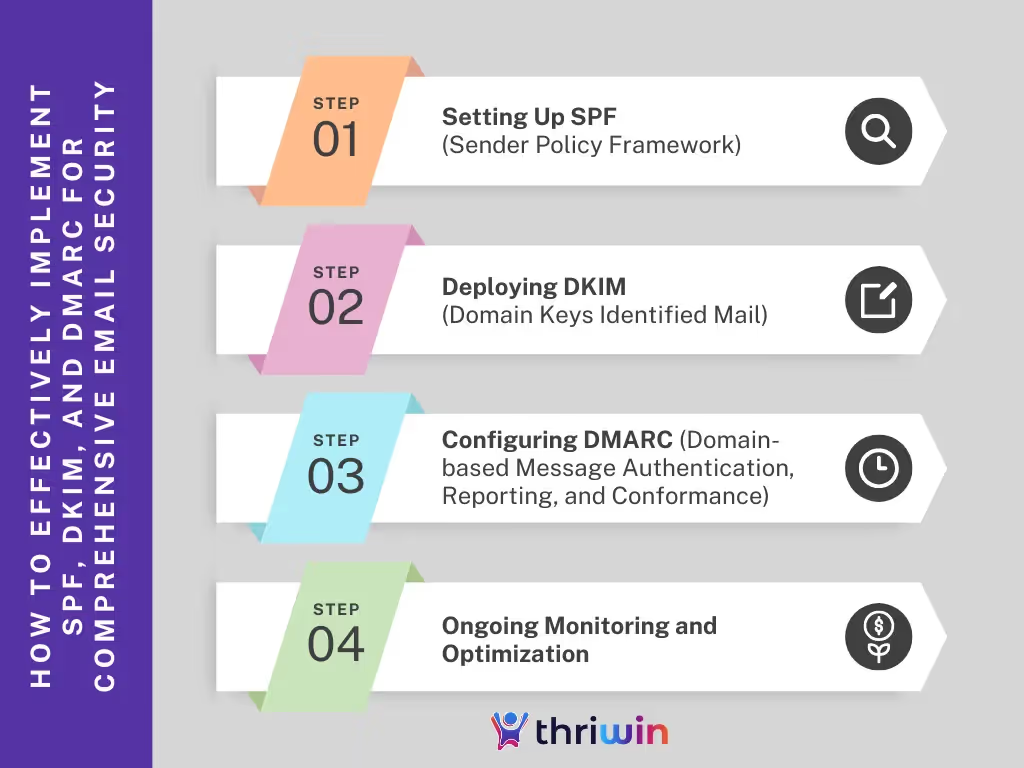
Step 1: Setting Up SPF (Sender Policy Framework)
SPF enables the recipients to verify whether an email that seems to have been sent by you from your domain comes from you. It helps the recipients determine the authenticity of an email that bears your domain and claims to be from you.
How to Implement SPF: Create an SPF record in your domain's DNS settings. This TXT record lists all the IP addresses and servers allowed to send emails from your domain.
Example: The SPF record might look like this: v=spf1 include:mailservice.com -all, which states that emails from the domain are only valid if sent from mailservice.com.
Testing and Monitoring: After adding the SPF record, use tools like SPF record checkers to validate its configuration. Regular monitoring ensures that emails pass SPF checks properly and helps you detect unauthorized senders.
Step 2: Deploying DKIM (DomainKeys Identified Mail)
DKIM adds a unique digital signature to each email's header, ensuring that it hasn't been tampered with during transit and verifying that it came from your domain.
How to Set Up DKIM: Your email provider or server will generate a private-public key pair. The private key signs your outgoing emails, while the public key is added as a TXT record in your DNS.
Example: The DKIM public key will look something like this: v=DKIM1; p=MIGfMA..., where p= refers to the public key.
Verification of DKIM Setup: Use DKIM validators to ensure that your emails are being properly signed and that the receiving email servers can validate these signatures. Properly signed emails will reduce the risk of being flagged as spam.
Step 3: Configuring DMARC (Domain-based Message Authentication, Reporting, and Conformance)
DMARC ties SPF and DKIM together by telling receiving servers what to do if an email fails either check. It adds a layer of policy enforcement to your email authentication setup.
How to Implement DMARC: Create a DMARC record in your DNS with instructions on how to handle failed email authentication attempts. The policy can be set to ‘none’ (monitoring mode), ‘quarantine,’ or ‘reject.’
Example: A basic DMARC policy might look like this: v=DMARC1; p=quarantine; rua=mailto:dmarc-reports@yourdomain.com. This record will quarantine emails that fail SPF or DKIM checks and send daily reports to the designated email address.
DMARC Reporting and Analysis: DMARC offers analytical reports that illuminate email delivery and authentication processes. These reports help you comprehend the users sending emails under your domain while detecting potential misuse.
Step 4: Ongoing Monitoring and Optimization
Reviewing DMARC Reports:
DMARC aggregate reports, often sent daily, give detailed information on how your domain's emails are treated. This data is critical for spotting misconfigurations or unauthorized email activities.
Regular Updates:
It is essential to keep your SPF, DKIM, and DMARC records current. If you switch email service providers or add new servers, update your DNS records to reflect these changes and ensure continuous protection.
By carefully implementing and managing SPF, DKIM, and DMARC, you can safeguard your domain from spam and ensure that your legitimate emails reach recipients' inboxes securely. Regularly monitoring and adjusting your policies will help optimize protection and minimize any risks of email fraud.
How to Verify If an Email Passed SPF, DKIM, and DMARC Authentication
Verifying whether an email has passed SPF, DKIM, and DMARC authentication is crucial for ensuring your emails are legitimate and secure. Here's how you can check if an email passed these authentication methods:
- Email Headers Inspection
The first step is to look at the email's headers. Email headers contain technical details about an email's journey from the sender to the recipient. Most email services, such as Gmail or Outlook, allow you to view the full headers of an email by selecting options like "View Original" or "Show Message Source." These headers contain information about SPF, DKIM, and DMARC results.
- SPF Check
In the email headers, look for a line that mentions "Received-SPF" or "SPF-Result." If the email passes SPF, it will say "pass." This means the sending server is authorized to send emails on behalf of the domain.
- DKIM Check
For DKIM, search for a line that includes "DKIM-Result" or "DKIM-Signature." If the DKIM signature is valid, the result will show "pass," indicating that the email content has not been tampered with during transit.
- DMARC Check
DMARC results will typically be displayed as "DMARC-Result" or "Authentication-Results" in the email header. A "pass" result confirms that the email has successfully passed both SPF and DKIM checks and follows the domain's DMARC policy.
By pasting the email headers, you can also use online tools or email authentication testers to verify SPF, DKIM, and DMARC status quickly. These tools provide an easy way to ensure that the email's security checks have been passed and that it's safe to trust the email source.
Secure Your Domain with SPF, DKIM, and DMARC—Get Started Today!
Set up SPF, DKIM, and DMARC to protect your domain from email fraud and unauthorized use. These protocols secure your email communications and help maintain trust with your recipients by ensuring that your emails are authenticated and delivered safely. Don't leave your domain vulnerable—strengthen your email security today.
Need assistance? Contact us for expert guidance on adequately configuring SPF, DKIM, and DMARC for your domain and keeping your emails secure from phishing and spoofing attacks.
FAQs:
1. What is the difference between SPF, DKIM, and DMARC?
SPF verifies which mail servers can send emails to your domain, DKIM ensures email content integrity by adding a digital signature, and DMARC enforces SPF and DKIM rules to protect against spoofing and phishing attacks.
2. How do I check if my domain uses SPF, DKIM, and DMARC?
You can check your domain's SPF, DKIM, and DMARC status by using online tools like MXToolbox or by inspecting the email headers in your inbox to verify if the protocols are appropriately configured and passed.
3. Can DMARC work without SPF or DKIM?
No, DMARC relies on SPF and DKIM for authentication. Without one or both protocols in place, DMARC cannot function effectively. It's essential to configure both SPF and DKIM before implementing DMARC.
%201.svg)