Manage Products
- To edit a product , Click on

- in the product row and choose

- to edit the product
- To sort products, click on the respective column header
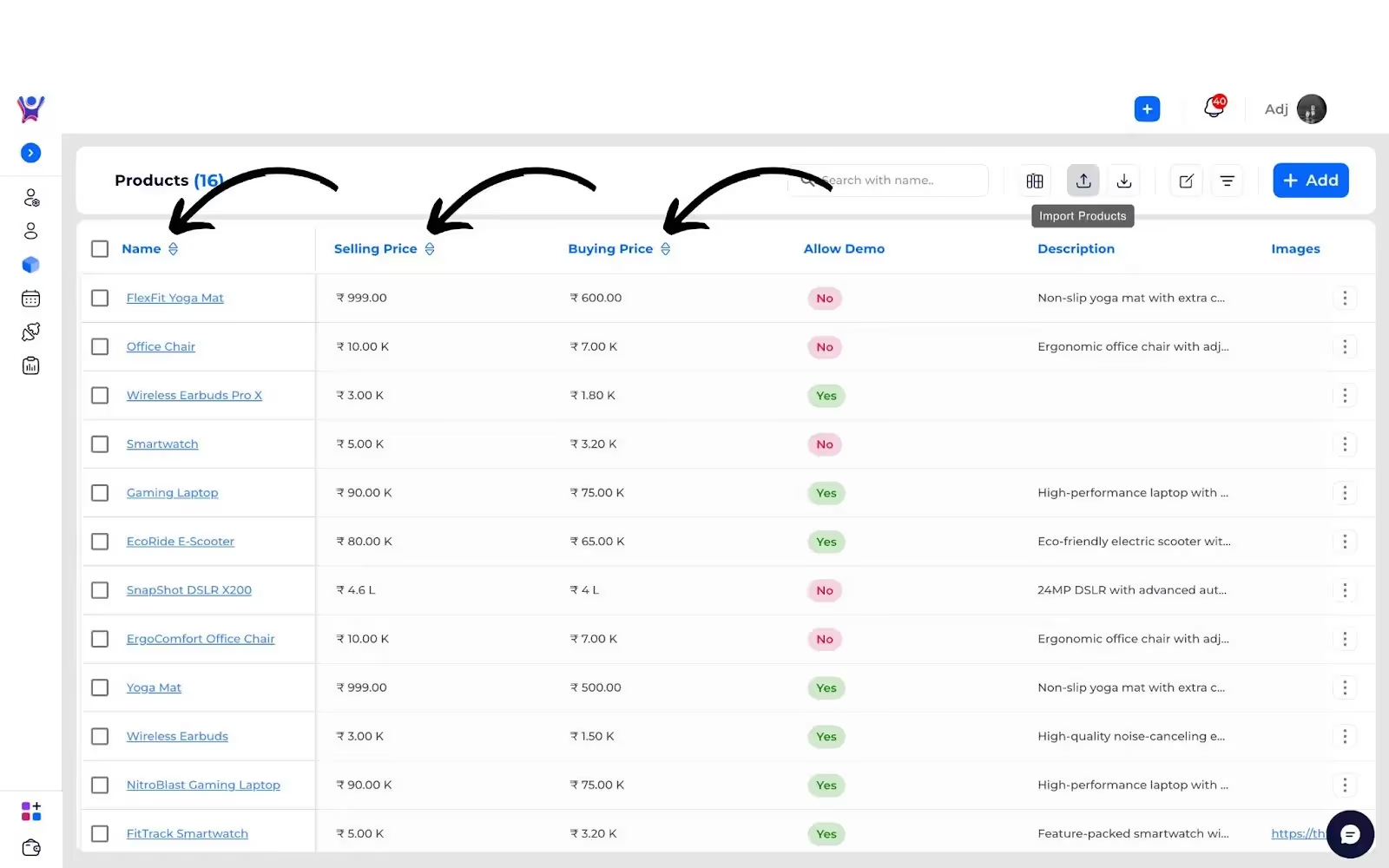
- To filter products , click on

- in the upper right corner above the header and input the desired field values to apply the filter.
- To add or remove table columns, click

- in the top right of the table to edit columns.
To update multiple products at once , Select the checkboxes next to the products and click on bulk update

in the upper right corner above the column header.
- To deactivate a specific product click on

- in the same row then choose

to deactivate the product .
- You can reactivate it later by clicking on

- in the same row then choose

- to reactivate the deactivated product.
- To permanently delete a product click on

- in the same row then choose

. This action will delete the product permanently.
- To export products , click on

- and the downloaded file will be mailed once its ready .
Note : To download products with specific properties apply filters , then download .Need More Help?For further assistance, feel free to contact our support team. Visit our Support Center for detailed help and FAQs.
%201.svg)





.svg)



.svg)