This comprehensive guide explains the Form configuration and Jobs functionality in Thriwin CRM, detailing how users interact with forms and access related jobs.
Form Configuration
- Description:
- Forms are configured in admin settings for different activities
- Mandatory field completion required
- Screenshot: (Screenshot 1: Form configuration in admin settings)
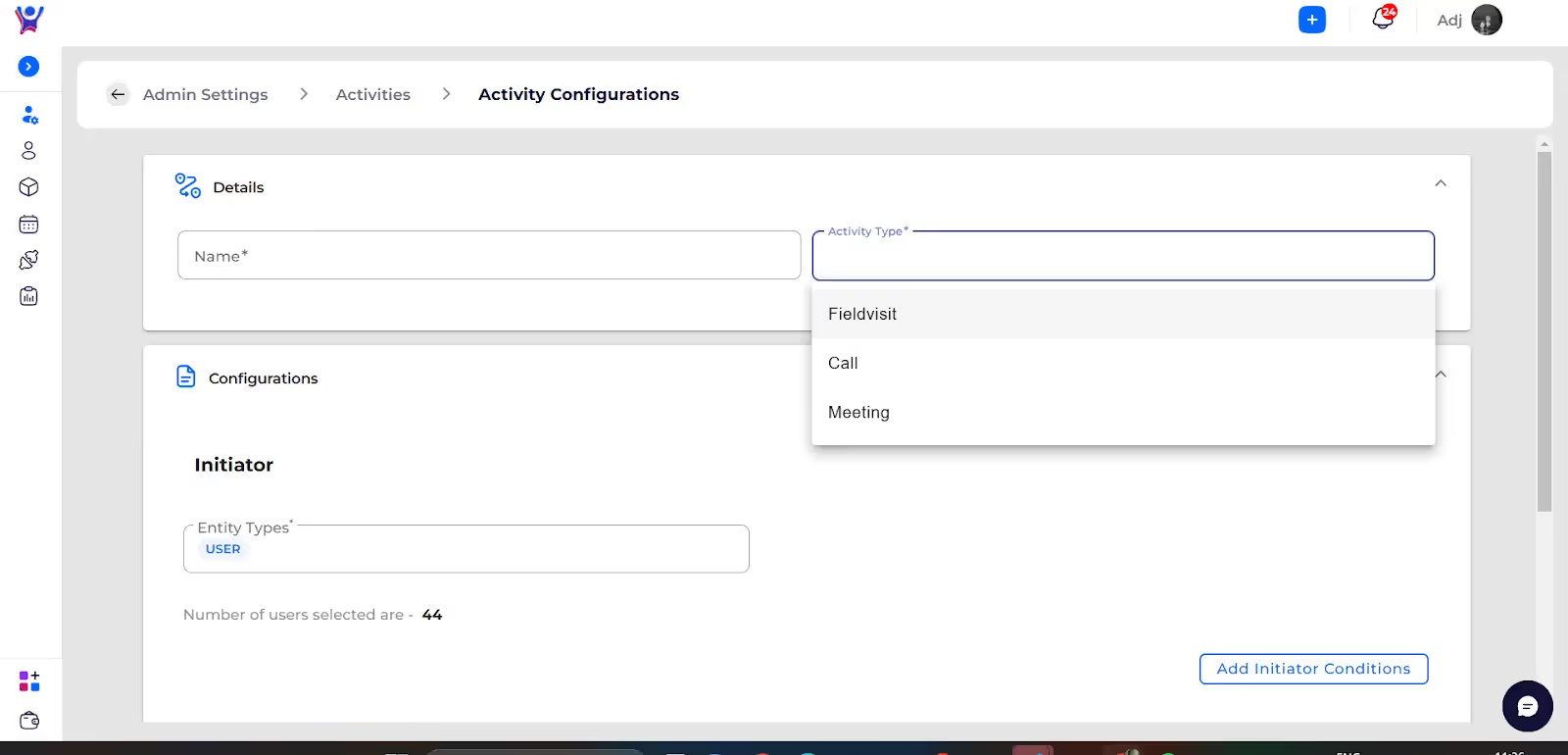
- Key Points:
- Required fields must be filled
- Users cannot skip mandatory fields
- Configuration varies by activity type
- Screenshot: (Screenshot 2: Sample activity form with required fields)
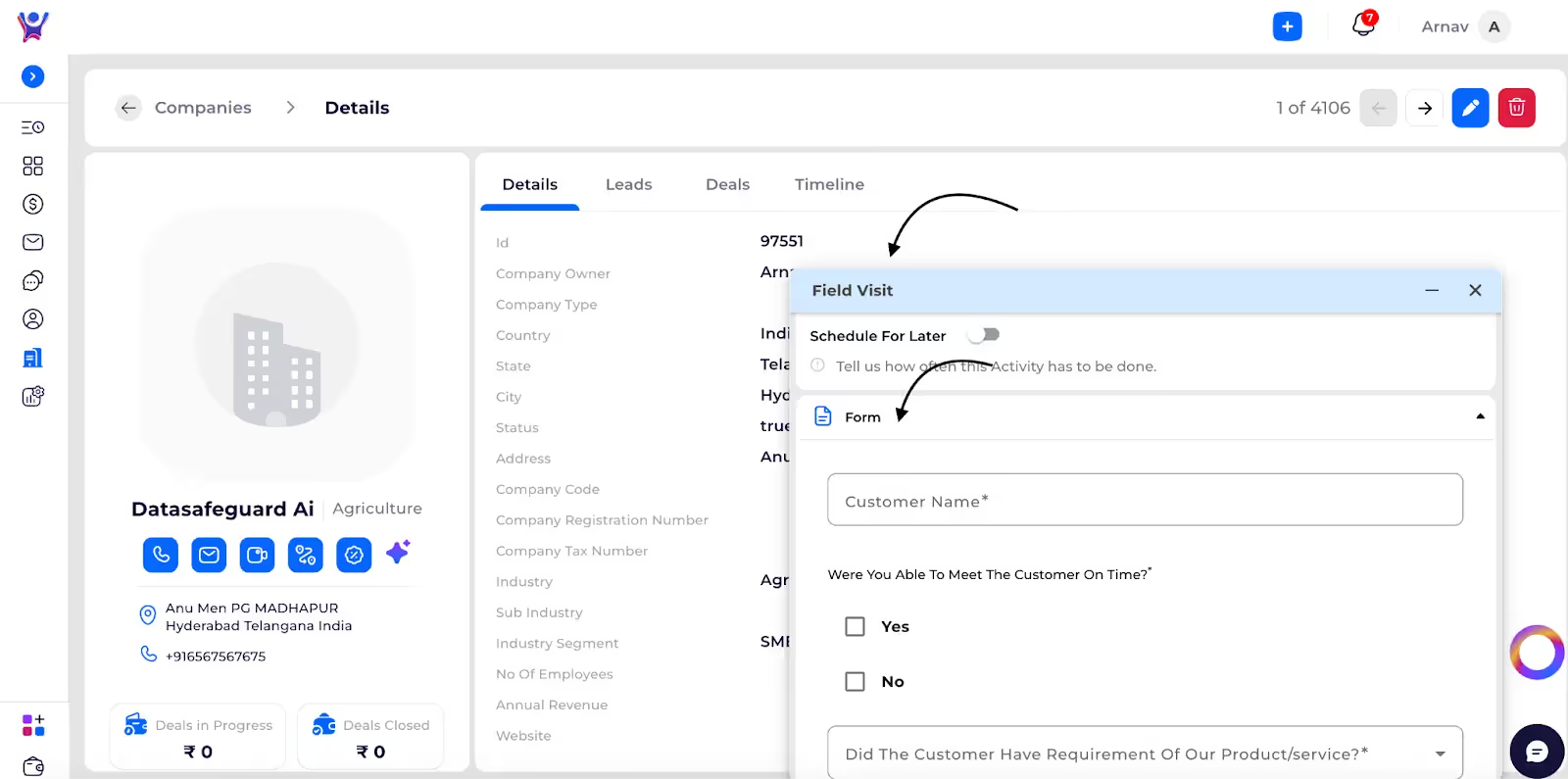
Key Form Characteristics
- Mandatory field validation
- Prevents form submission with incomplete information
- Ensures data completeness and quality
Jobs Functionality
Deal Jobs
- Description:
- Accessed through activity-related jobs section
- Displays deals specific to activity participants
- Screenshot: (Screenshot 3: Jobs section with Deal option selected)
- Key Features:
- Filters deals by participants involved in the activity
- Shows only relevant deals
- Screenshot: (Screenshot 4: Click on deals in jobs section)
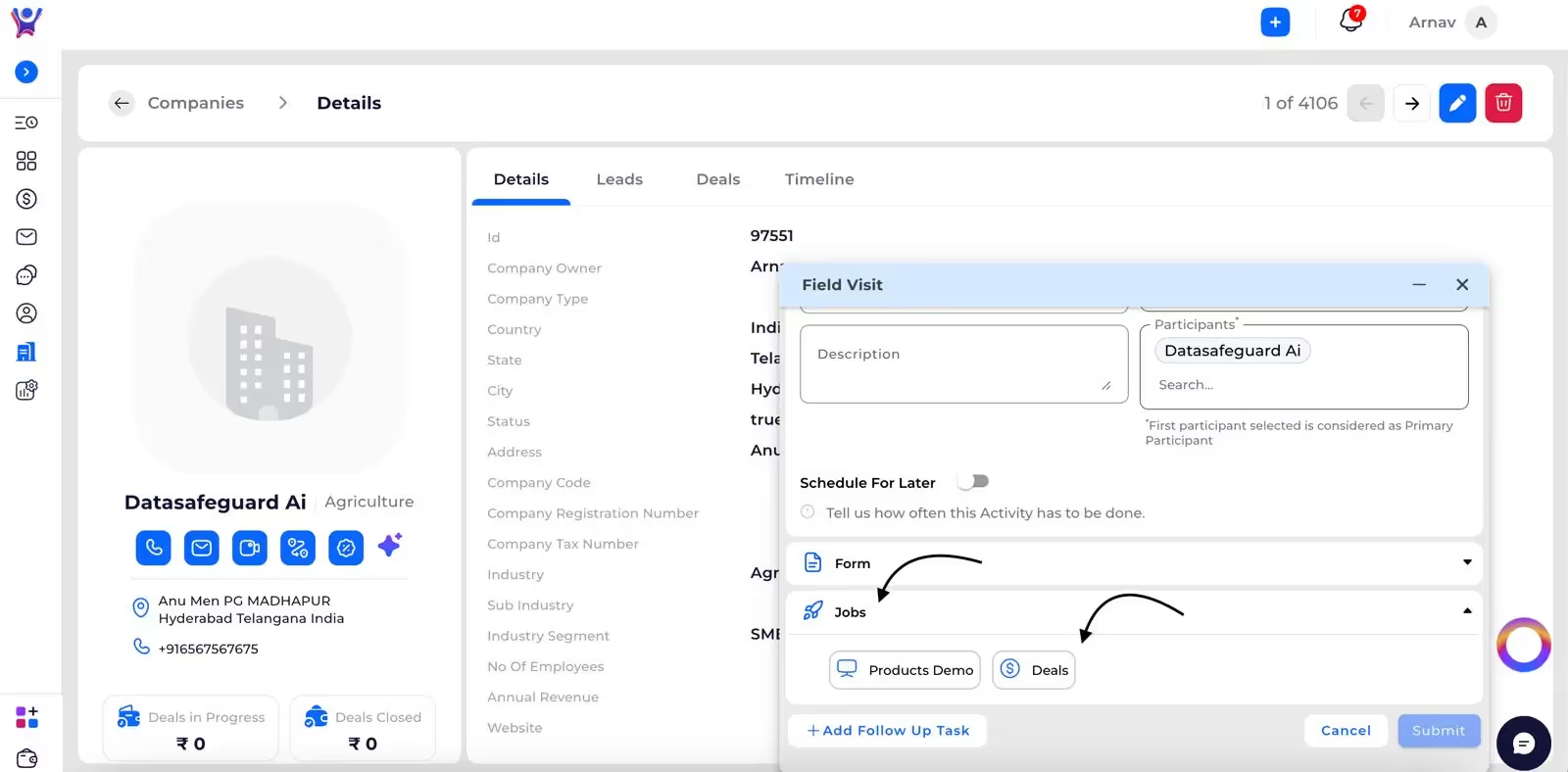
Click on deals in jobs section to open deals list filtered by participants
- Screenshot: (Screenshot 4:Deals list with participant filter applied)
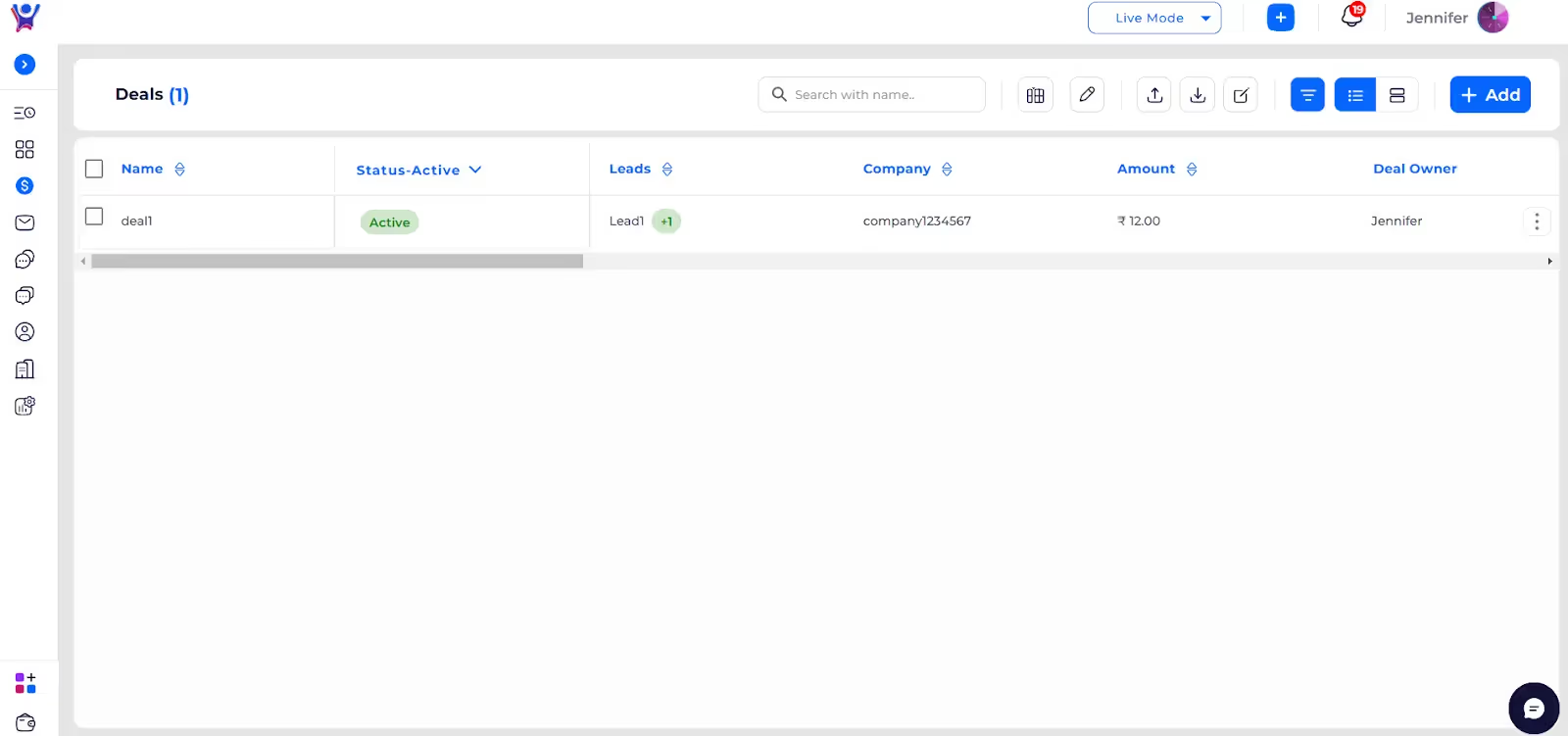
Product Demo Jobs
- Description:
- Opens in a new browser tab
- Displays comprehensive product list
- Screenshot: (Screenshot 5: Product Demo jobs section)
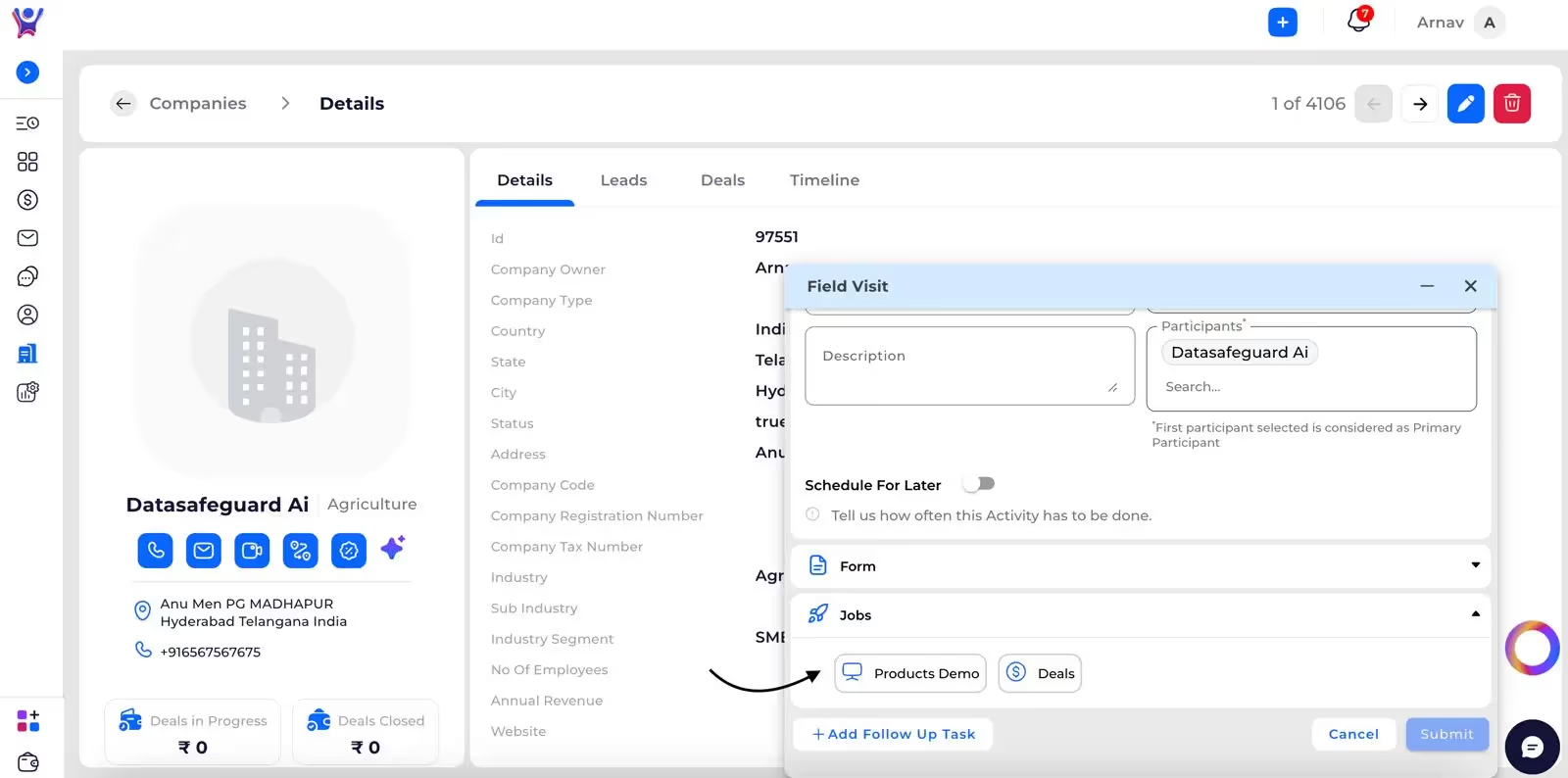
- Key Features:
- Full product catalog view
- Separate tab for easy navigation
- Screenshot: (Screenshot 6: Product list in new tab)
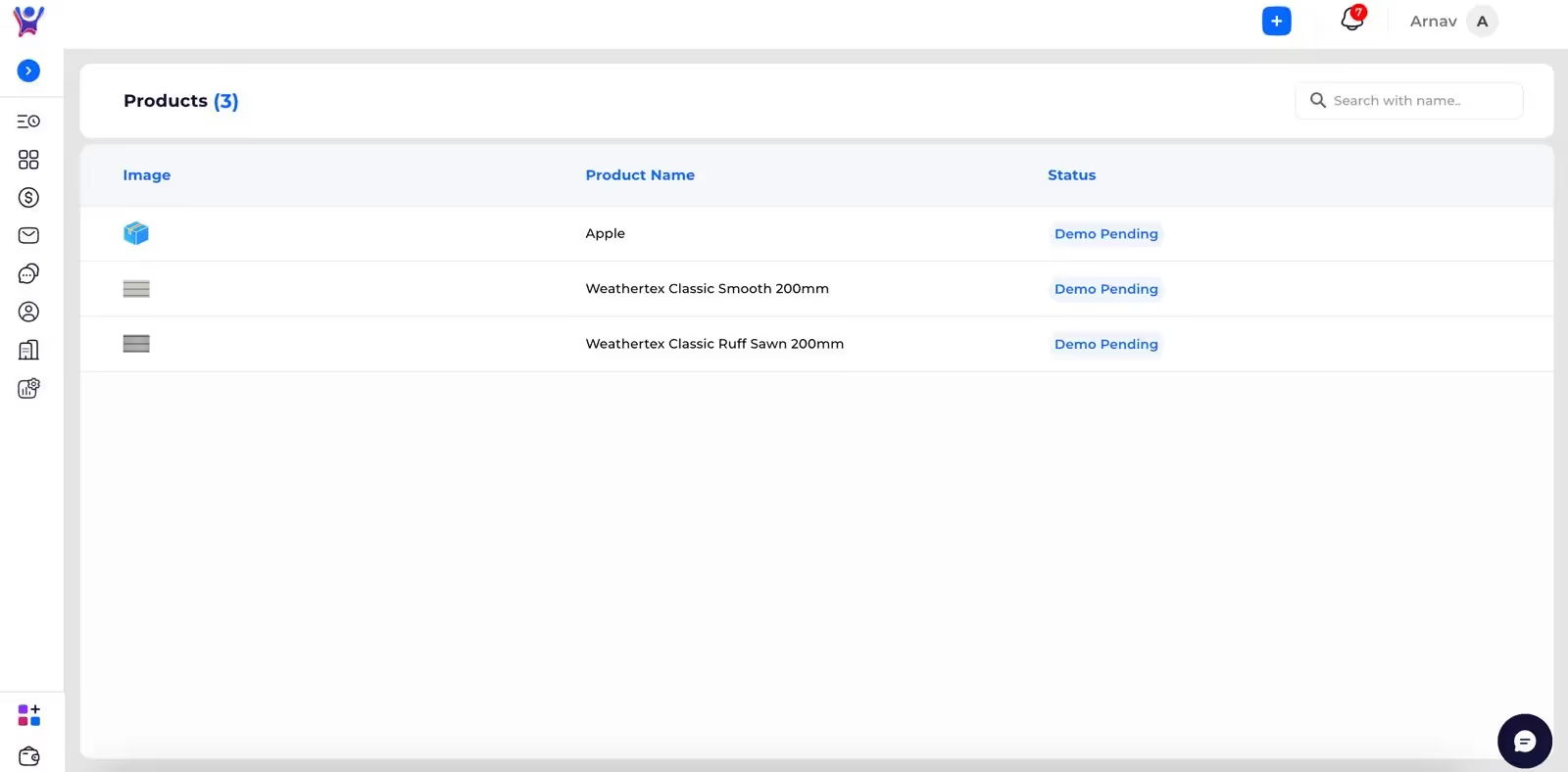
Common Issues and Troubleshooting
- Issue 1: Unable to submit form
- Solution: Complete all mandatory fields
- Issue 2: Cannot see specific deals
- Solution: Verify participant details in original activity
FAQs
- Question 1: Why can't I skip required fields?some text
- Answer: Mandatory fields ensure data completeness and system integrity
- Question 2: How are deals filtered in the Jobs section?some text
- Answer: Deals are filtered based on participants from the original activity
Important Considerations
- Form configuration is managed by admin settings
- Jobs provide contextual access to related deals and products
- Designed to streamline user workflow and information access
Need More Help?
- Contact Support: Reach out to Thriwin
%201.svg)





.svg)



.svg)