How to View and Edit your Organization Details
You can view and edit your Organization details from within your admin settings page.
- Click on settings icon, inorder to navigate to admin settings page and then click on organization details.
NOTE: Organization Details can only be changed by a user , who has been assigned with role of[ADMIN]
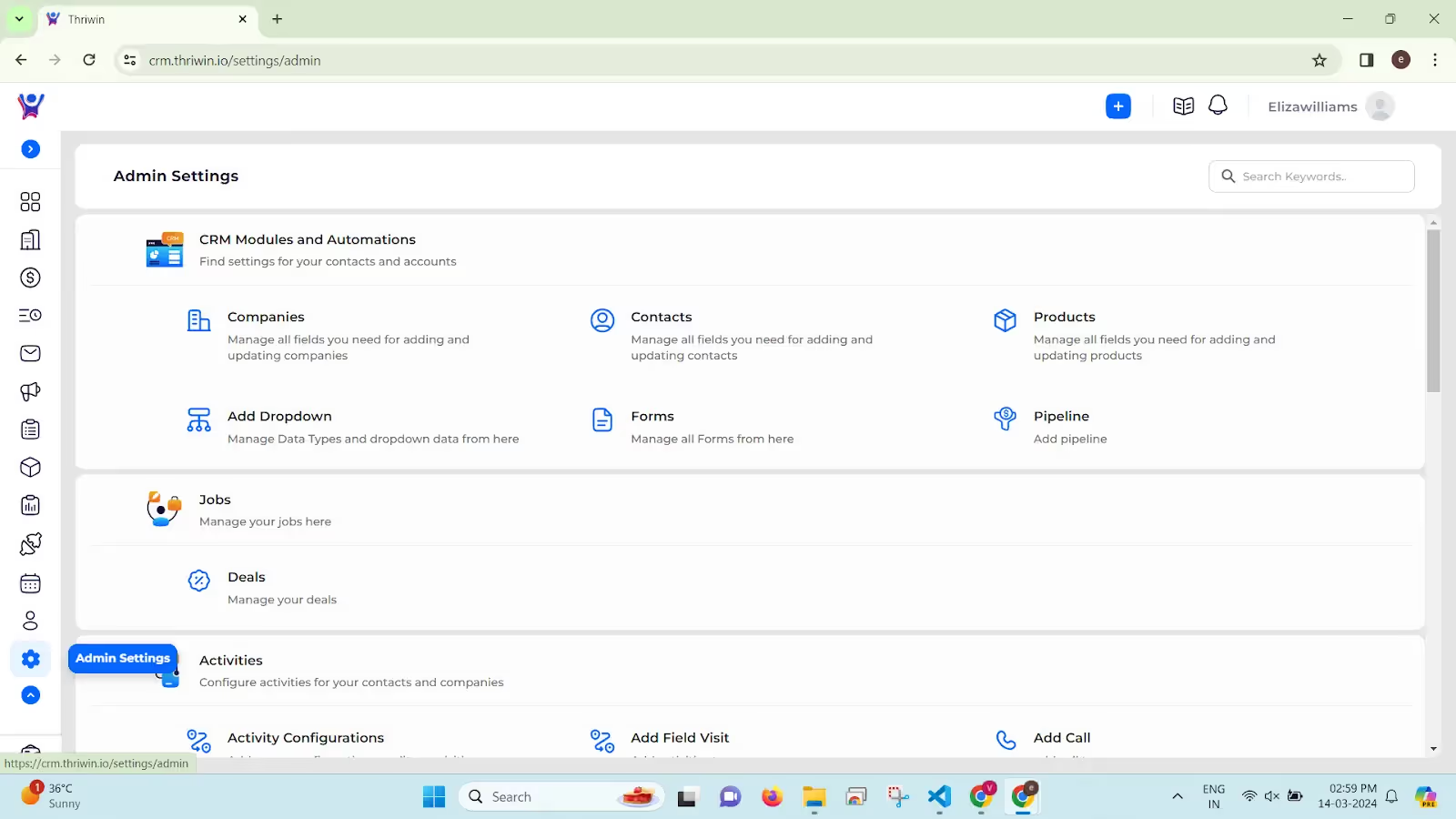
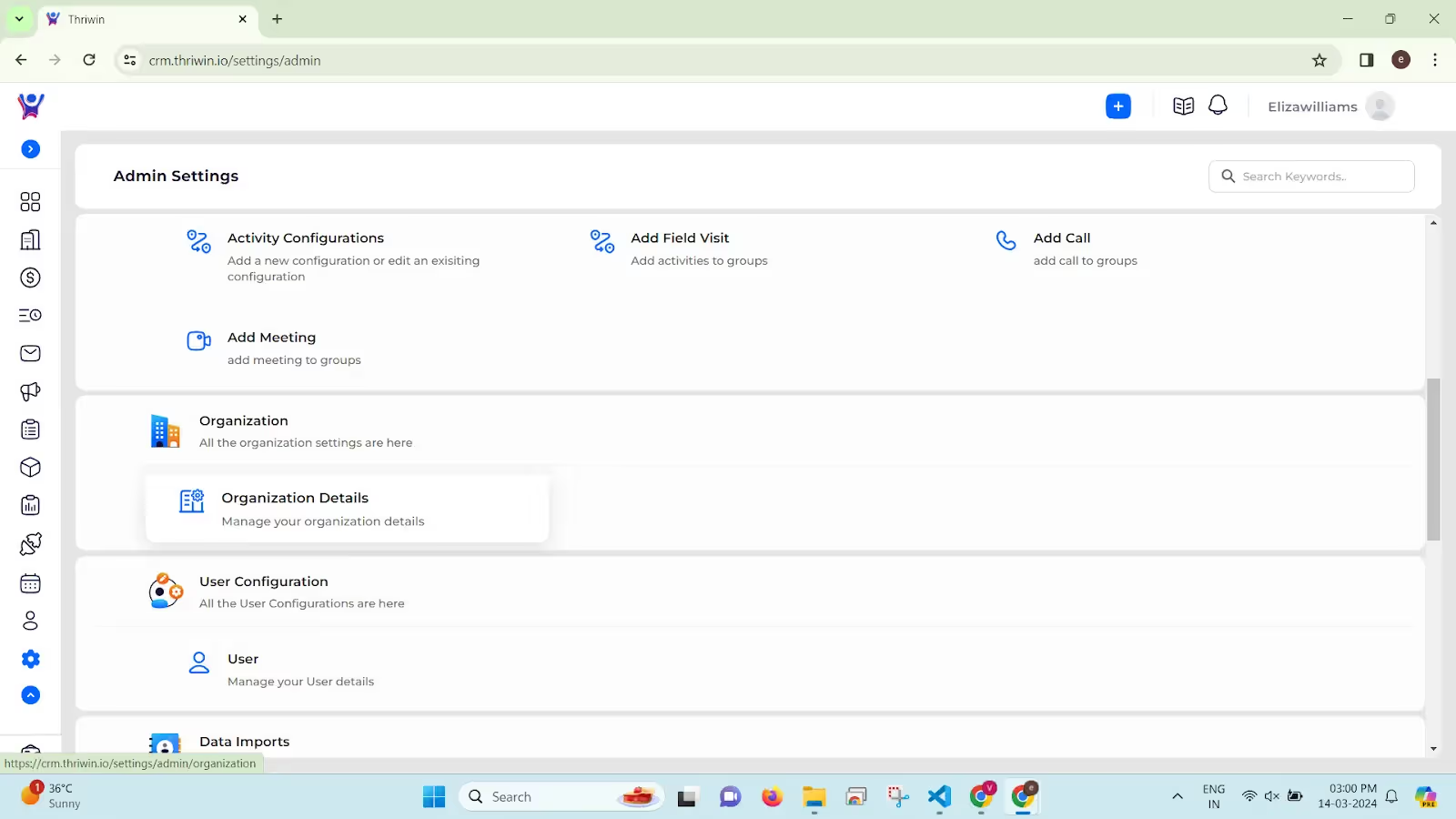
View Organization Details:
- You can view the organization details on the screen, similar to the below screen.
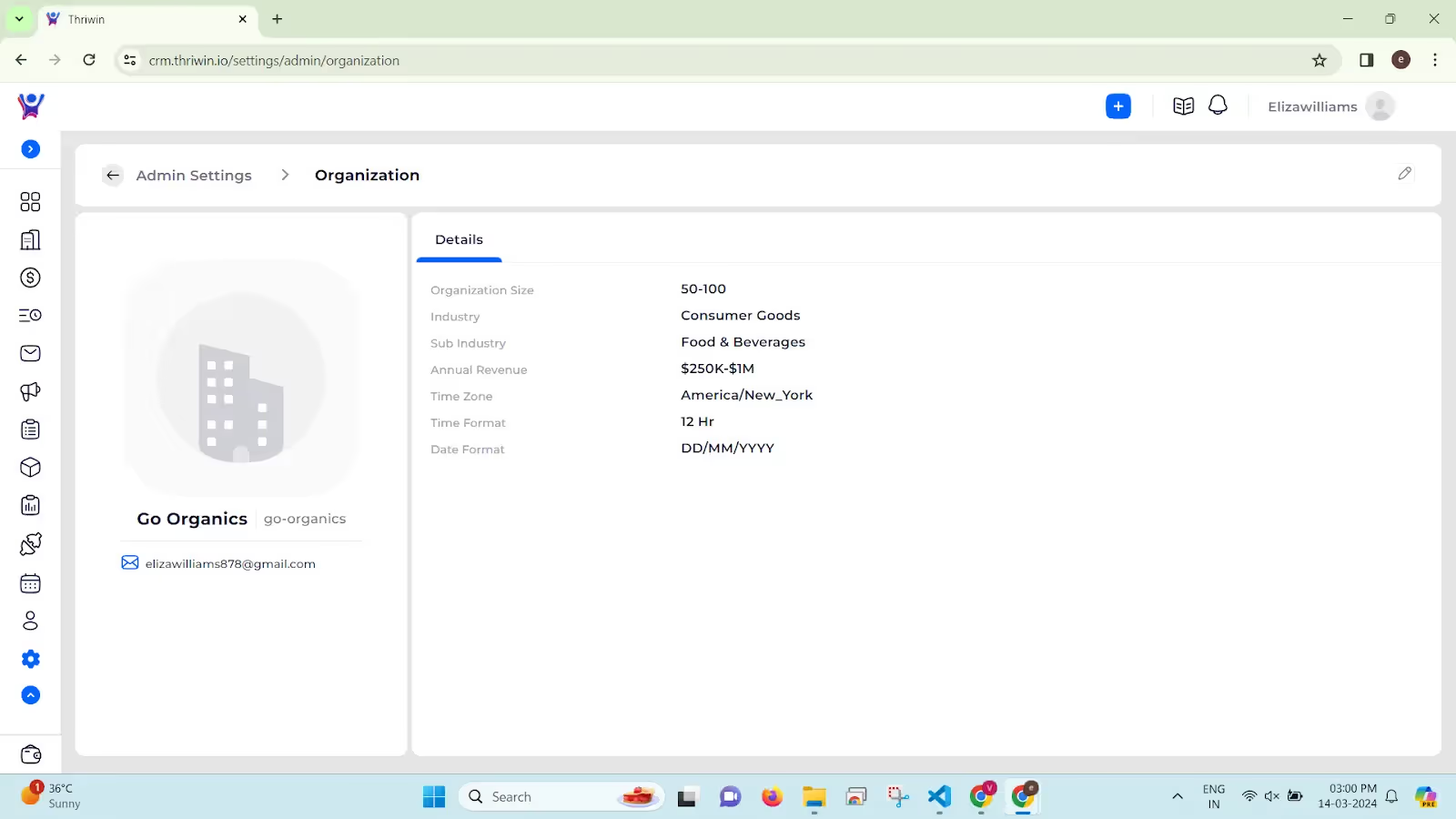
Edit Organization Details
- Click on the edit button, which is present in the right side of the screen.
- You can update all the fields that are present under details, such as organization size, industry, sub industry, Annual Revenue, Time zone, Time Format, Date Format and change your organization profile picture.
You can update all the fields that are present under details, such as organization size, industry, sub industry, Annual Revenue, Time zone, Time Format, Date Format and change your organization profile picture.
After you click on the edit button, you will be directed to edit page (similar to below attached screen ), where you can edit your organization details.
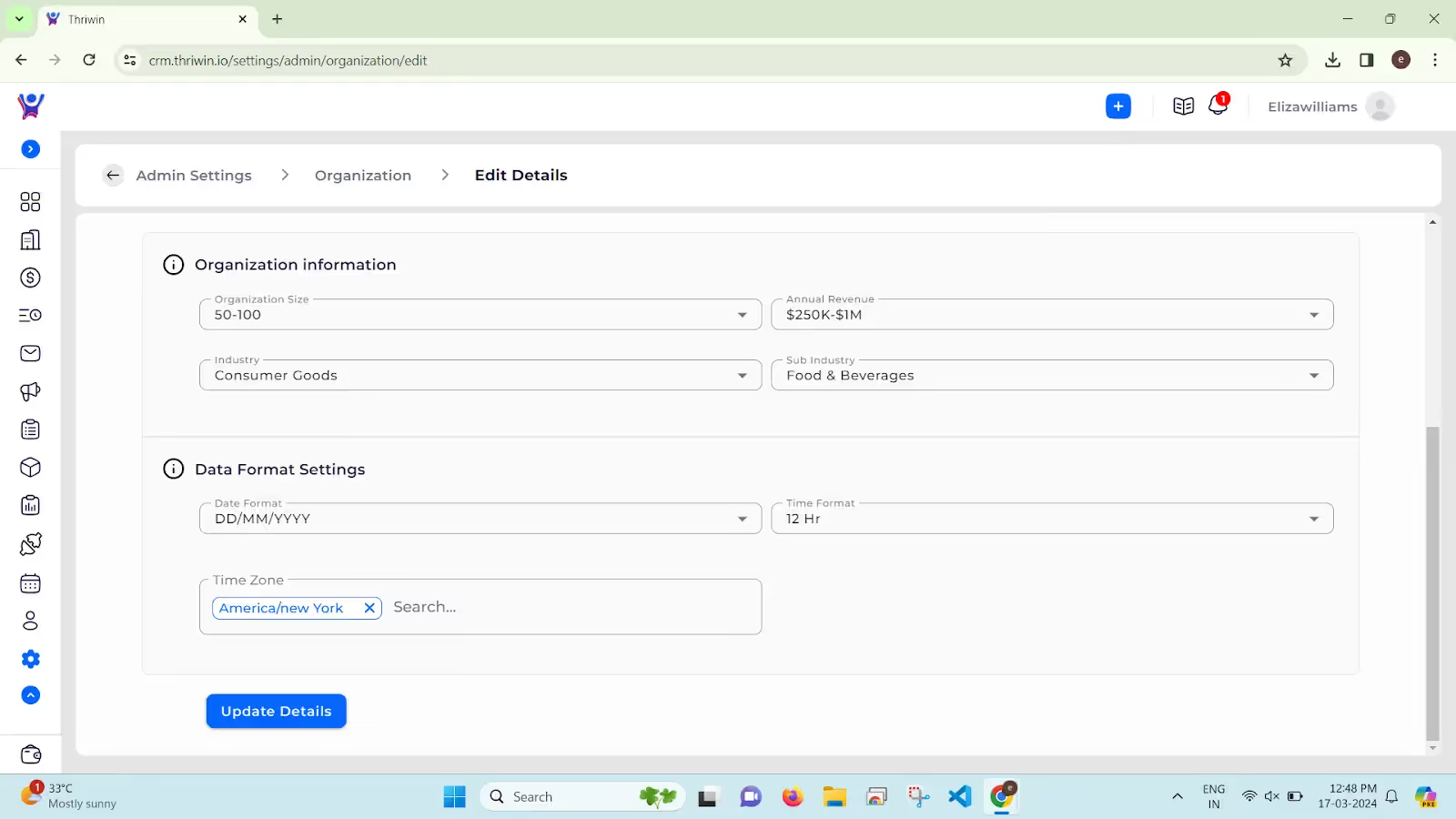
- Click on fields, which you would like to change and type or select the value respectively.
- Click on the Update Details Button.
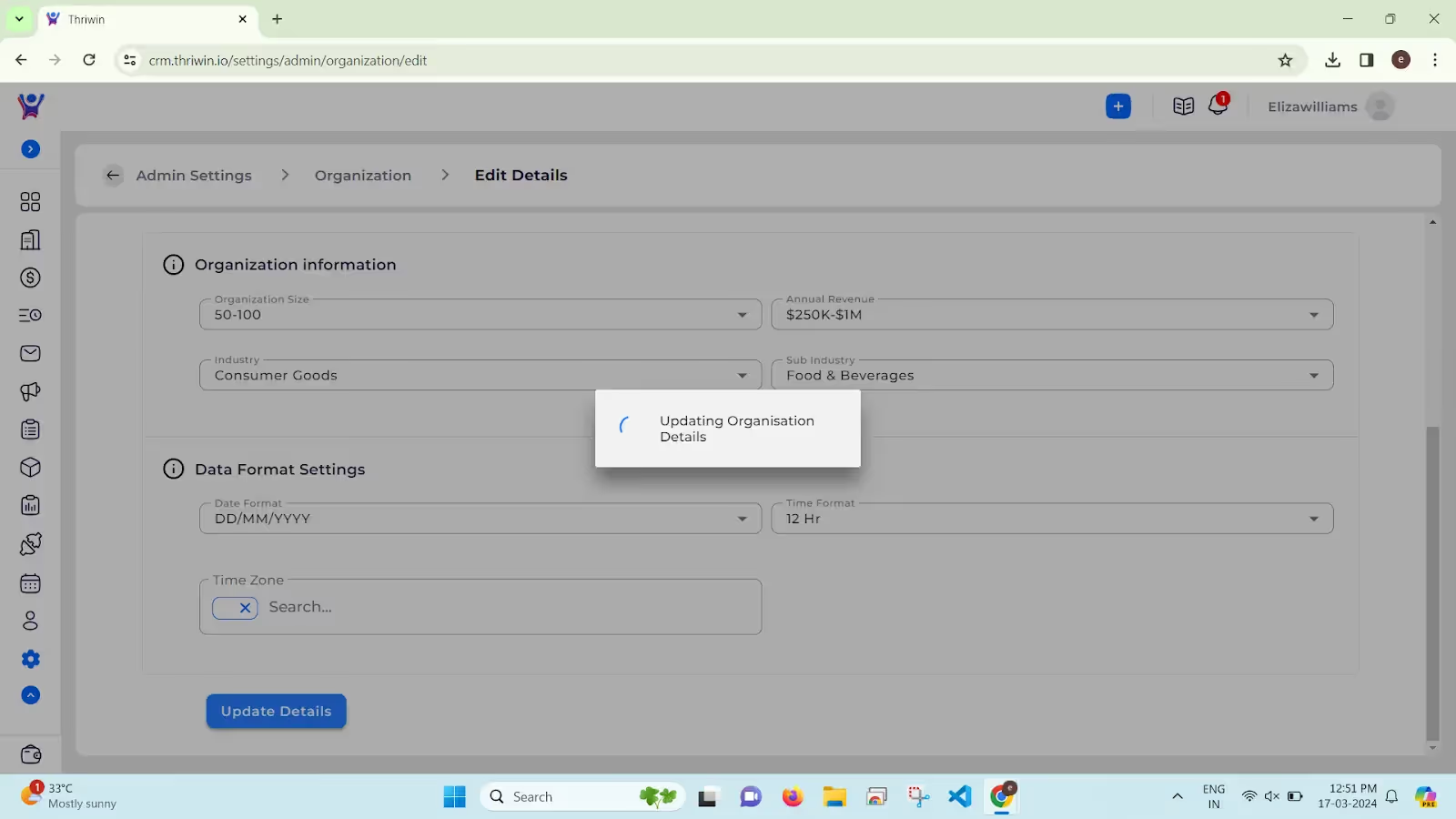
- Once it is successfully updated, You will be redirected to view details page, with a successful toast message.
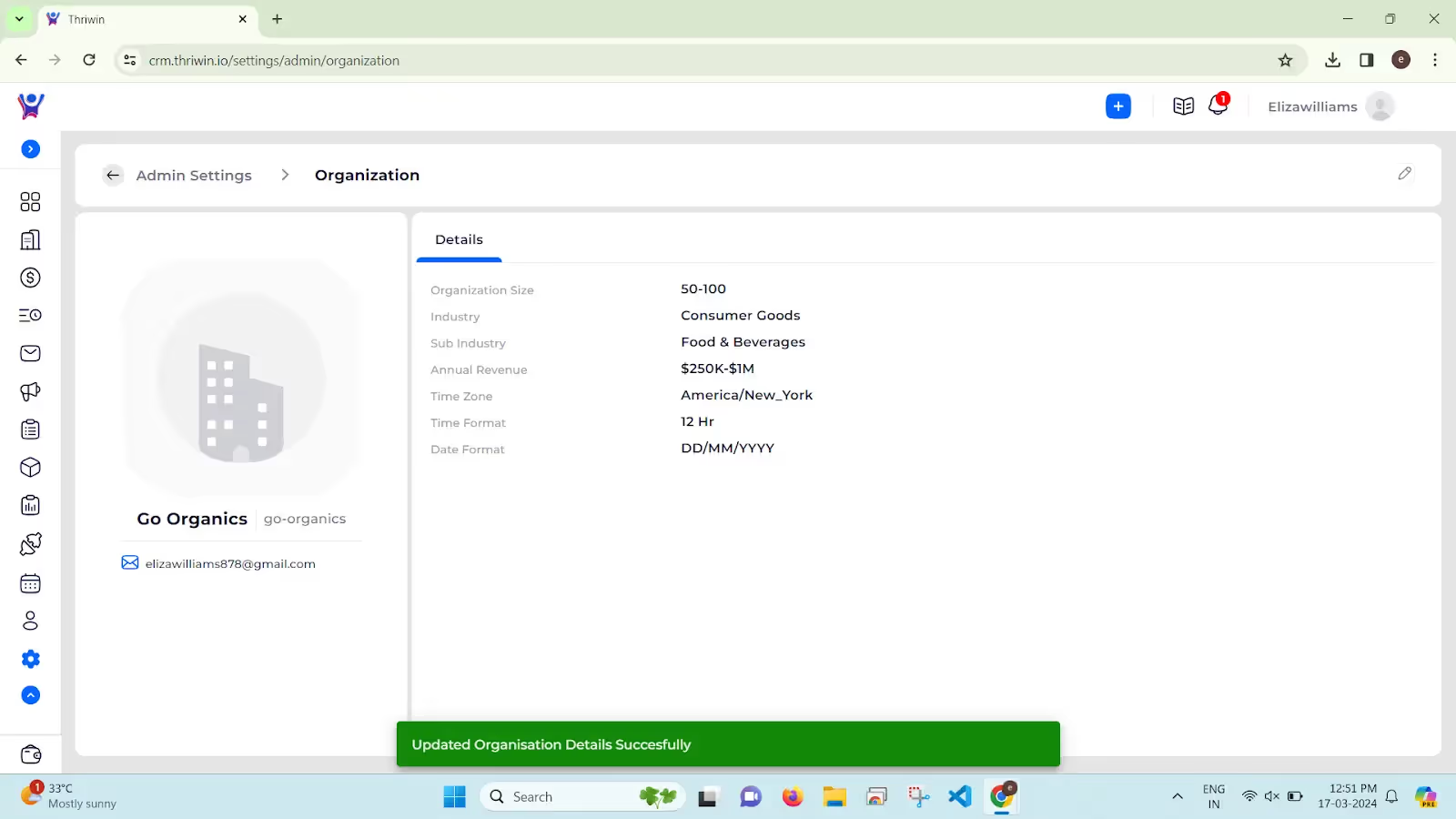
%201.svg)





.svg)



.svg)