Edit a User Details
- You can edit the user details or edit user permissions
- Click on edit icon for editing the particular user
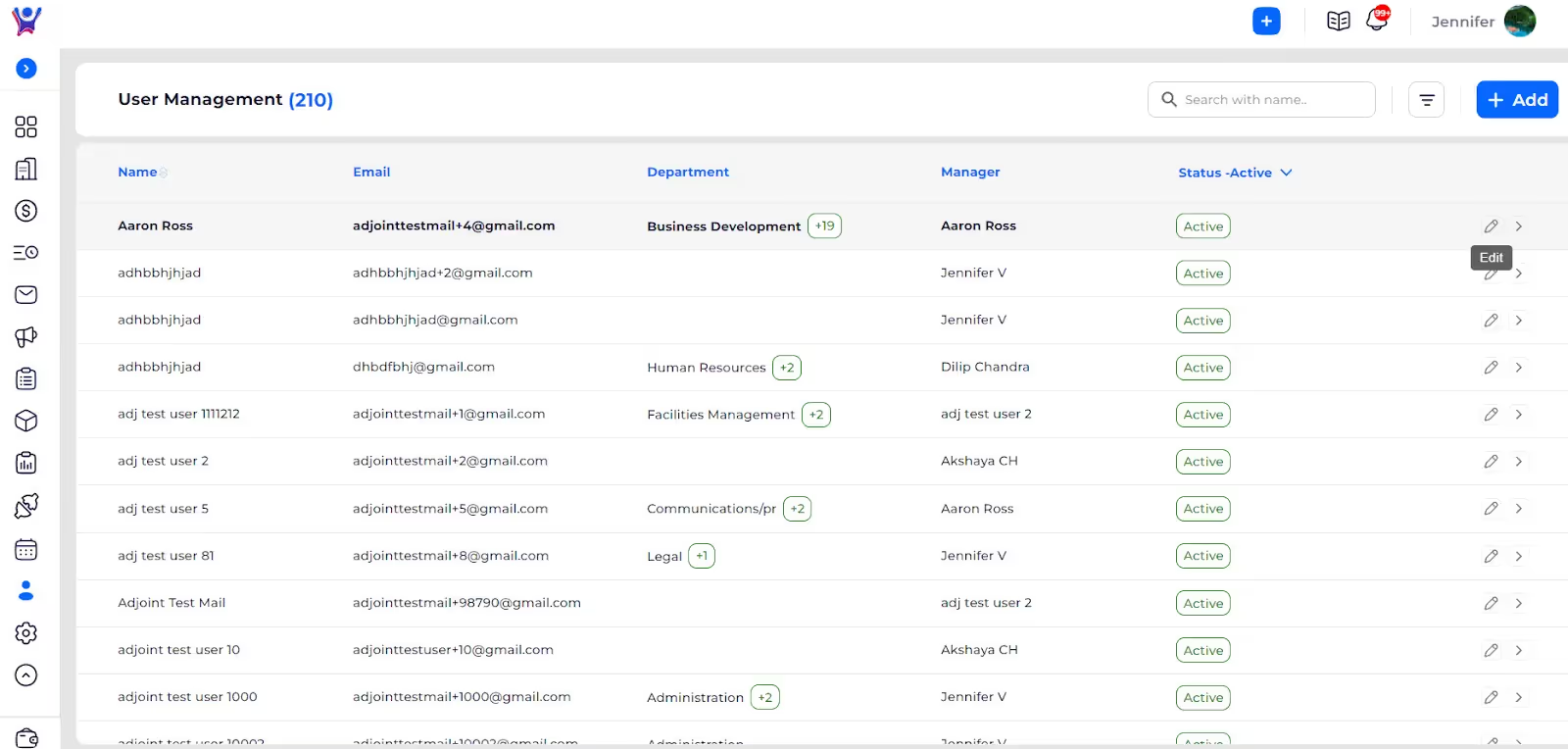
- Click on edit user then edit the user details:
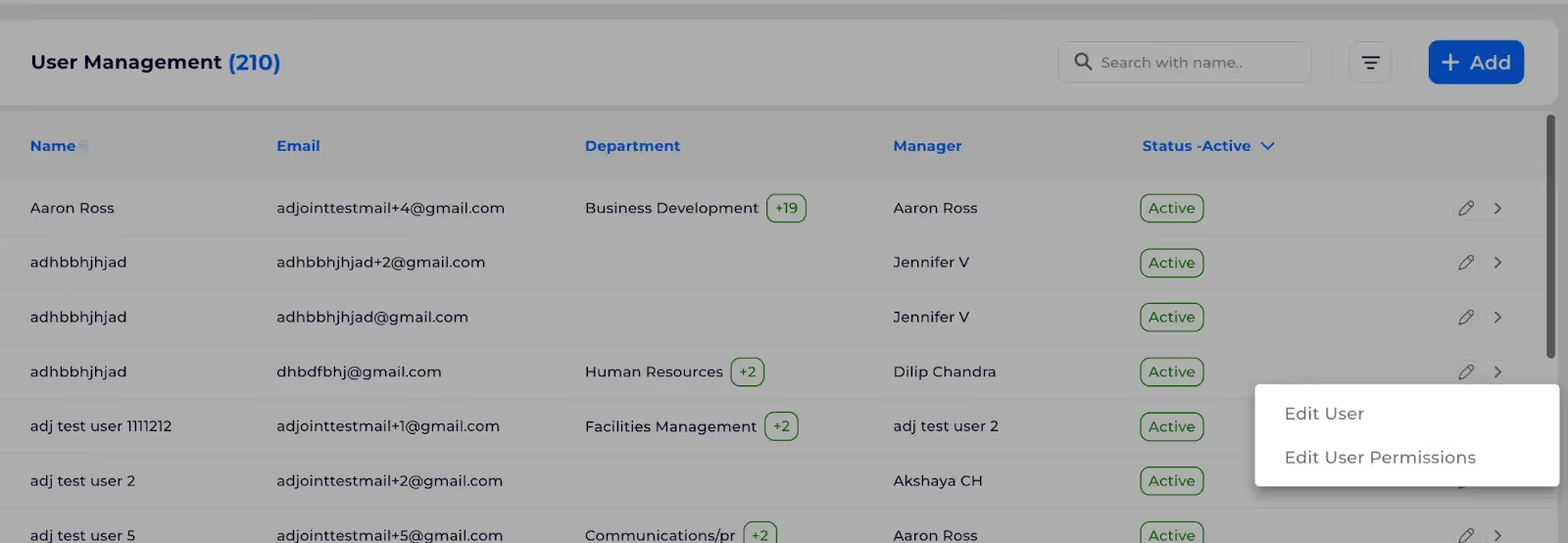
Some conditions regarding editing user should be followed:
- If you are admin then you cant edit your active status as it will deactivate your account.
- By default two groups are created to tenant , they are staff and admin groups.
- If you edit role then the corresponding group is assigned to you by default ,if you want to edit it then you can go to the edit user permissions and can edit permissions and groups.
- While editing manager, then you cant select yourself as your manager or you cannot select your child users as manager.
- Edit user form will be as shown below, update the form and submit the form to save details.
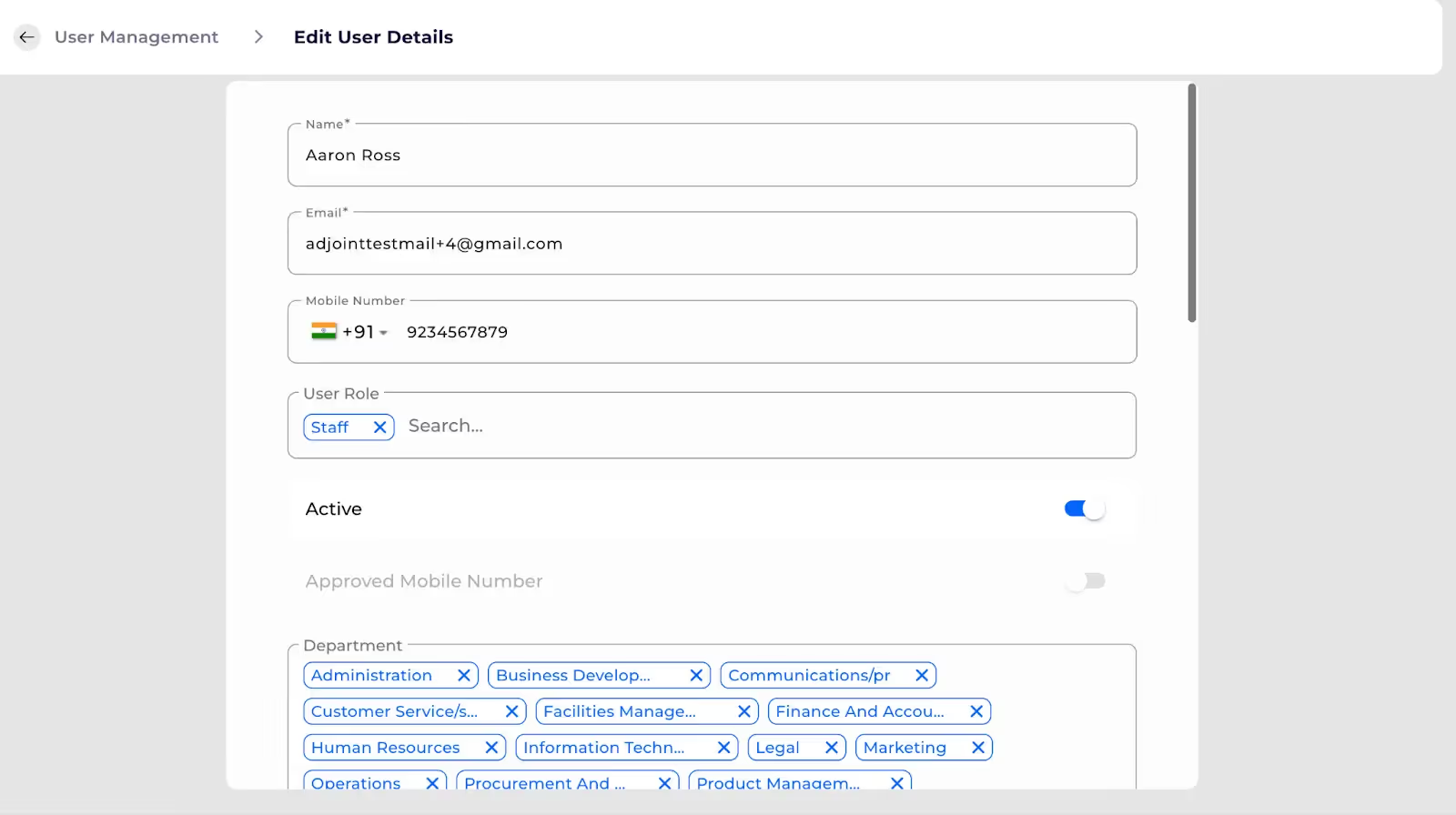
%201.svg)





.svg)



.svg)