Deactivate a Beat
- Deactivating a beat is temporarily deactivating a beat which stops the creation of the tasks in the beat from the beat deactivated date.
- Already created tasks from the beat are not affected with this action.
- The future tasks will not be created on beat deactivation.
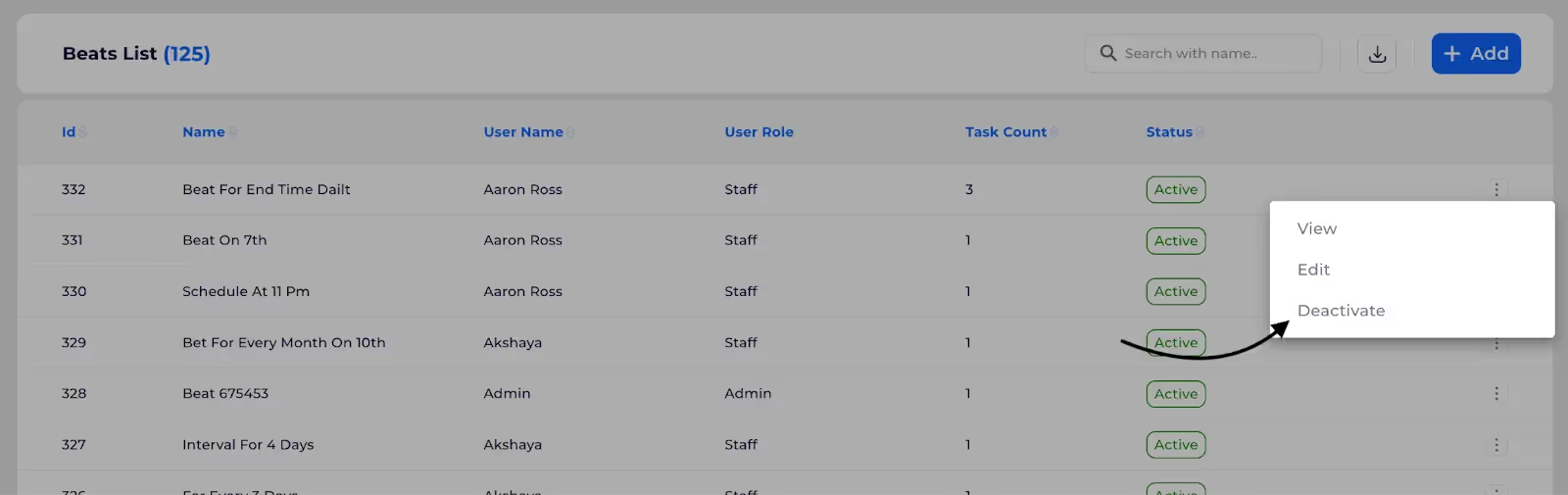
- On clicking the Deactivate button shown above will help to deactivate a beat.
- Before performing deactivation this action will show a confirmation popup.

- On clicking DEACTIVATE , the beat will be deactivated and the status of the beat will be updated in the beats list page.
REACTIVATING BEAT
- Similarly a beat can be reactivated with the same procedure.
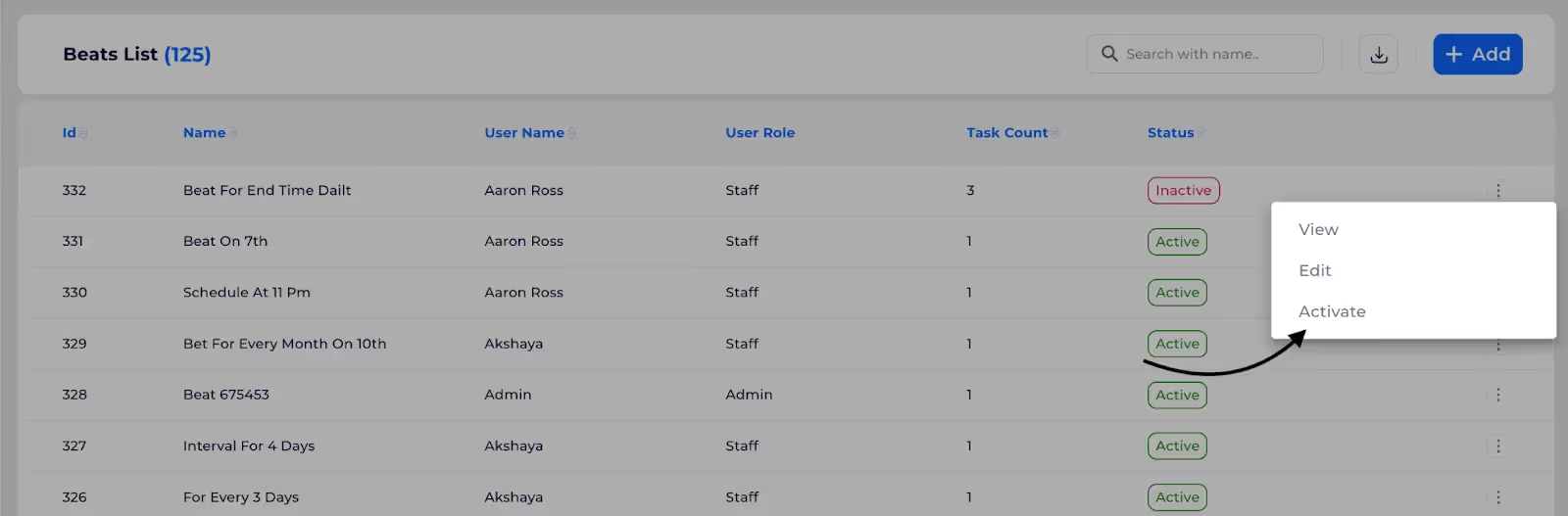
- On clicking the Activate button shown above, a beat can be reactivated and the tasks in the beat will get resumed from the day of the beat reactivation.
- The beat status will be updated accordingly.
%201.svg)





.svg)



.svg)