Customize Columns
Scope: customize the columns .
This allows you to:
- Freeze the top 3 columns.
- Change the sequence of the columns.
- Select or deselect any number of columns as needed.
Step 1: Click on customize columns

Step 2: Select the column needed to be visible in list view
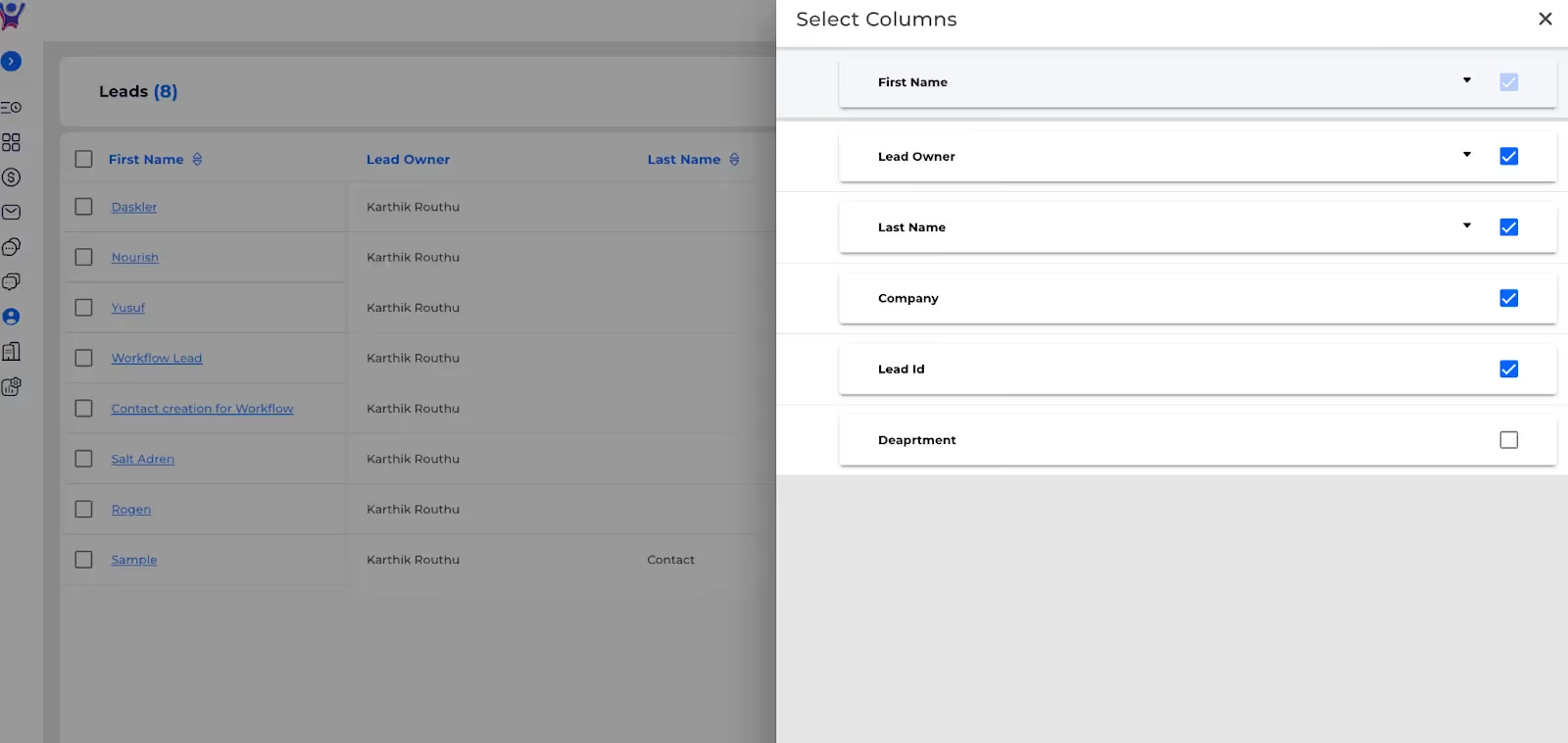
Step 3: You can able to freeze top 3 columns

Step 4: you can able to change sequence

Step 5: After all changes done click on submit
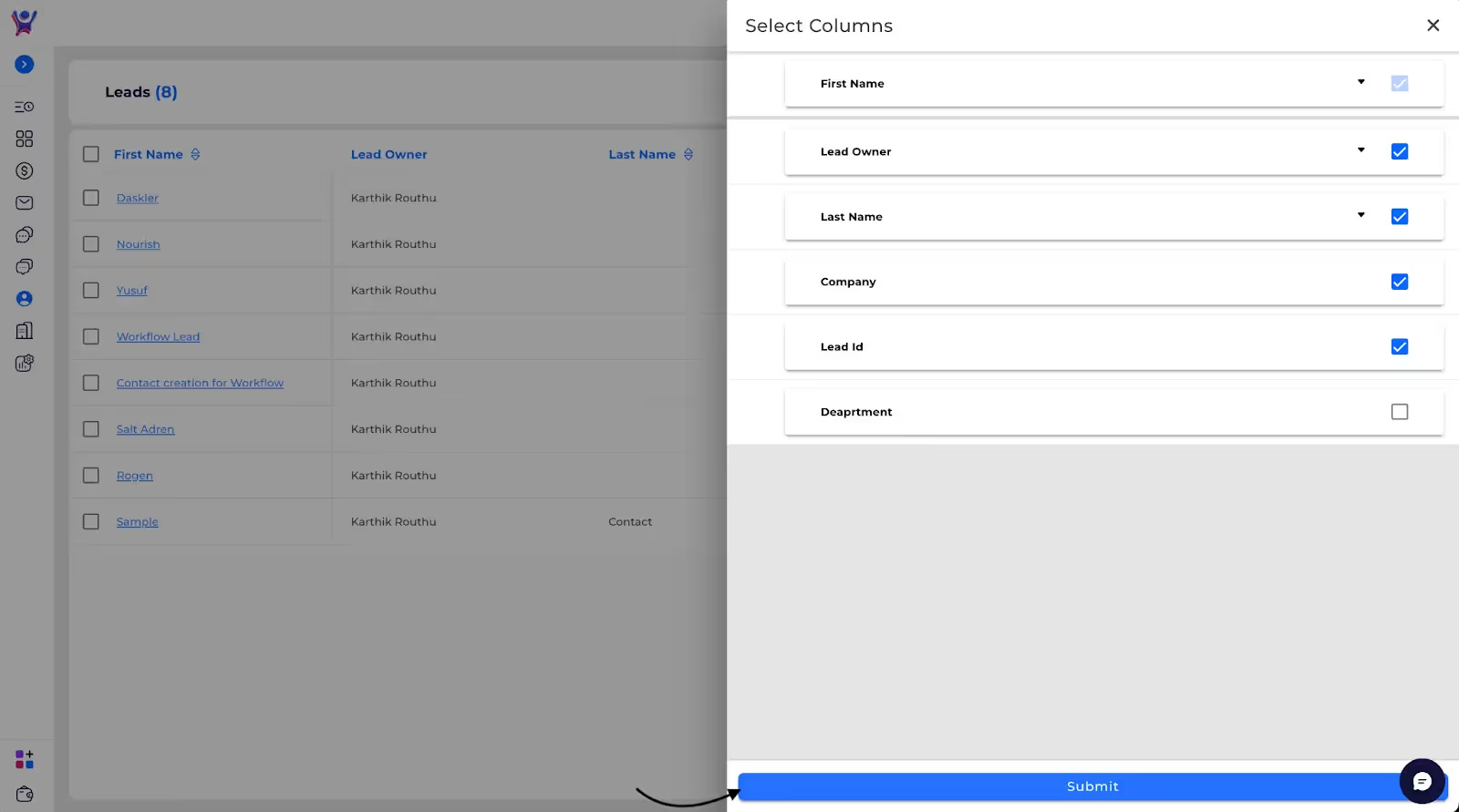
%201.svg)





.svg)



.svg)