Enhance Communication with Trusted Calling. Elevate your calling experience with this free add-on! Enjoy seamless functionality, improved call quality, and secure, reliable connections through Trusted Calling and Voice Integrity features. Designed to provide peace of mind and efficient communication, this enhancement ensures your calls are trustworthy and crystal-clear.
Navigating to Others
- Description: First, navigate to the Channels section in the menu, and then click on the Others option to access the Admin Settings.
- Screenshot (1):
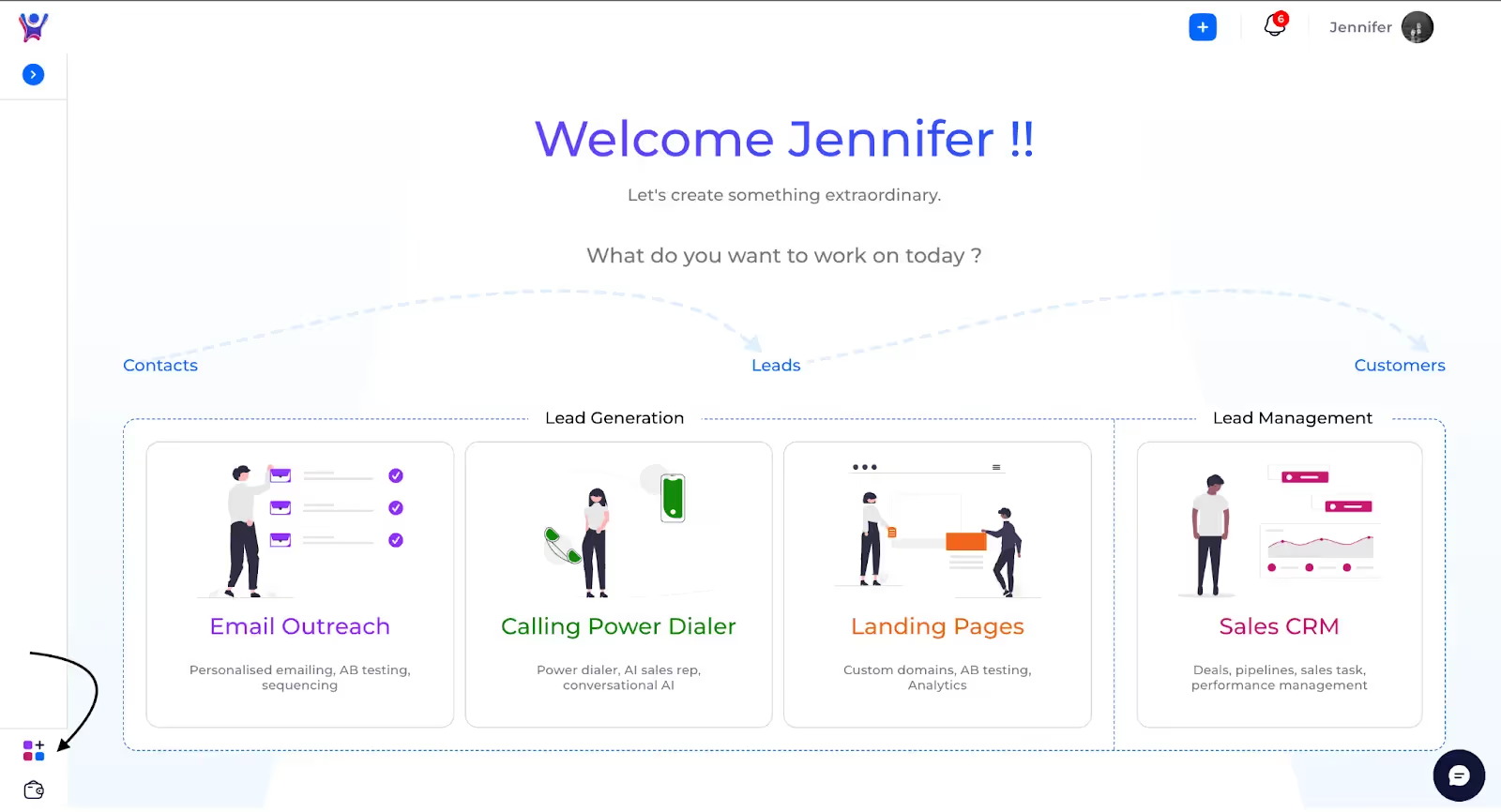
- Screenshot(2)
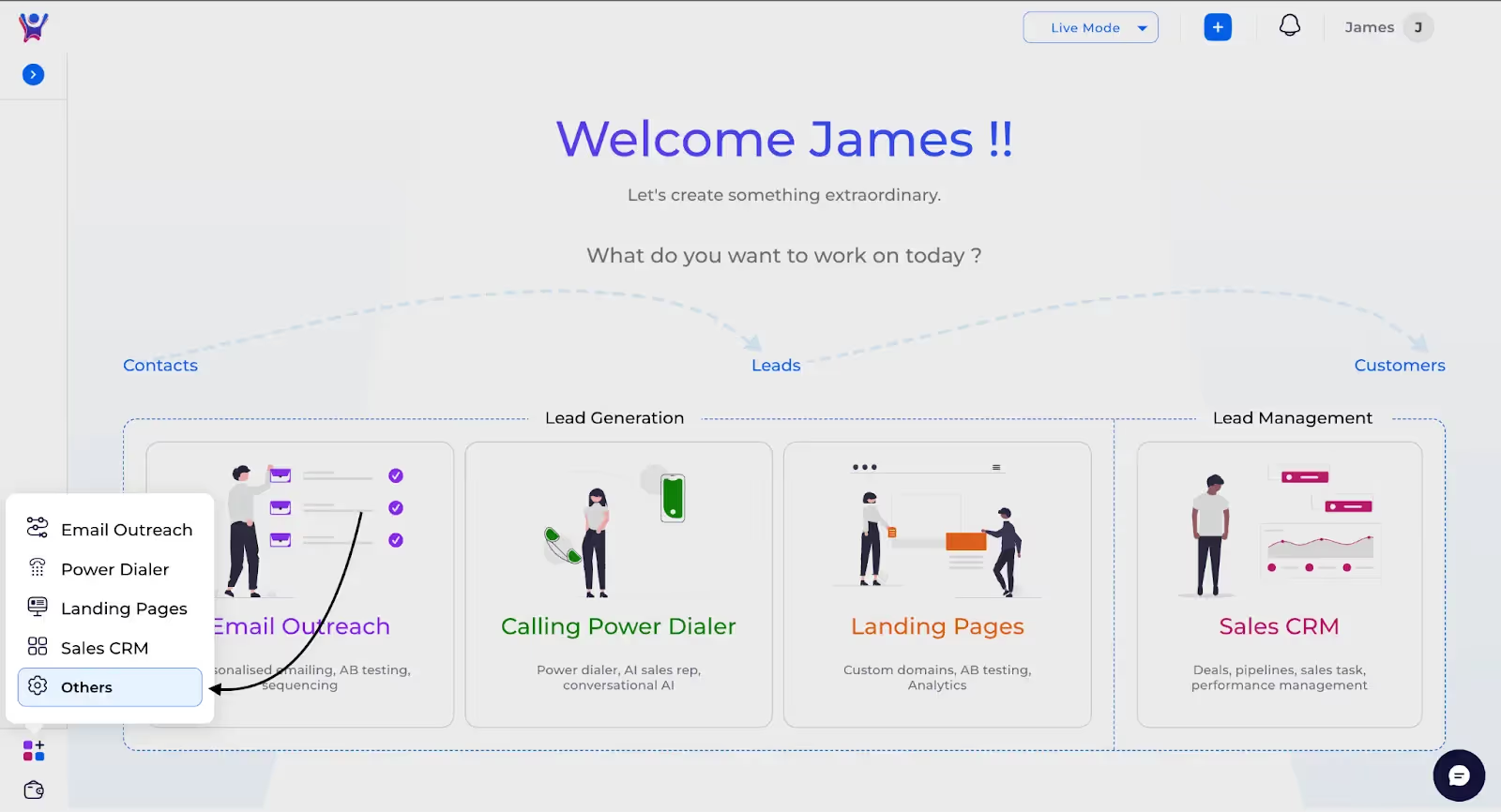
Navigating to Admin Settings
- Description: If you’re not on the Admin Settings page, click the Admin Settings icon in the menu to navigate there.After navigating to the Admin Settings page, scroll to the bottom to find the Phone Number and SMS Configurations section and click on it. Then, switch to the Calling tab located at the top.
- Screenshot(1):
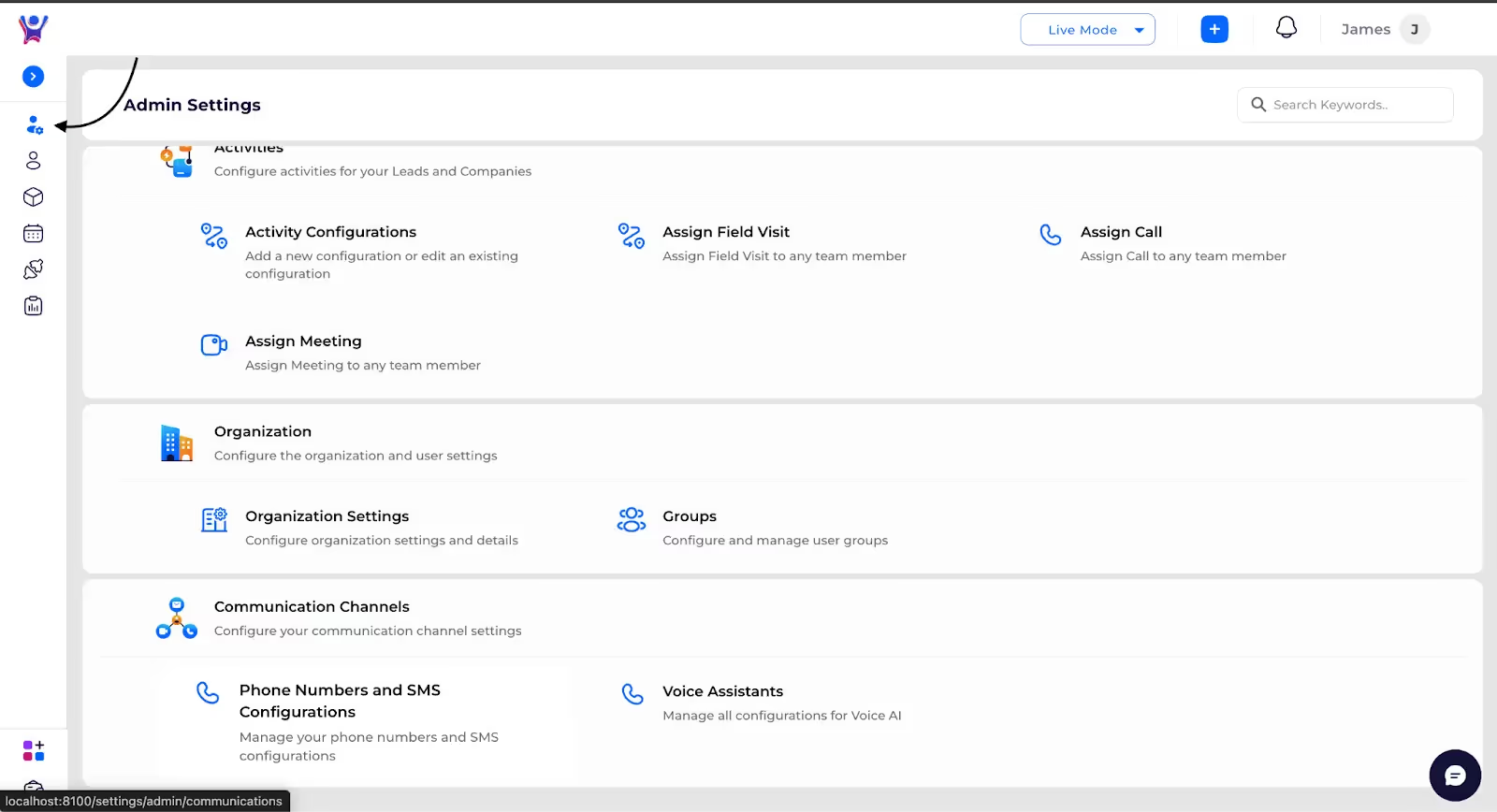
- Screenshot(2):
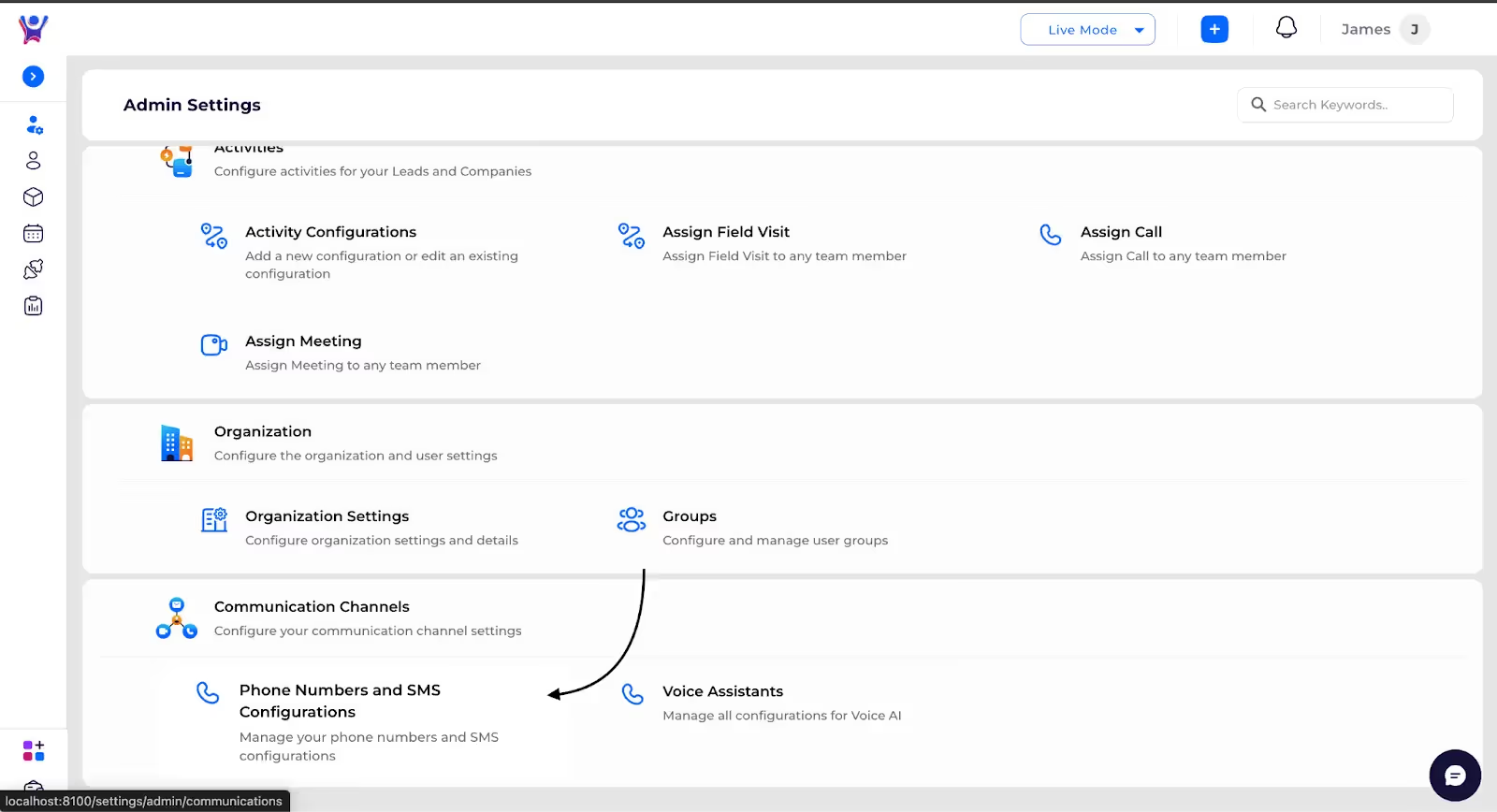
- Screenshot(3):
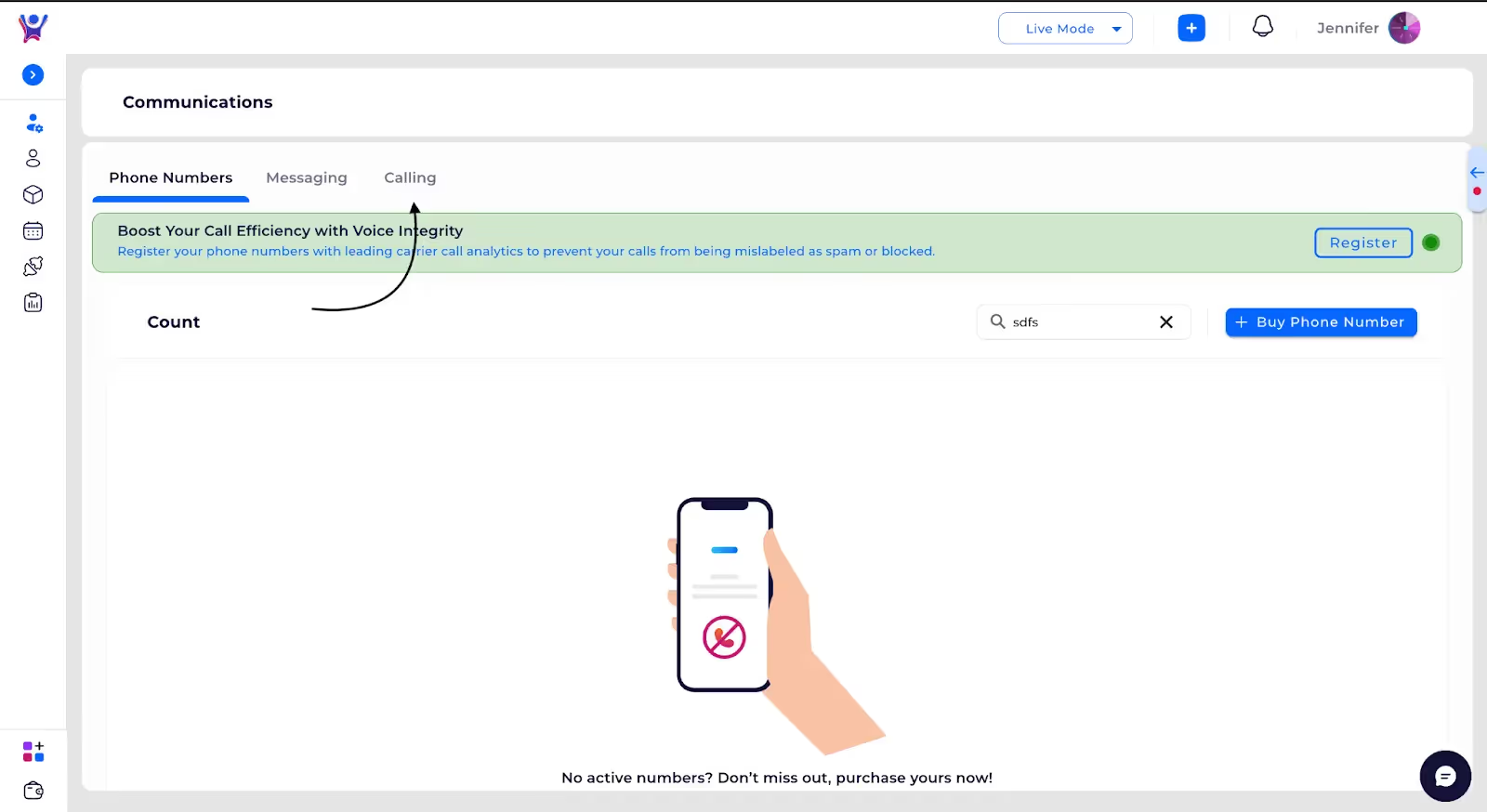
Click to Register
- Description : Click the Register button to get started!
- Screenshot :
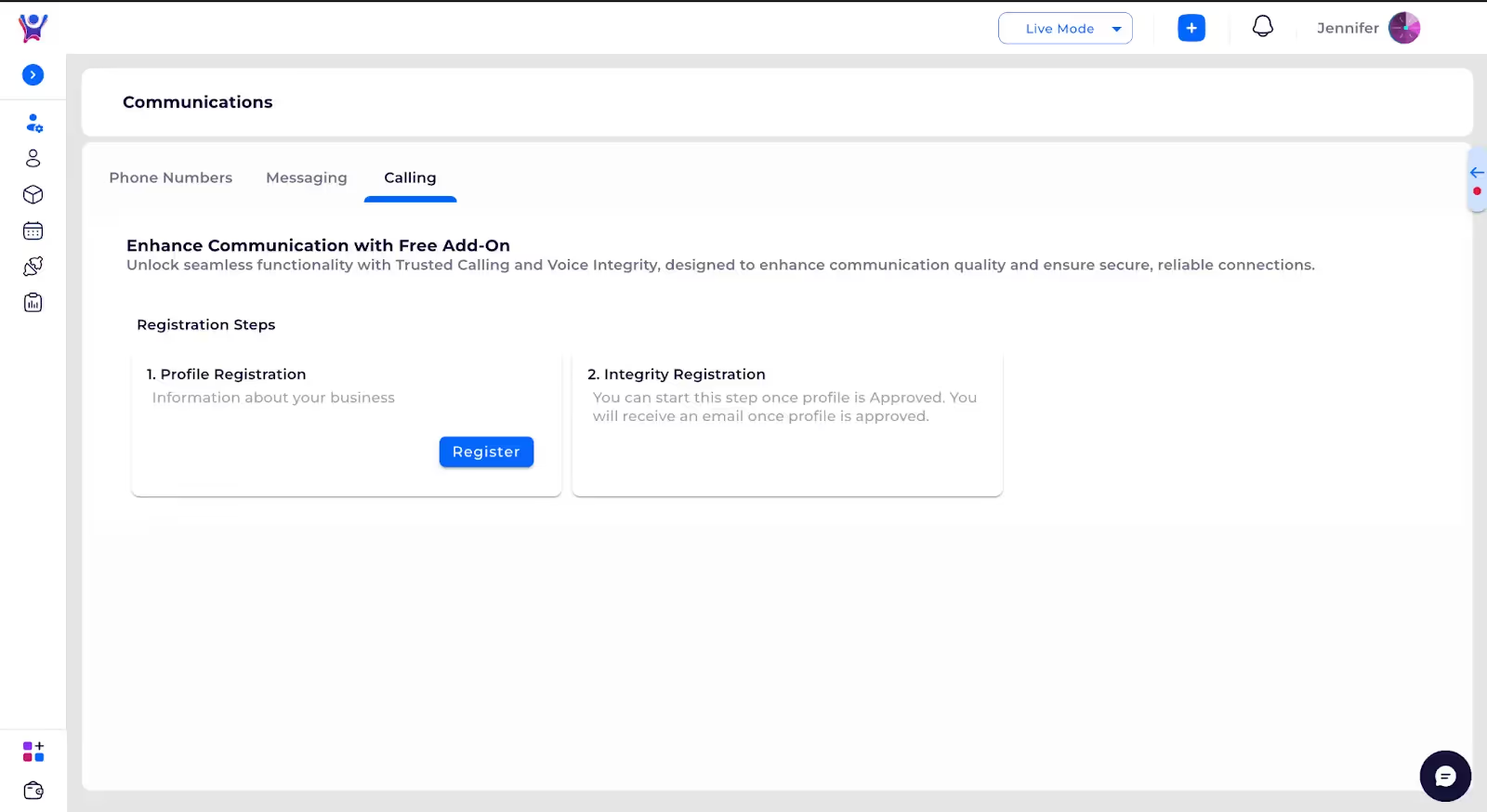
Filling Registration Form
- Description : Here’s a structured outline for filling out the required details for A2P 10DLC registration:
1. Business Information
- Business Name: [Enter business name]
- Business Industry: [Select from options: 'AUTOMOTIVE', 'AGRICULTURE', 'BANKING', 'CONSUMER', 'EDUCATION', 'ENGINEERING', 'ENERGY', 'OIL_AND_GAS', 'FAST_MOVING_CONSUMER_GOODS', 'FINANCIAL', 'FINTECH', 'FOOD_AND_BEVERAGE', 'GOVERNMENT', 'HEALTHCARE', 'HOSPITALITY', 'INSURANCE', 'LEGAL', 'MANUFACTURING', 'MEDIA', 'ONLINE', 'RAW_MATERIALS', 'REAL_ESTATE', 'RELIGION', 'RETAIL', 'JEWELRY', 'TECHNOLOGY', 'TELECOMMUNICATIONS', 'TRANSPORTATION', 'TRAVEL', 'ELECTRONICS', 'NOT_FOR_PROFIT']
- Business Regions of Operation: [Select from options: 'AFRICA', 'ASIA', 'EUROPE', 'LATIN_AMERICA', 'USA_AND_CANADA', 'AUSTRALIA']
- Website URL: [Enter website URL]
- Business Type: [Enter business type]
2. Business Address
- City: [Enter city]
- Country: [Enter country]
- Postal Code: [Enter postal code]
- State or Province: [Enter state/province]
- Street: [Enter street address]
- Street Secondary (optional): [Enter secondary address details if applicable]
3. Trading & Tax Information
- Stock Exchange (if applicable): [Enter stock exchange name]
- Stock Ticker (if applicable): [Enter stock ticker]
- Company Type: [Enter company type]
- Business Registration Identifier:
[Select from options: "US: Employer Identification Number (EIN)", "US: DUNS Number (Dun & Bradstreet)", "Canada: Canadian Business Number", "Great Britain: Company Number", "Australia: Company Number from ASIC", "India: Corporate Identity Number", "Estonia: VAT Number", "Romania: VAT Registration Number", "Israel: Registration Number", "Other"] - Business Registration Number: [Enter registration number]
4. Contact Information
- First Name: [Enter first name]
- Last Name: [Enter last name]
- Email: [Enter email]
- Phone Number: [Enter phone number]
- Business Title: [Enter business title]
- Job Position: [Enter job position]
5. Integrity Details
- Usecase
- Company Size
- Average calls per day
- Notes(Additional information about your use case to share with analytic vendors)
- Screenshot(1):
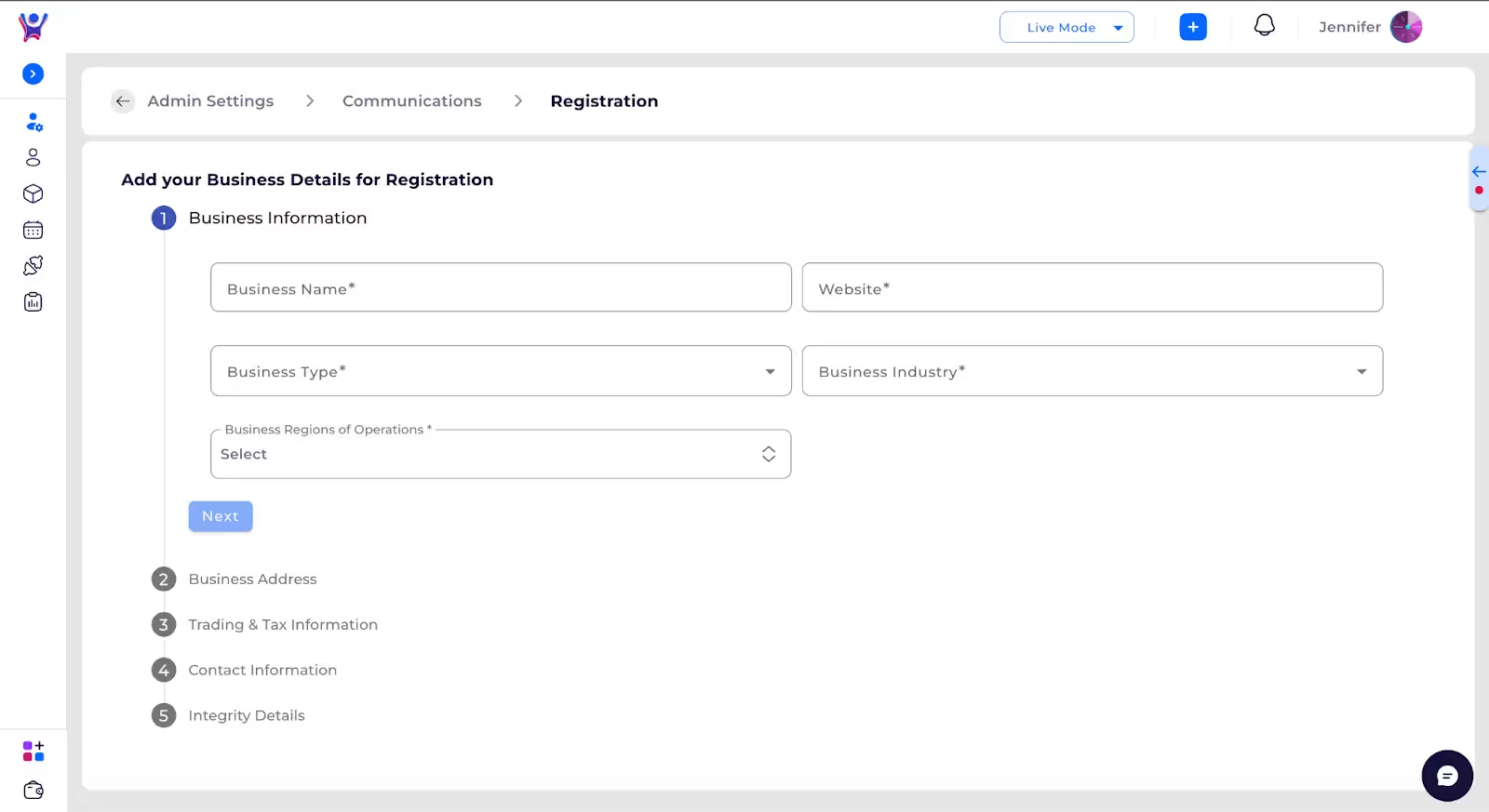
- Screenshot(2):
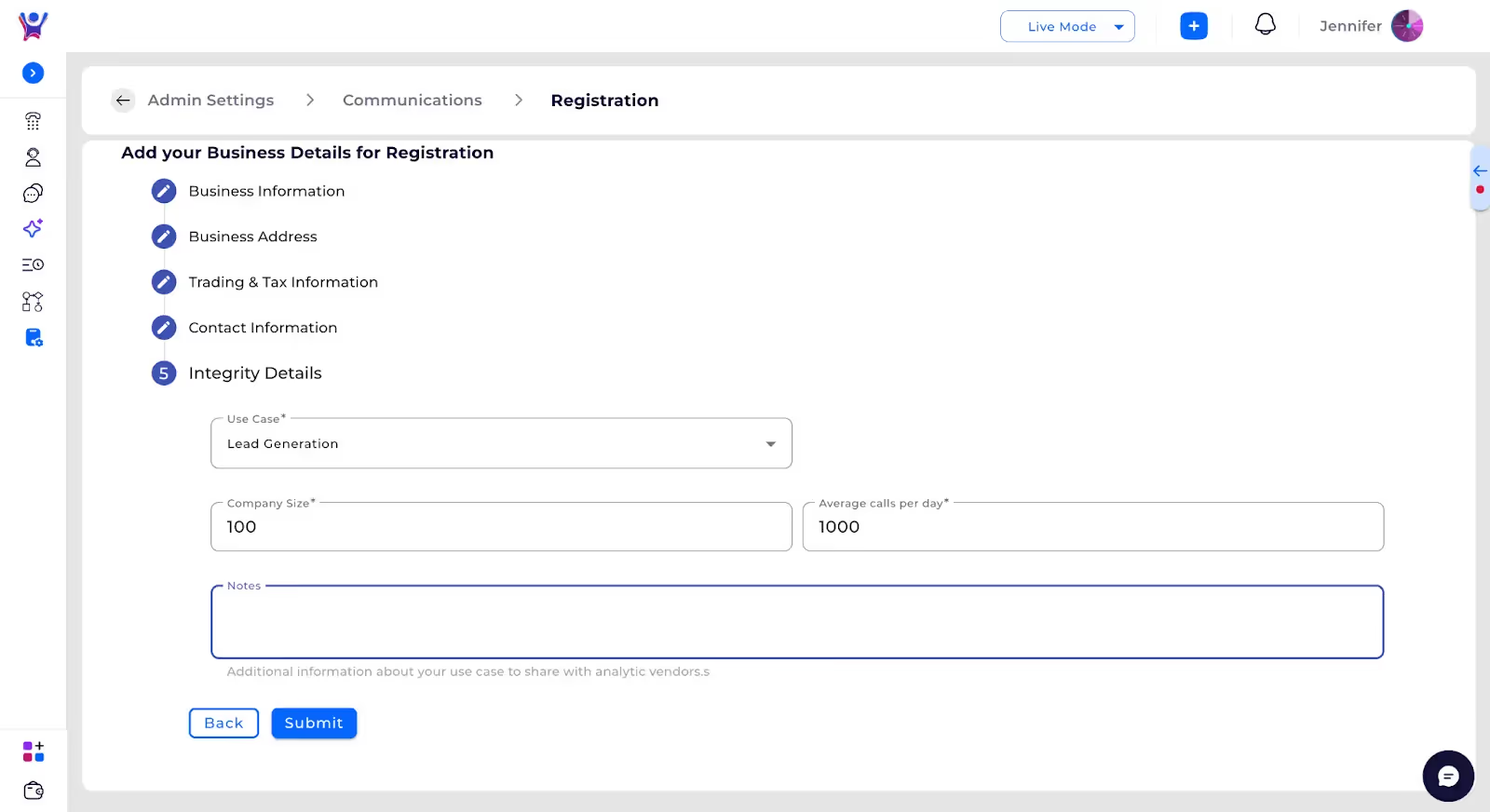
Step 3: Status of Registration
- Description :The registration process approval typically takes 2-4 business days after submitting the required information. However, the exact time may vary based on factors.You can track your registration status here. You will also receive an email once your registration is completed. After that, you can start sending SMS messages to US numbers.
Frequently Asked Questions (FAQs)
1. How long does it take to complete the registration?
Typically, the registration process takes 2-4 business days after submission. You will be notified by email once your registration is approved.
2. How can I track my registration status?
You can track the status of your registration directly from the platform. You will also receive an email notification once your registration is completed.
3. What information is required for registration?
You will need to provide business information, contact details, trading and tax info, as well as Integrity details such as your Usecase and average calls per day.
4. What happens if my registration is rejected?
If your registration is rejected, you will be notified, and you may need to provide additional information or correct any discrepancies. You can re-submit once the required changes are made.
Need More Help?
- Contact Support: For further queries, reach out to our support team
%201.svg)





.svg)



.svg)