View Details
View Different options
Click the three dots menu on any item in the Pages list to access various page-related options, such as editing, duplicating, deleting, or viewing the page. This menu provides quick access to manage the page’s settings and actions.

View Page Details
The three dots menu on each page in the list provides the following options:
- Page Analytics (if the page is published): View performance metrics like views, conversions, and engagement.
- View Published/Last Saved Page: Open the most recent version of the page, whether it’s published or saved as a draft.
- Edit Page: Access the page builder to make changes to the content, layout, or design.
To view page details, click on View Analytics or directly on the page item.
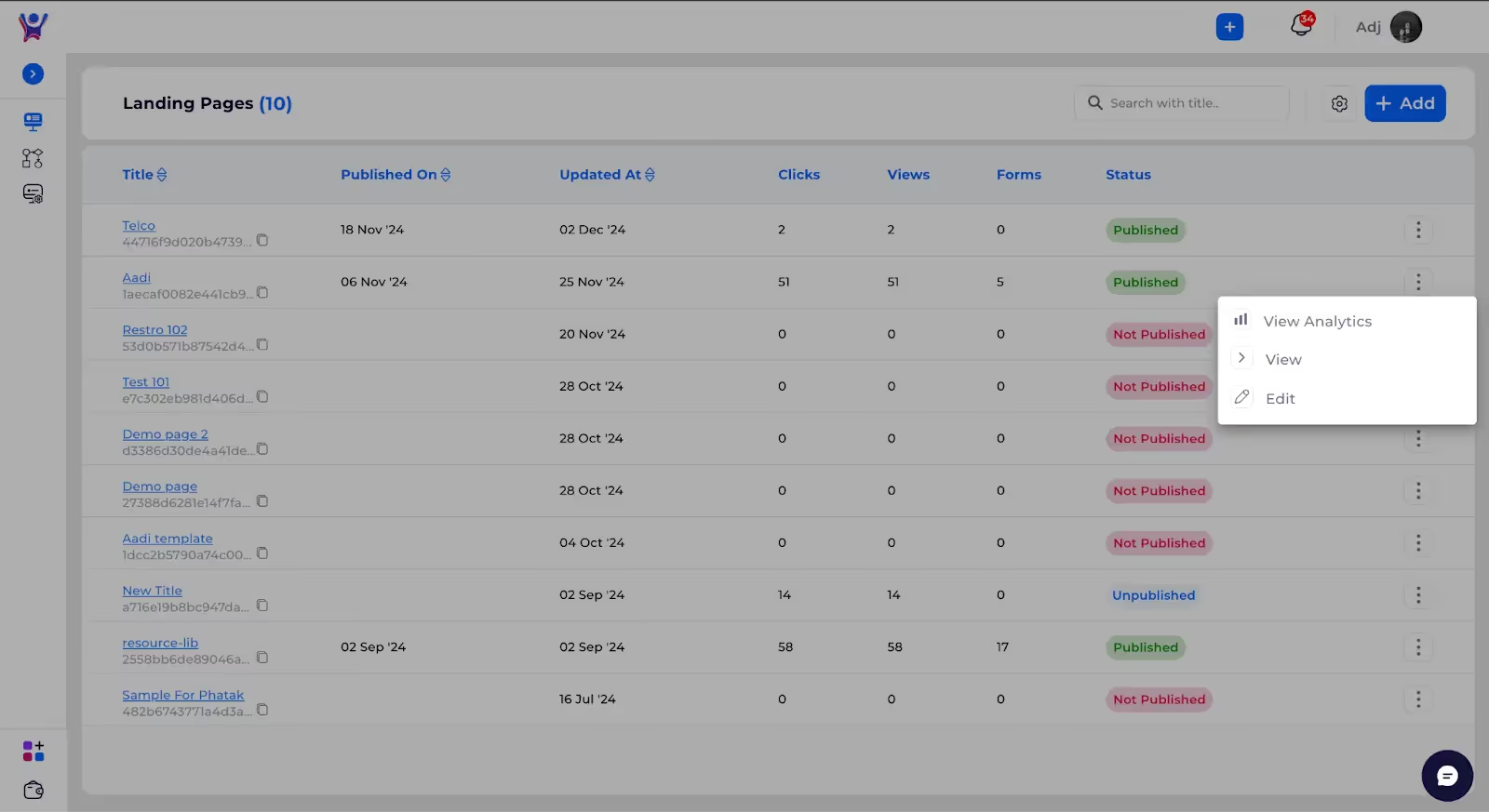
Different Actions in Page Details
Here are the details related to a page that can be viewed:
- Page View: Displays the total number of views for the page, visible only if the page is published.
- Form Submission: Shows the number of form submissions made through the page, if a form is attached to the page.
- Click: Displays the total number of clicks on the page, including duplicates.
- Published URL: Provides the URL of the published page for easy access.
- List of Actions: A list of actions performed on the page (as seen in the image below), such as edits, saves, or other updates.
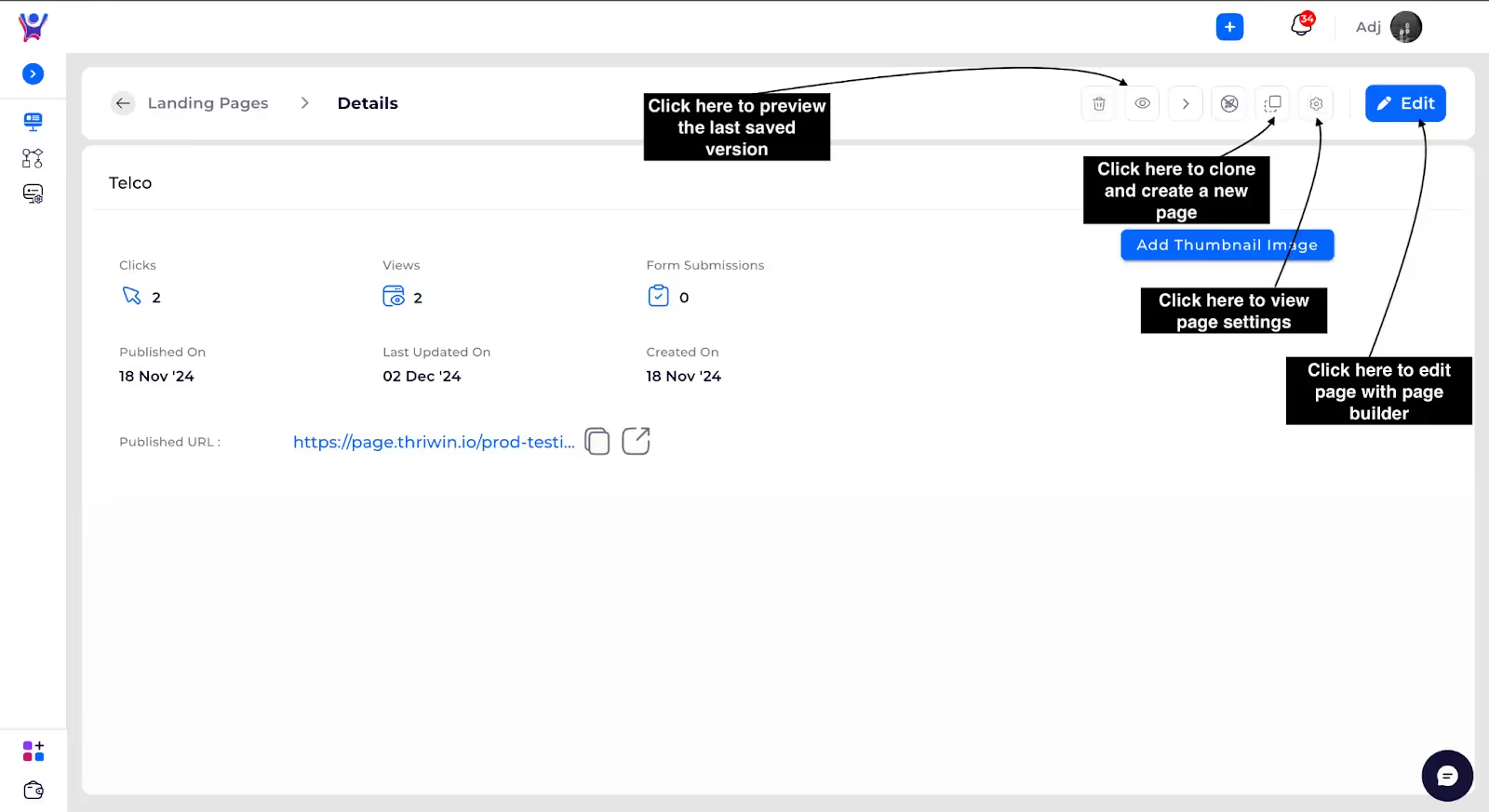
%201.svg)




.svg)



.svg)