Timeline Overview
This article explains the Timeline feature, which provides a comprehensive view of all platform activities and their current status. It is designed for users who need to track and manage their tasks efficiently.
Today's Tasks Section
The primary section displays all tasks scheduled for the current day, organized chronologically by their scheduled or completion time.
- Tasks are displayed regardless of their status.
- Chronological organization based on scheduling and completion times.
- Real-time status updates for all activities.
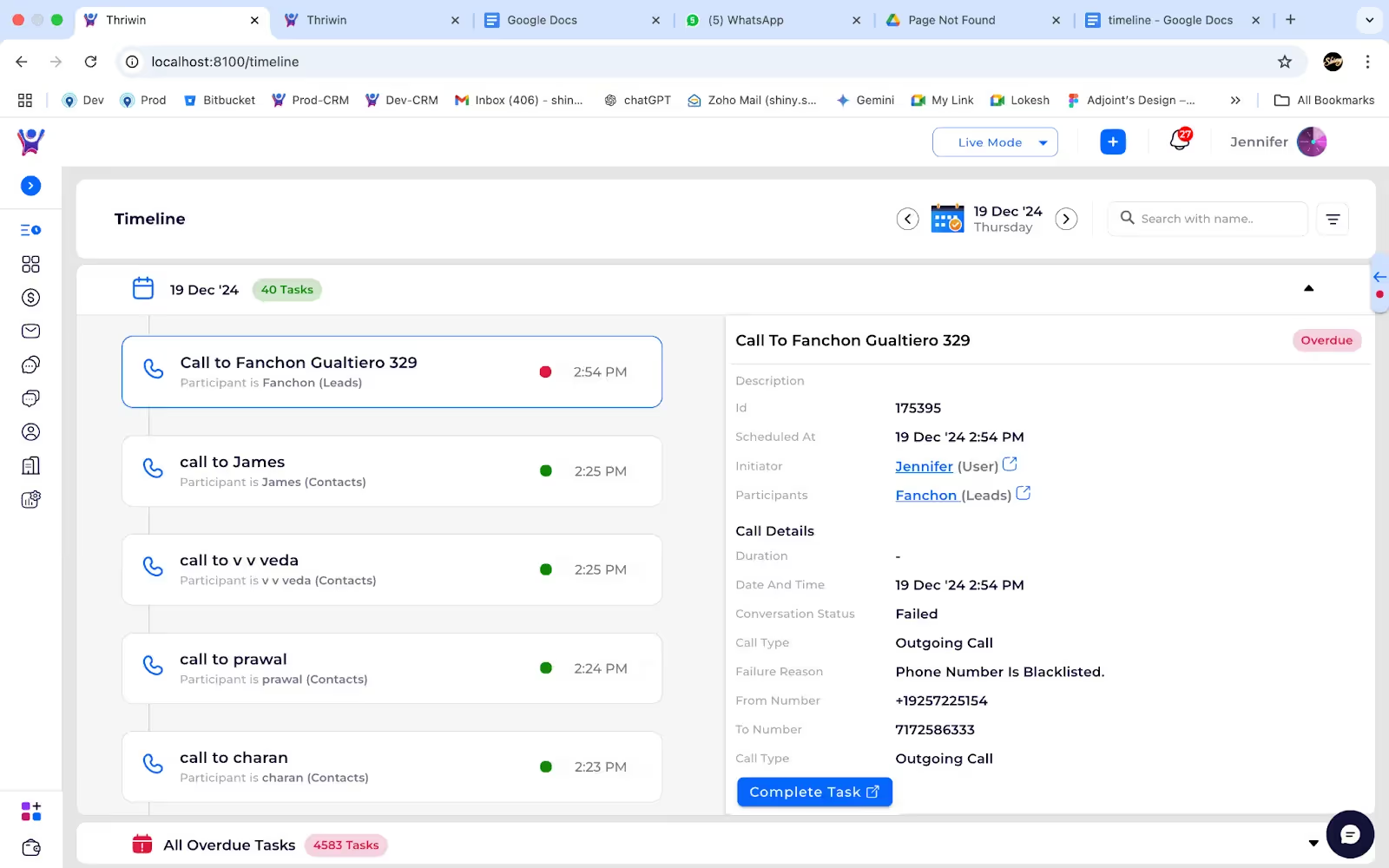
Overdue Tasks Section
This section maintains a comprehensive record of all overdue tasks since the user's platform enrollment.
- Chronological display of incomplete tasks.
- Historical tracking from user's registration date.
- Automatic categorization of pending tasks.
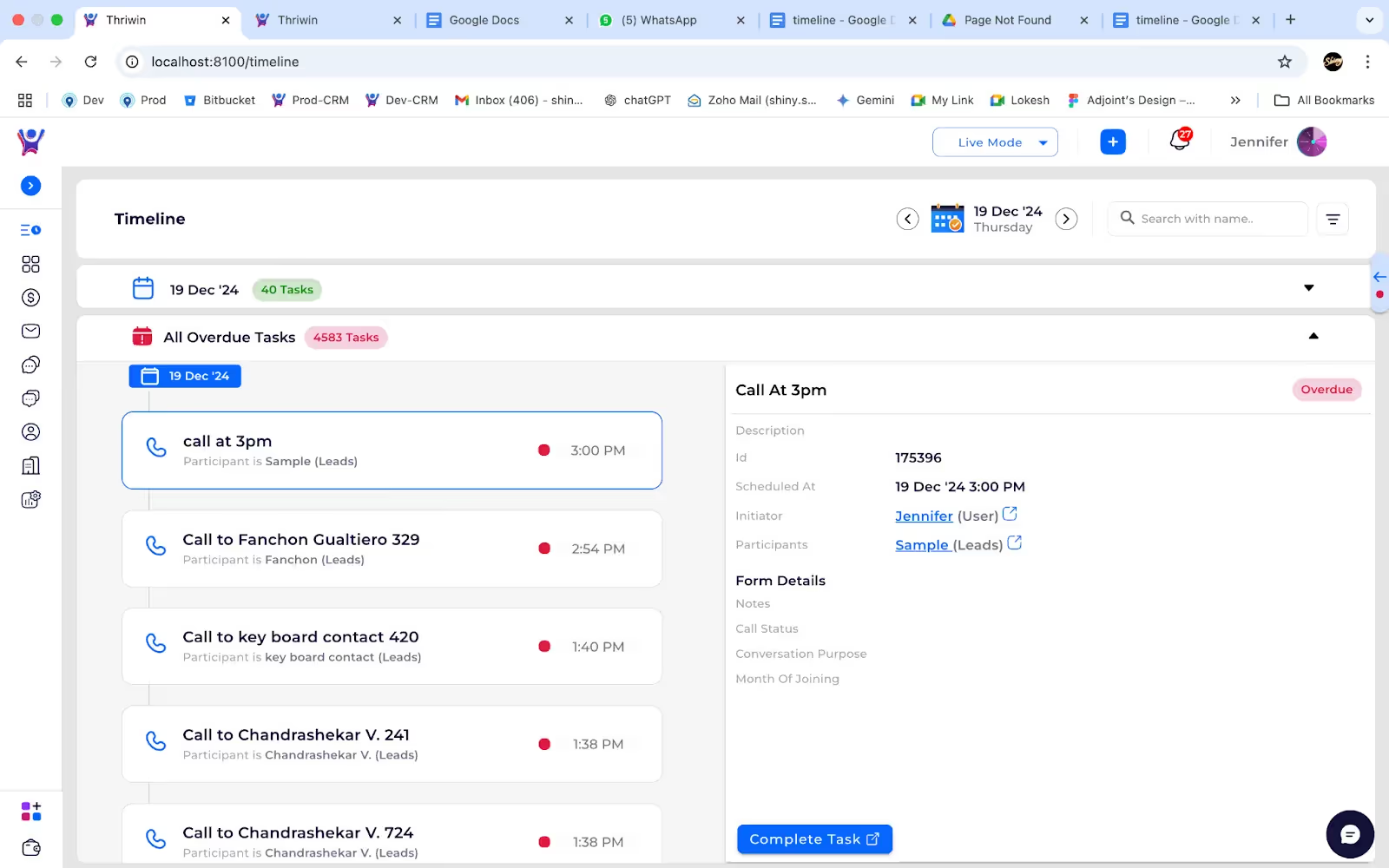
Navigation and Filtering
Calendar Navigation
Users can utilize the integrated calendar feature to view tasks for specific dates.
- Calendar selection affects only the Today's Tasks section.
- Overdue section remains unchanged by calendar navigation.
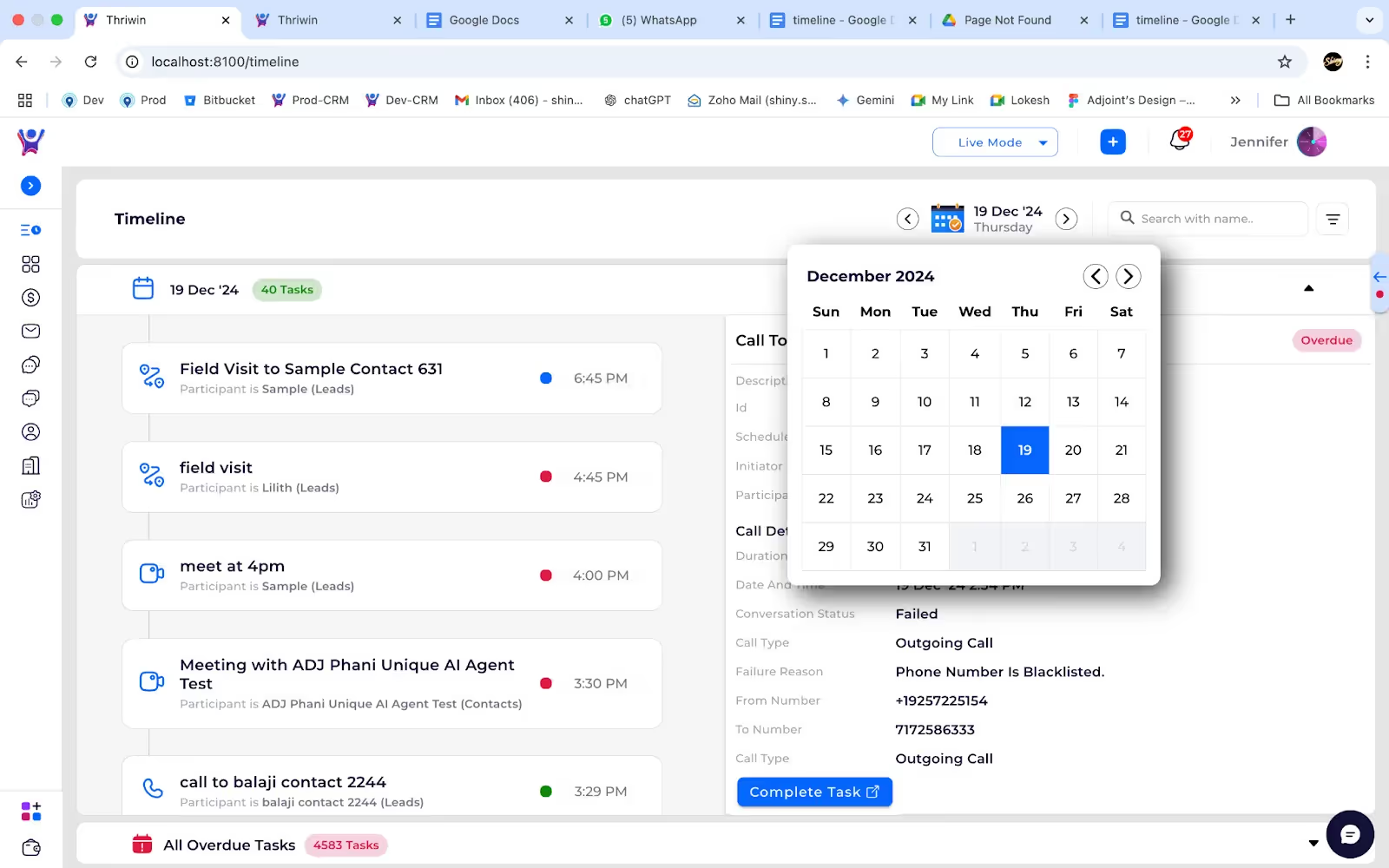
Using Filters
Access advanced filtering options to refine task views. Locate and click the filter icon in the top-right corner
- Configure desired filter parameters in the popup window.
- Click "Apply" to implement the selected filters.

Need More Help?
- For additional assistance or questions about the Timeline feature, please contact our support team through the Help Center.
%201.svg)





.svg)



.svg)