The purpose of using a landing page in CRM sales is to effectively capture leads, engage potential customers, and drive conversions. Landing pages are designed to focus on a specific offer, product, or service, providing clear and concise information that encourages users to take a particular action, such as filling out a form, subscribing to a newsletter, or making a purchase.
Navigating to landing pages
Navigating to landing pages from home screen
Step 1:
After logging in, you will be redirected to the homepage, where you can explore various channels available in the CRM. To view and work on landing pages, navigate to the Landing Pages channel. This section allows you to create, manage, and track landing pages for your campaigns. Simply click on the Landing Pages option to access the landing page management tools and start building or editing your landing pages.
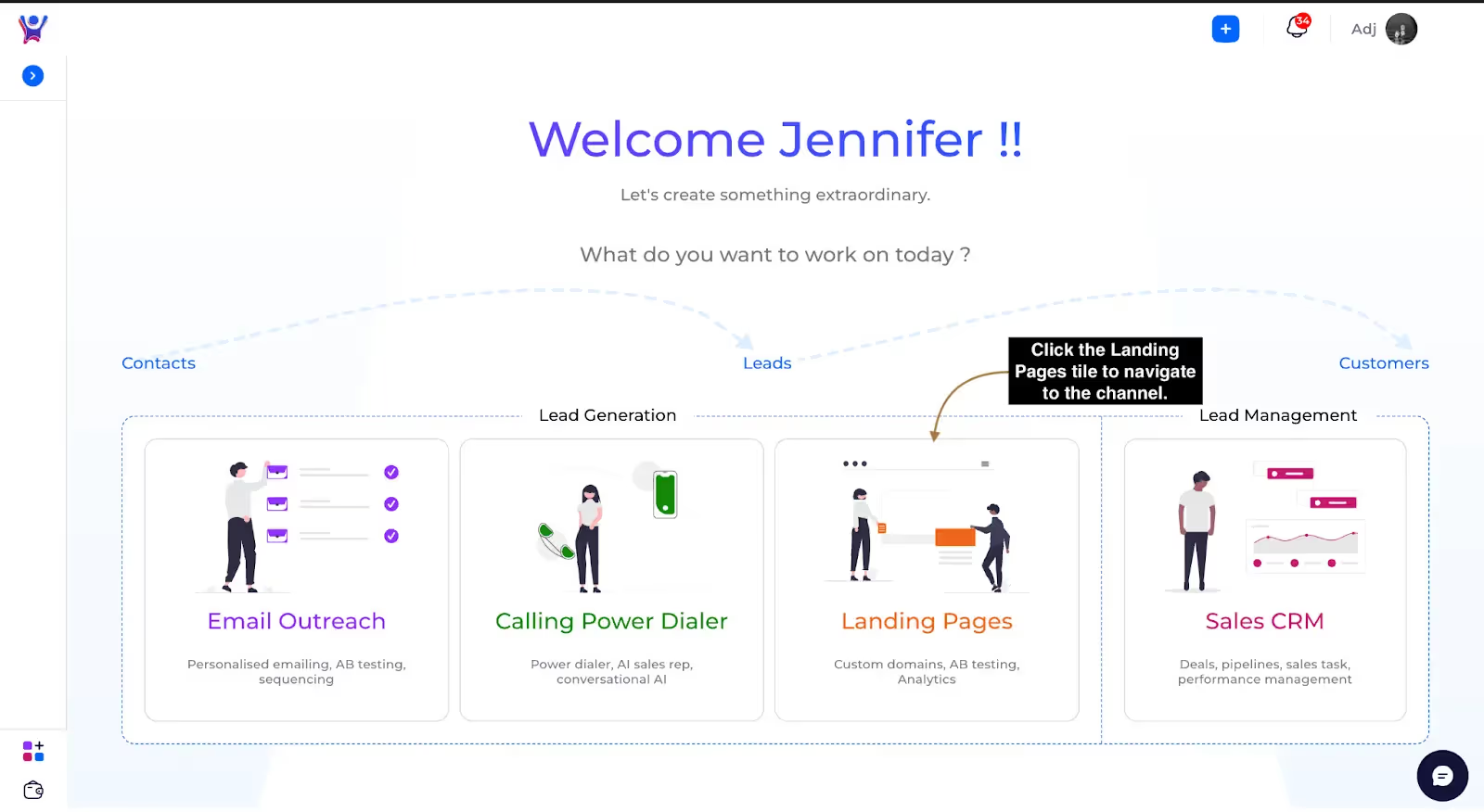
Step 2 :
After clicking on Landing Pages, you will be redirected to the Landing Pages channel, where the Landing Pages list will be selected by default. If it is not selected, simply click on the Landing Pages icon to view and manage your landing pages. This will allow you to access a list of all existing landing pages, where you can create new ones, edit existing ones, or view their performance metrics.
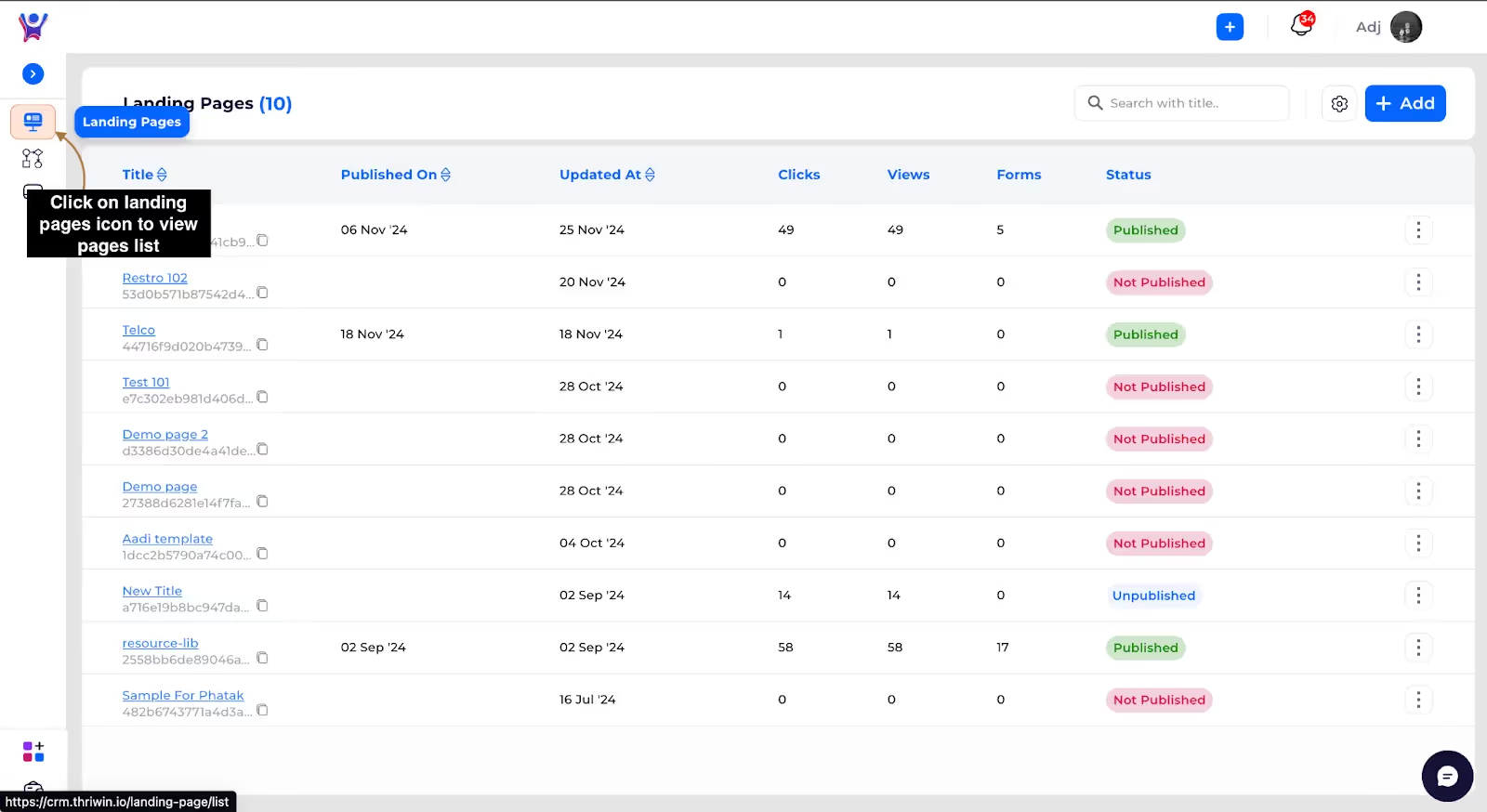
Navigating to landing pages through channels
Step 1 :
To view the list of channels, click the Channels icon located at the bottom left of the page on the web, or at the bottom of the navigation pane on mobile. Then, select Landing Pages from the list to navigate to the Landing Pages section. Here, you can manage and create landing pages to help track leads and improve your sales process.
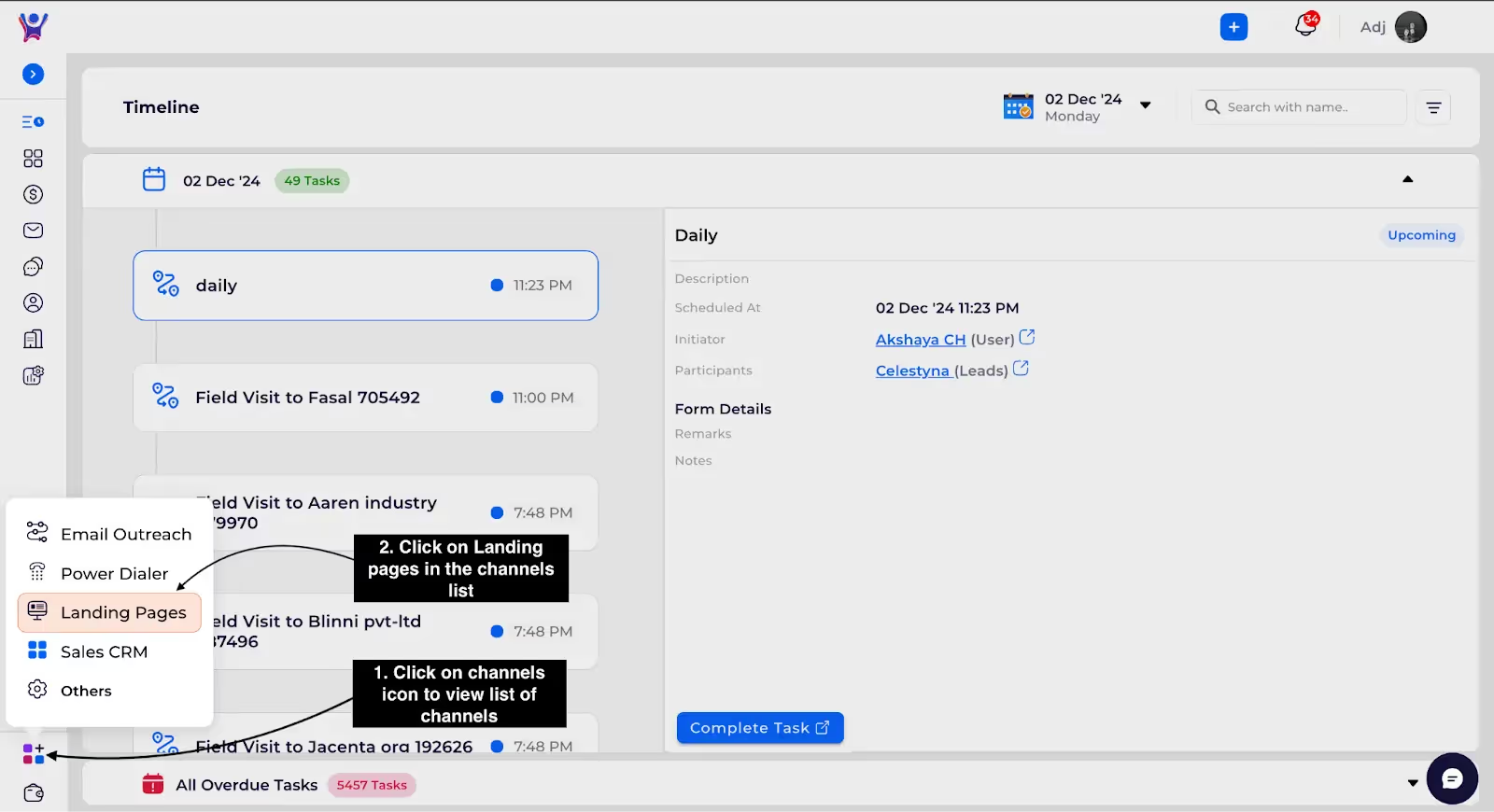
Step 2 :
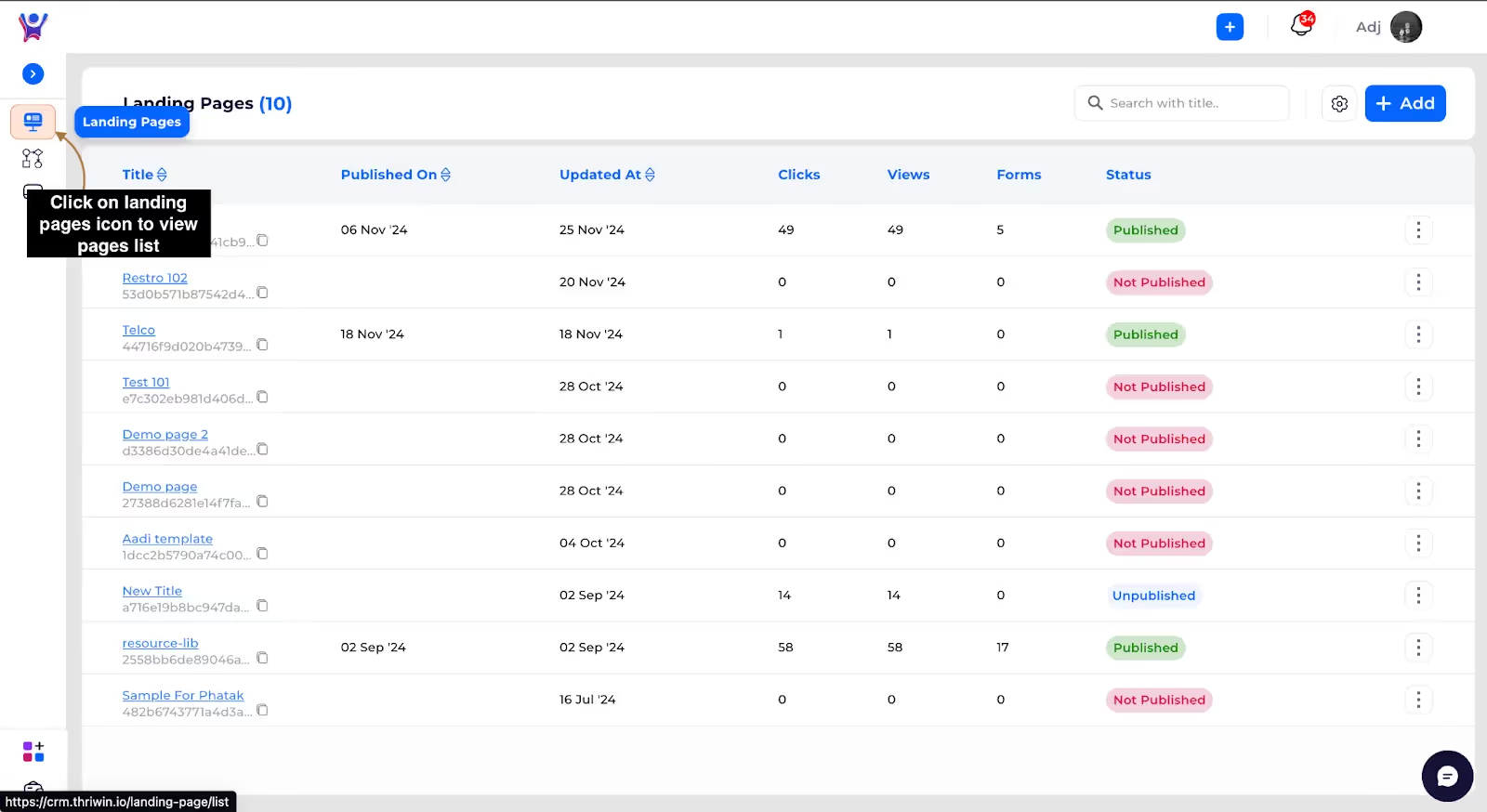
%201.svg)




.svg)



.svg)