Building a page with AI
Click on Add Page
After navigating to the Landing Pages list, click the Add Page button in the top-right corner to create a new landing page. This will allow you to start setting up a customized page for your sales or marketing campaign, where you can capture leads, promote offers, or share information.
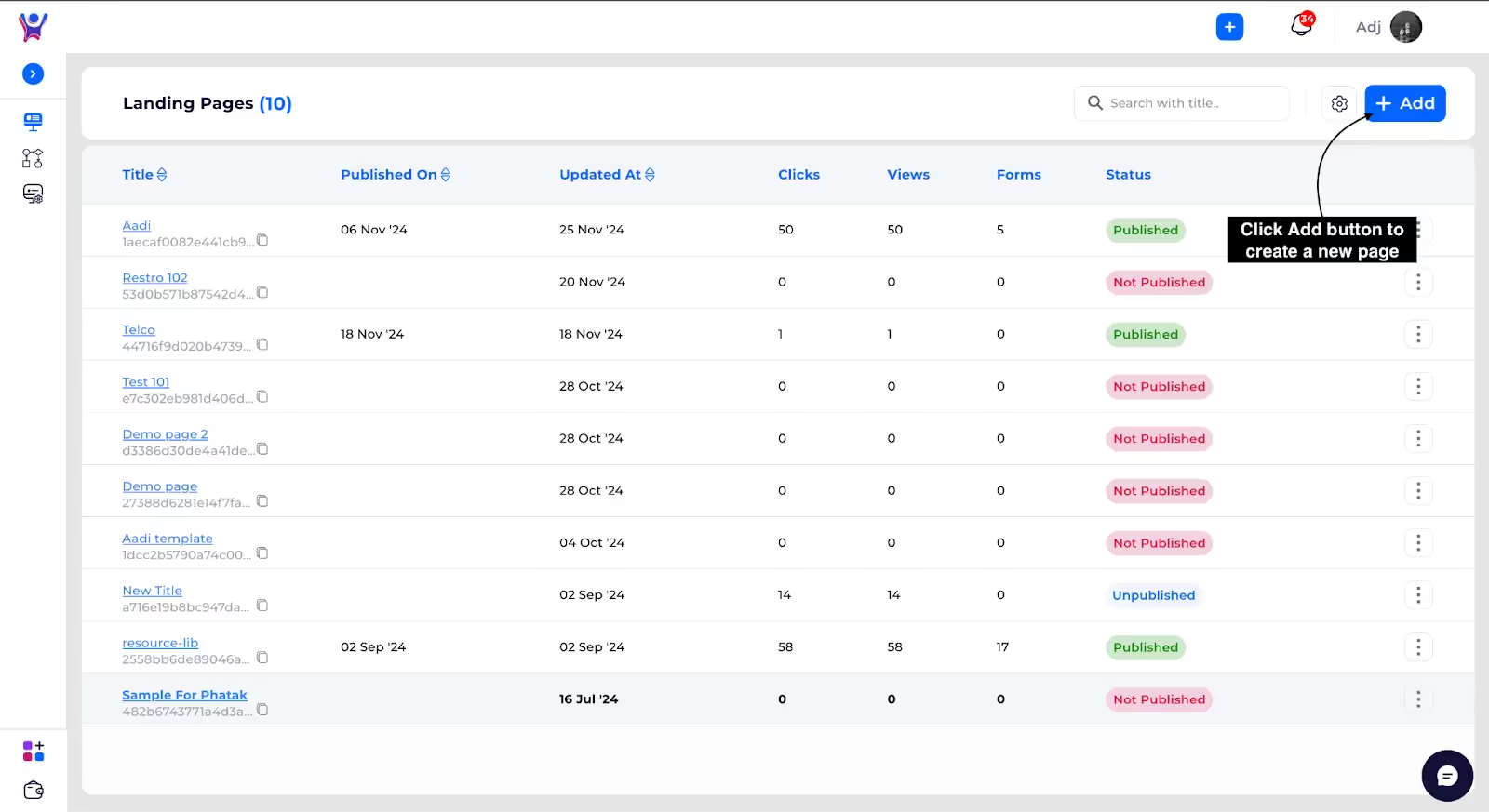
Page Creation options
After clicking the Add Page button, you will be redirected to the Template Selector. Here, you have several options to create a new landing page:
- Generate Page with AI: Use AI-powered tools to automatically generate a landing page based on your inputs, making it easier and faster to set up.
- Use Template to Build a Page: Choose from a variety of pre-designed templates that you can customize to fit your campaign needs.
- Start From Scratch: Build a landing page from the ground up, offering complete flexibility and control over the design and content.
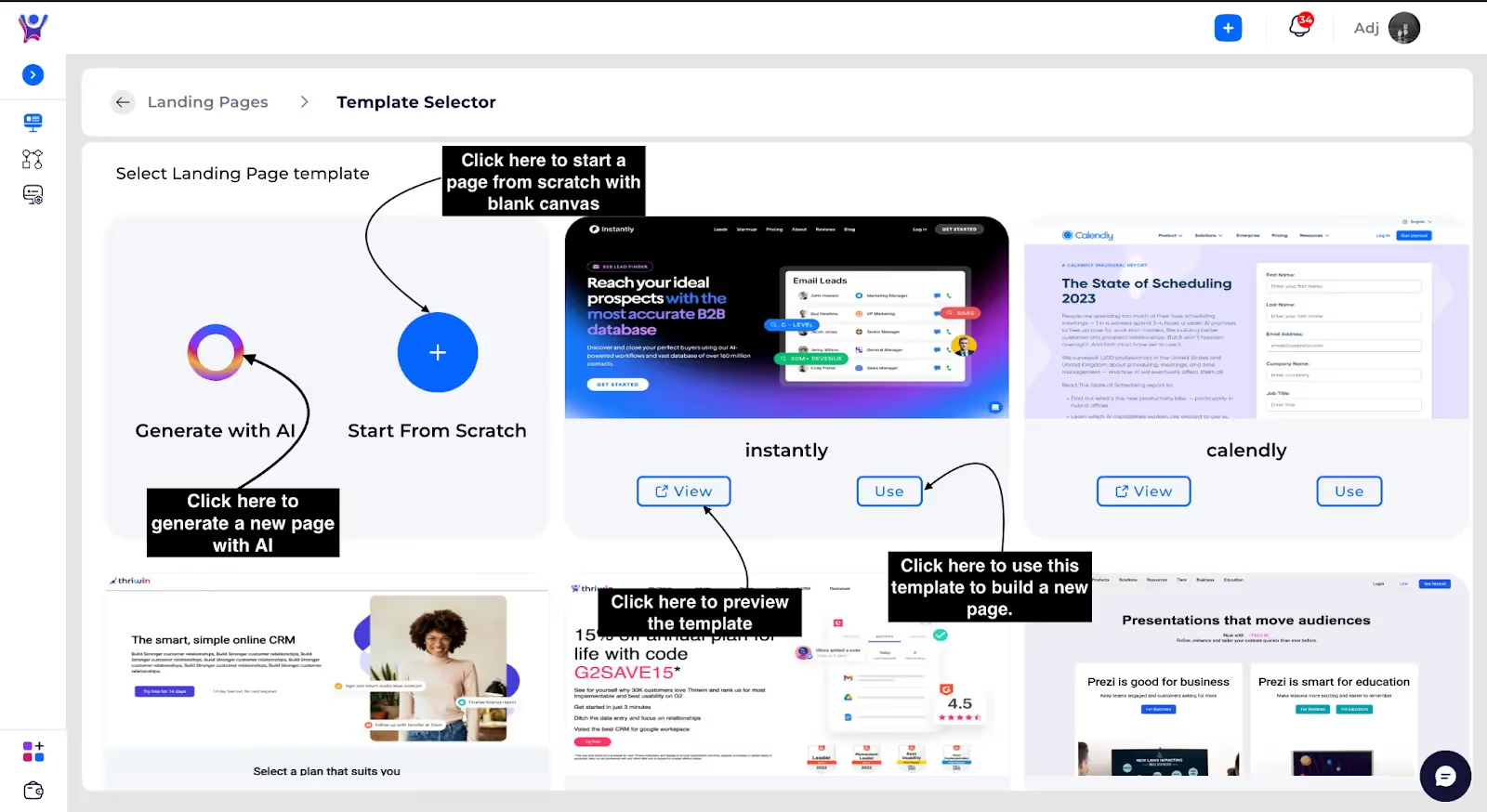
Click Generate with AI
- Description : After clicking on Generate with AI, you will be redirected to the AI Page Generator. Here, you will need to fill in the required fields, which may include details such as:
- Page Name: The title or name of your landing page.
- Objective: The goal of the landing page (e.g., lead generation, product promotion).
- Target Audience: Who the landing page is meant to attract or convert.
- Key Features: Specific elements or content you want to include on the page.
Once you've filled in the necessary information, click on the Generate Landing Page button at the bottom to have AI automatically create your landing page based on the details provided
- Screenshot :
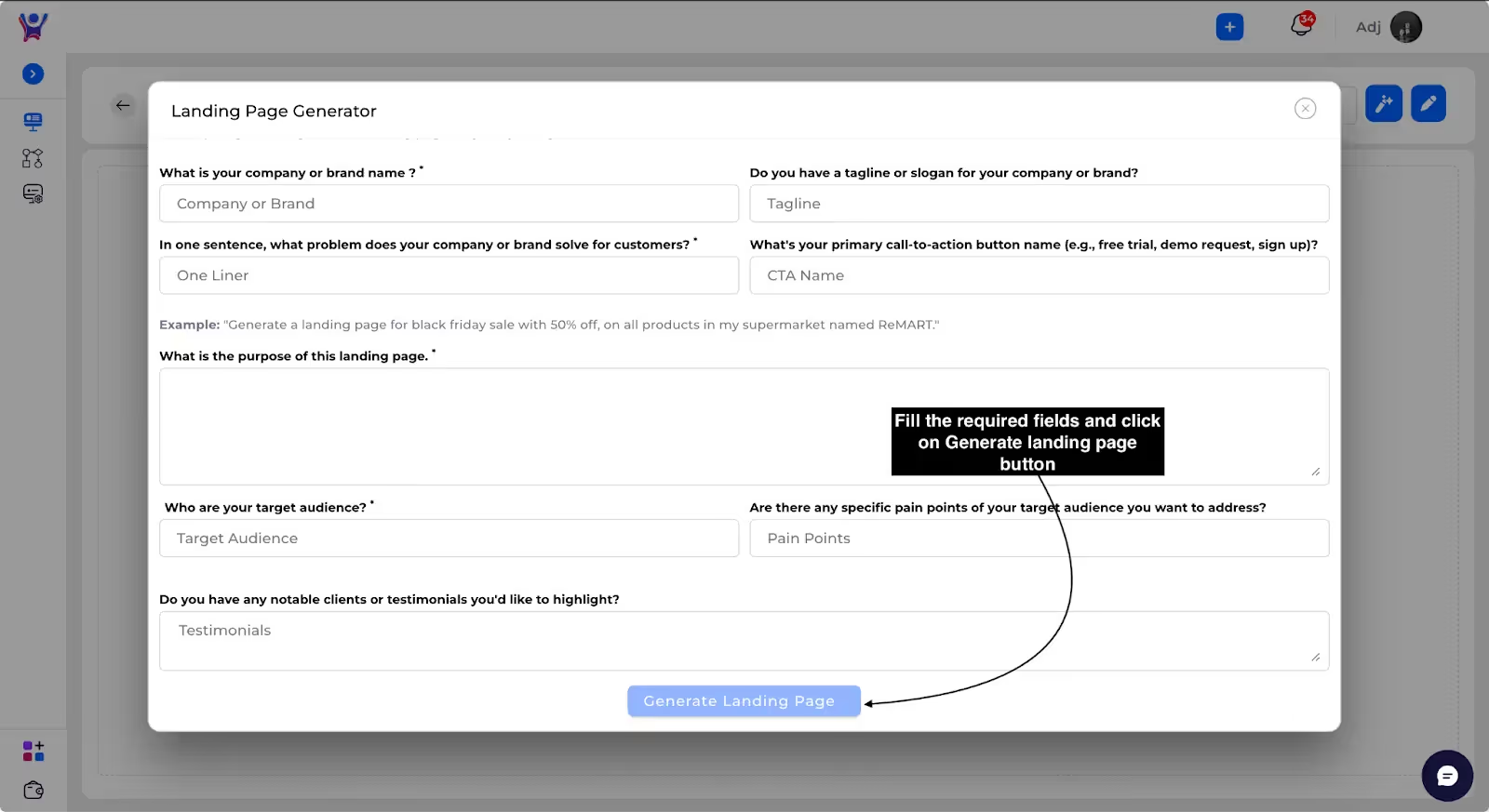
Step 4 : View, Edit and Regenerate Page
- Description : Once the page is generated, it will be displayed for review. In the top-right corner, you will find two options:
- Regenerate Page: Click this button if you want to generate a new version of the page with updated details or to improve its design.
- Edit in Page Builder: This option opens the page in the Page Builder, where you can customize it further. You can add images, modify text, adjust alignments, and make other design adjustments to fit your needs.
By default, the AI-generated pages do not include images, but you can easily add and customize images in the Page Builder to enhance the design of the page.
Screenshot :
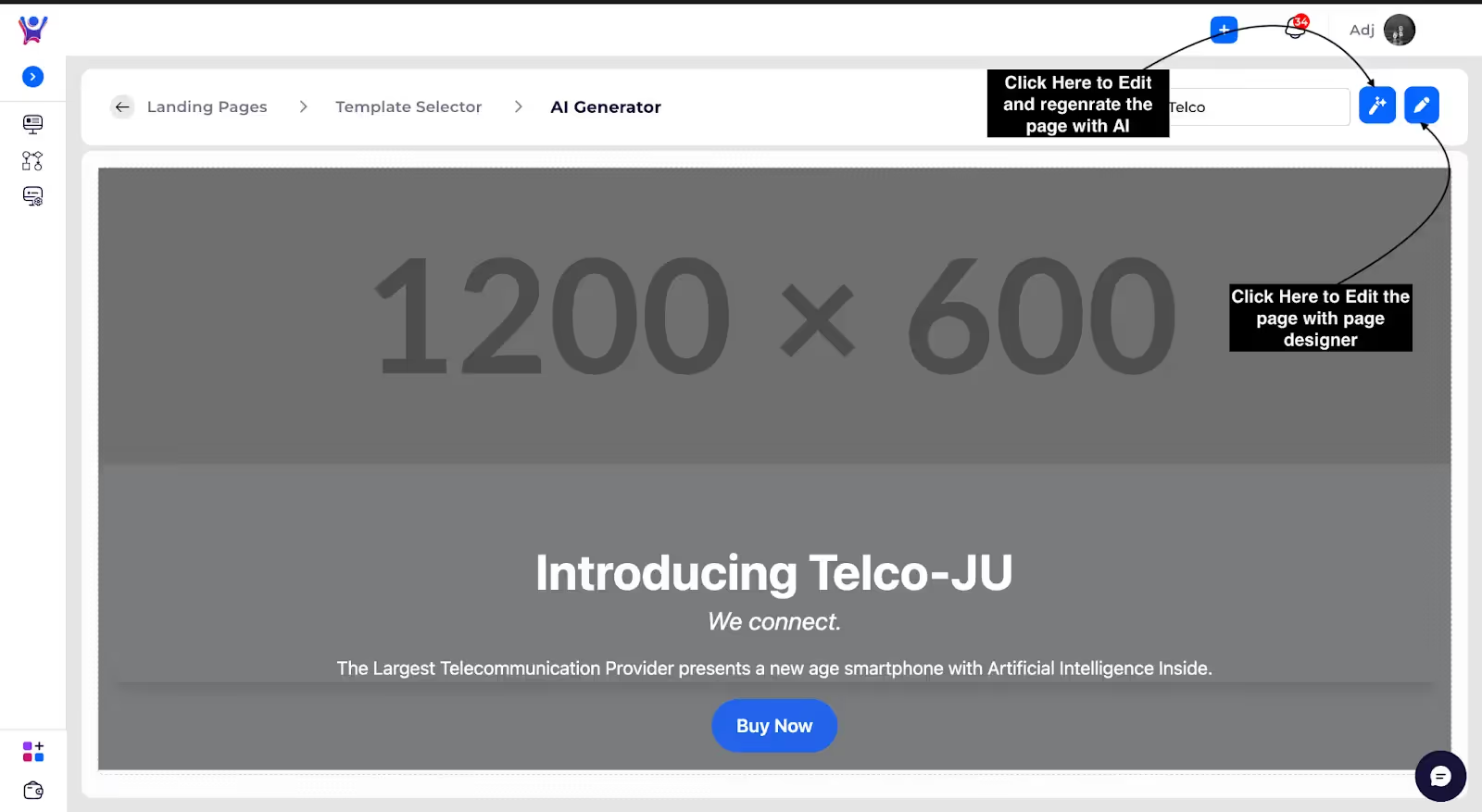
%201.svg)




.svg)



.svg)