Click on Add Page
After navigating to the Landing Pages list, click the Add Page button in the top-right corner to create a new landing page. This will allow you to start setting up a customized page for your sales or marketing campaign, where you can capture leads, promote offers, or share information.
- Screenshot :
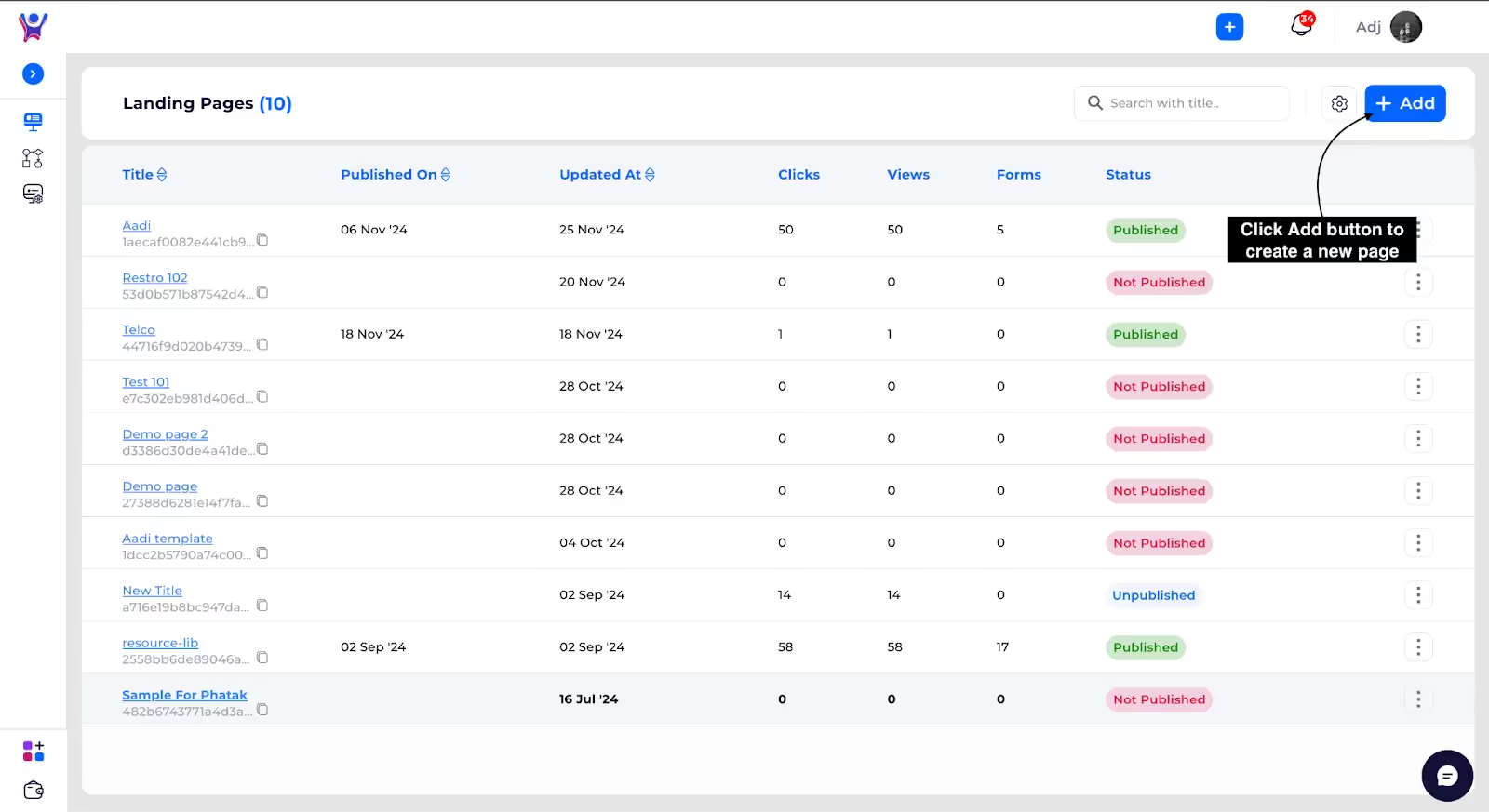
Page Creation options
After clicking the Add Page button, you will be redirected to the Template Selector. Here, you have several options to create a new landing page:
Build page from scratch
Step 1 : Click on Start from Scratch
Click the Start from Scratch button to create a new landing page with a blank canvas, allowing you to design and customize the page entirely from the ground up. This option gives you complete control over the layout and content of your page.
- Screenshot :
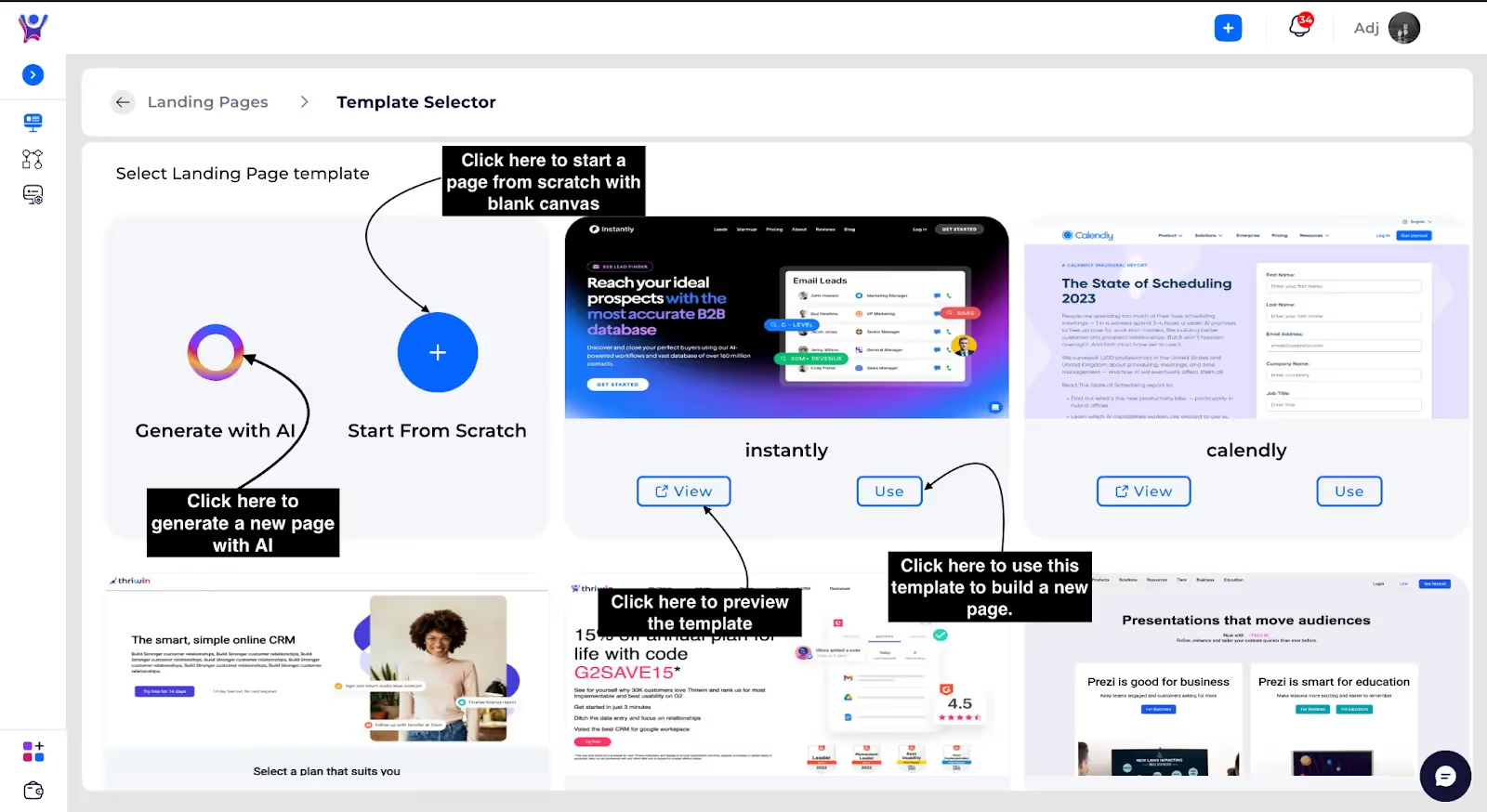
%201.svg)




.svg)



.svg)